Loading ...
Loading ...
Loading ...
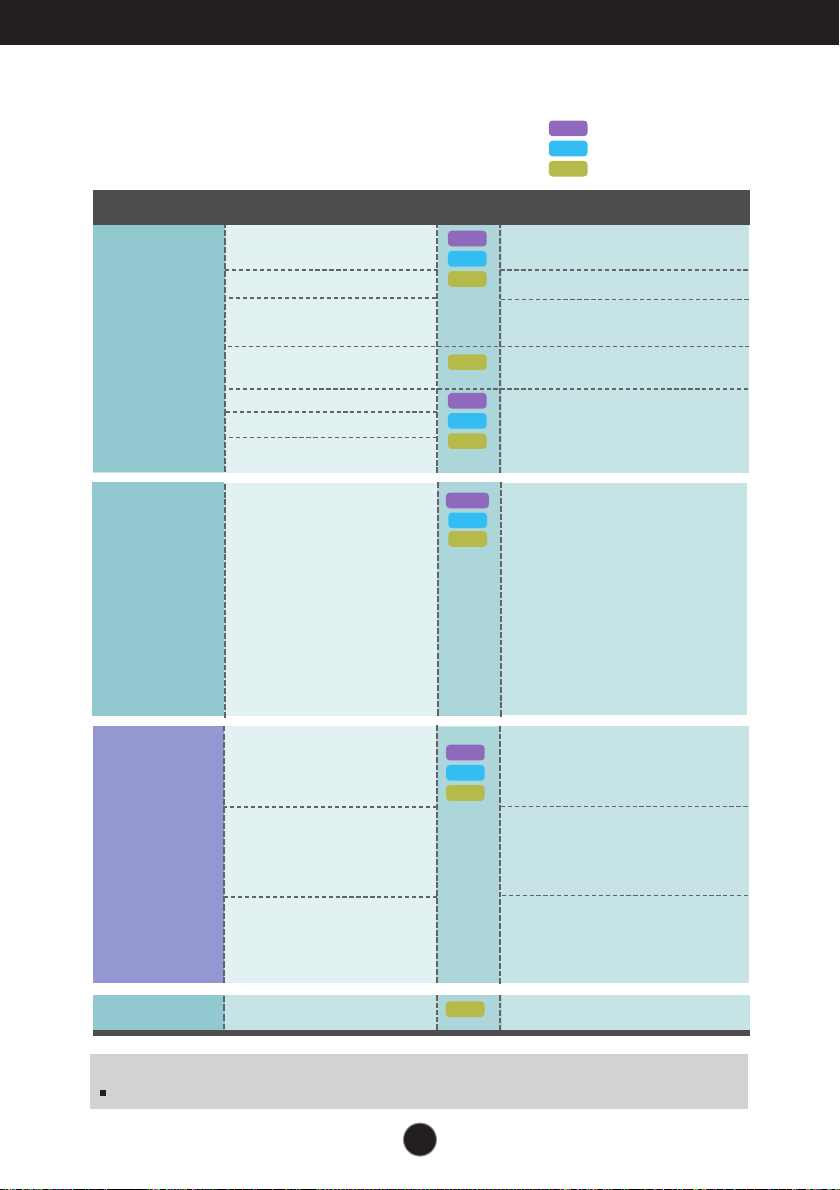
15
On Screen Display(OSD) Selection and Adjustment
The following table indicates all the On Screen Display control, adjustment,
and setting menus.
To customize the screen status
for a user's operating
environment
To adjust the black level of the
screen
To customize the color of the
screen
MENU
To adjust the brightness of the
screen
NOTE
The order of icons may differ depending on the model (15 to 26).
To adjust the image size
Main menu Sub-menu
Supported input
Description
BRIGHTNESS
ORIGINAL RATIO
COLOR PRESET
(WARM/MEDIUM/COOL)
BLACK LEVEL
LANGUAGE
SOUND
FACTORY RESET
SUPER
ENERGY
SAVING
Turn on the SUPER ENERGY
SAVING function.
Turn off the SUPER ENERGY
SAVING function.
Initialize the SUPER ENERGY
SAVING and set to "OFF" mode.
ON
OFF
RESET
VOLUME
To adjust the volume
HDMI
: D-SUB(Analog signal) input
: DVI-D(Digital signal) input
: HDMI signal
DSUB
DVI-D
HDMI
DSUB
DVI-D
HDMI
DSUB
DVI-D
HDMI
DSUB
DVI-D
HDMI
HDMI
NORMAL
LOW
MEDIUM
HIGH
SUPER+
RESOLUTION
The image is inevitably damaged
during the date processing to
enlarge the image. SUPER+
RESOLUTION can maintain the
resolution to show the clear video
image even with the enlargement
with the picture quality
improvement technology that
adjusts the blurred focus and
rough outline due to the
enlargement.
DVI-D
HDMI
D-SUB
Loading ...
Loading ...
Loading ...