Loading ...
Loading ...
Loading ...
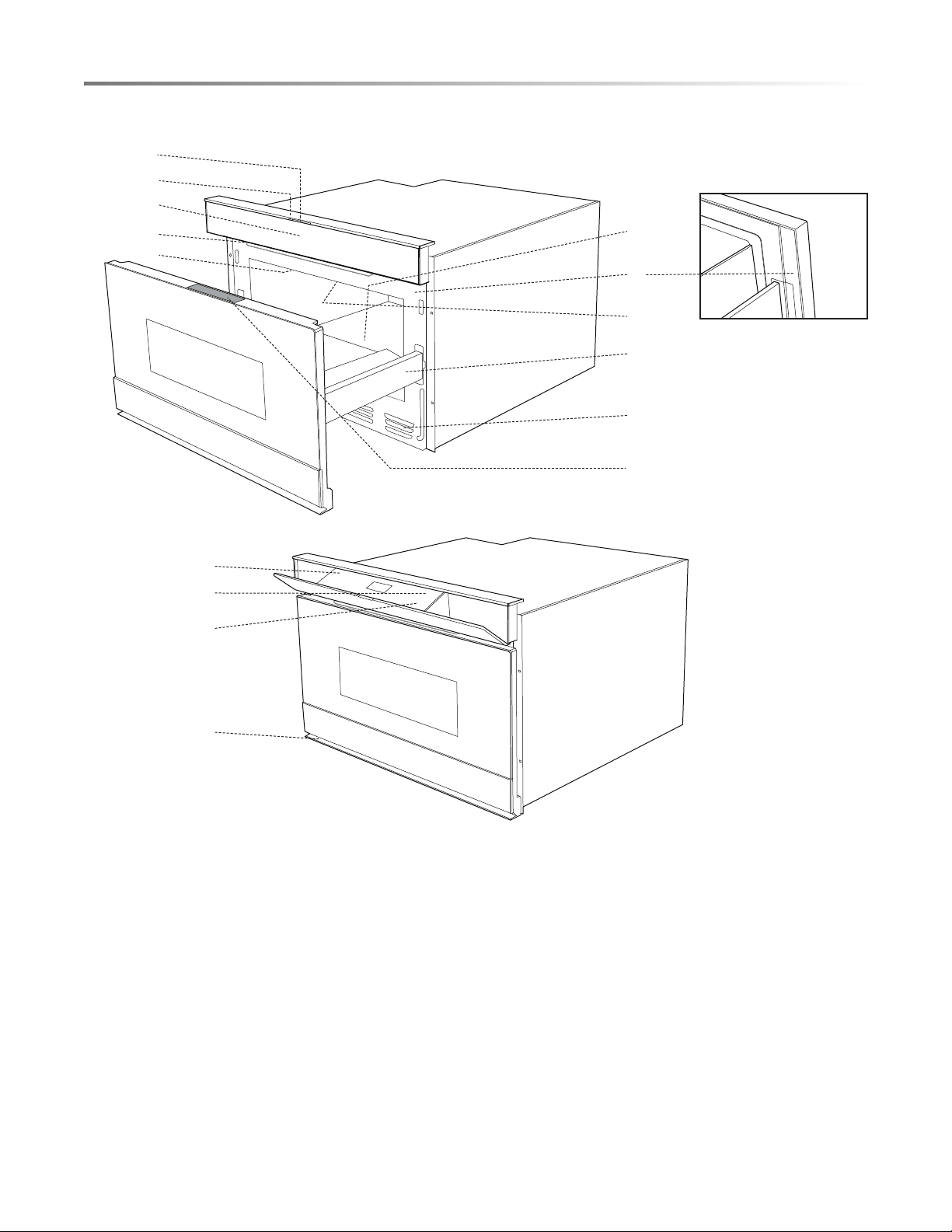
10
PART NAMES
MICROWAVE DRAWER
5
3
4
1
2
15
13
14
12
6
8
7
10
11
9
1 Easy Wave Open indicator
2 Wi-Fi indicator
3 Hidden control panel door
4 Easy Wave Open sensor
5 Waveguide cover DO NOT REMOVE
6 Nameplate: open the Microwave Drawer fully.
The label is beyond the back wall of the microwave
cavity facing up from the at surface.
7 Drawer sealing surfaces
8 Drawer light
9 Microwave Drawer guides
10 Vent
11 Menu label
12 Glass touch control
13 Easy Wave Open button
14 Wi-Fi Connect button
15 Built-In ush mount
The glass touch control is hidden behind the control panel door on the top front face of the unit. To open, push in on the control panel.
The panel will release and gently oat to open. To close, push the panel upward to the closed position. The panel will be secured by
magnetic latches in both open and closed positions.
Loading ...
Loading ...
Loading ...