Loading ...
Loading ...
Loading ...
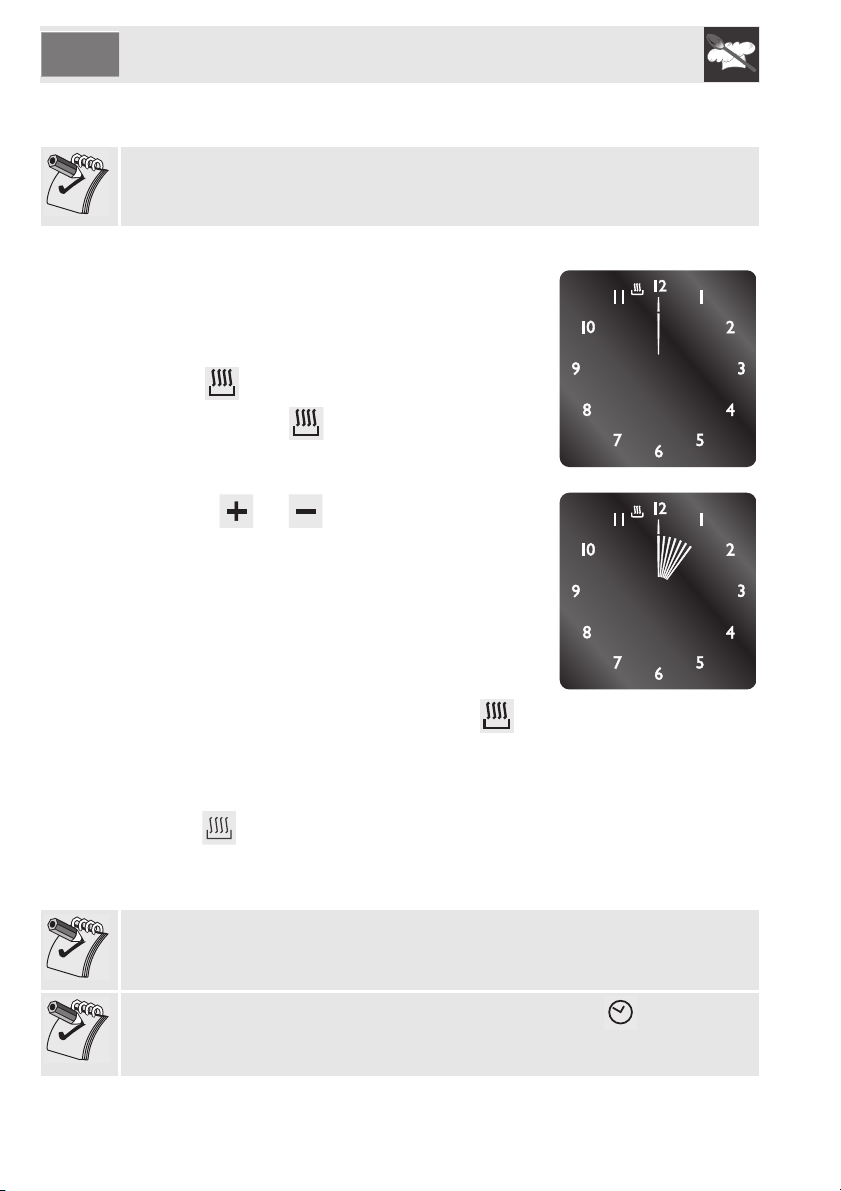
Instructions for the user
EN
16
7.3 Cooking duration
This function allows a cooking operation to be started and then stopped after a
specific length of time set by the user.
To set the cooking duration, proceed as follows:
• Rotate the oven thermostat knob to the desired
temperature
• Rotate the oven function knob to the desired
function
• Press . The indicator will move to the 12
position and the symbol between 11 and
12 will flash (Fig. 1).
• Within 5 seconds press the value modification
buttons or in order to increase or
decrease by one minute for each pressure until
reaching the desired cooking time. For every
12 minutes a new internal segment will light up
(1 hour and 12 minutes is shown in figure 2)
• Wait about 5 seconds to start the function;
1)
2)
• The display shows the current time, the symbol appears between 11
and 12, the remaining minutes to complete cooking operation are
represented by the flashing internal segments (each internal segment
indicates 12 minutes);
• Press to view the remaining time;
• At the end of the cooking operation the timer will deactivate the oven heating
elements and the buzzer will sound. The numbers on the dial will flash.
Warning: it is not possible to set cooking durations of more than 12 hours.
The set programming can be reset by pressing and holding for 2 seconds.
By doing this the set duration will be cancelled and the oven must be turned off
manually if a cooking operation is in progress.
Loading ...
Loading ...
Loading ...