Loading ...
Loading ...
Loading ...
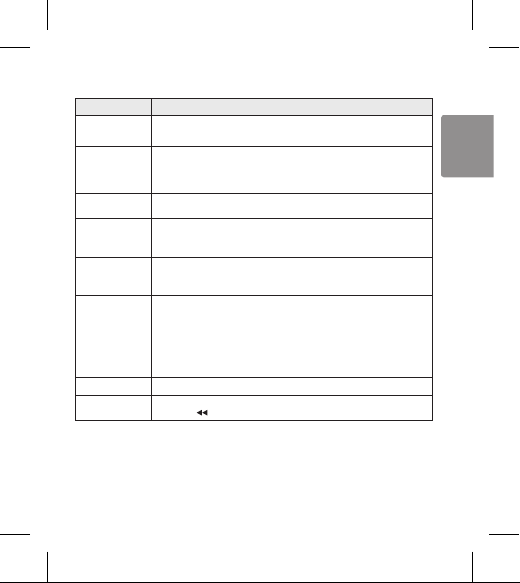
7
ENGLISH
ENGLISH
Mobile Calling Functions
Functions Description
Receiving a Call/
Hanging Up
Briey press the Call button.
To turn off the vibration alert, briey press the Volume (-) button.
Making a Call
If you make a call using a mobile phone, the call is automatically connected to
the HBS-A100.
For some mobile phones, you should briey press the Play/Pause/Stop button
two times to switch calls.
Redial
Press and hold the Call button for more than 1 second to place a call to the last
number you called.
Voice Dial
Briey press the Call button.
If the mobile phone does not support the Voice Dial function, you can use the
Redial function.
Switching Calls
Briey press the Play/Pause/Stop button two times during a call.
(Every time you press one of these buttons, the call switches to the mobile phone
or the HBS-A100.)
Receiving a Call
While on the
Phone
You can receive another call while on the phone by pressing and holding the
Call button for 1 second.
The existing call switches to a call waiting status. Press and hold the Call button
again for 1 second to switch back to the previous call.
Briey press the Call button to hang up in the middle of a call or to hang up
both calls.
(It works differently depending on the mobile phone settings.)
Rejecting a Call Press and hold the Call button for 2 seconds.
Enabling/
Disabling Mute
During a call, simultaneously press and hold the Volume (+) button and the
Previous ( ) button for 1 second.
CAUTION: Do not disable/enable the Mute function while driving, as you need to use both hands.
NOTE: The Voice Dial and Redial functions work on the Main Connected Device or on the device
on which you made the last call. (The Voice Dial and Redial functions may work differently
depending on the mobile phone being used.)
Multiple Connections
The HBS-A100 can be connected to a mobile phone and a PC simultaneously.
The HBS-A100 can be connected to an additional device while it is already connected to a device.
1 Press and hold the Call button and slide the Power switch to the ON position to turn it on.
2 The blue Indicator lamp turns on and the HBS-A100 switches to Search mode.
3 From the mobile phone or device list, select LG HBSA100 to connect.
4 A voice message will indicate that the connection is completed. This device becomes the
“Main Connected Device.”
5 Try to connect to HBS-A100 using a previously connected device. This device becomes the
“Sub Connected Device.”
NOTE: If simultaneously connected to two devices, the device that was connected most recently is
the “Main Connected Device.” The main functions work based on the “Main Connected Device.”
Automatic Reconnection
If you turn on HBS-A100, it will automatically connect to the most recent (main or peripheral)
device it was connected to. (If a device cannot be found, Search mode will be activated.)
If the product does not automatically connect to the device you want, Search for your product on
the device you want to connect to and connect it manually.
Indicator Lamp
HBS-A100 Status Description
Power On The blue Indicator lamp ashes four times.
Power Off The blue Indicator lamp ashes four times.
Search Mode The blue Indicator lamp is on.
Connected to a device The Indicator lamp will ash blue once every 5 seconds.
LG Health/ LG Tone & Health
Feature On
The green Indicator lamp ashes once every 5 seconds.
Loading ...
Loading ...
Loading ...