Loading ...
Loading ...
Loading ...
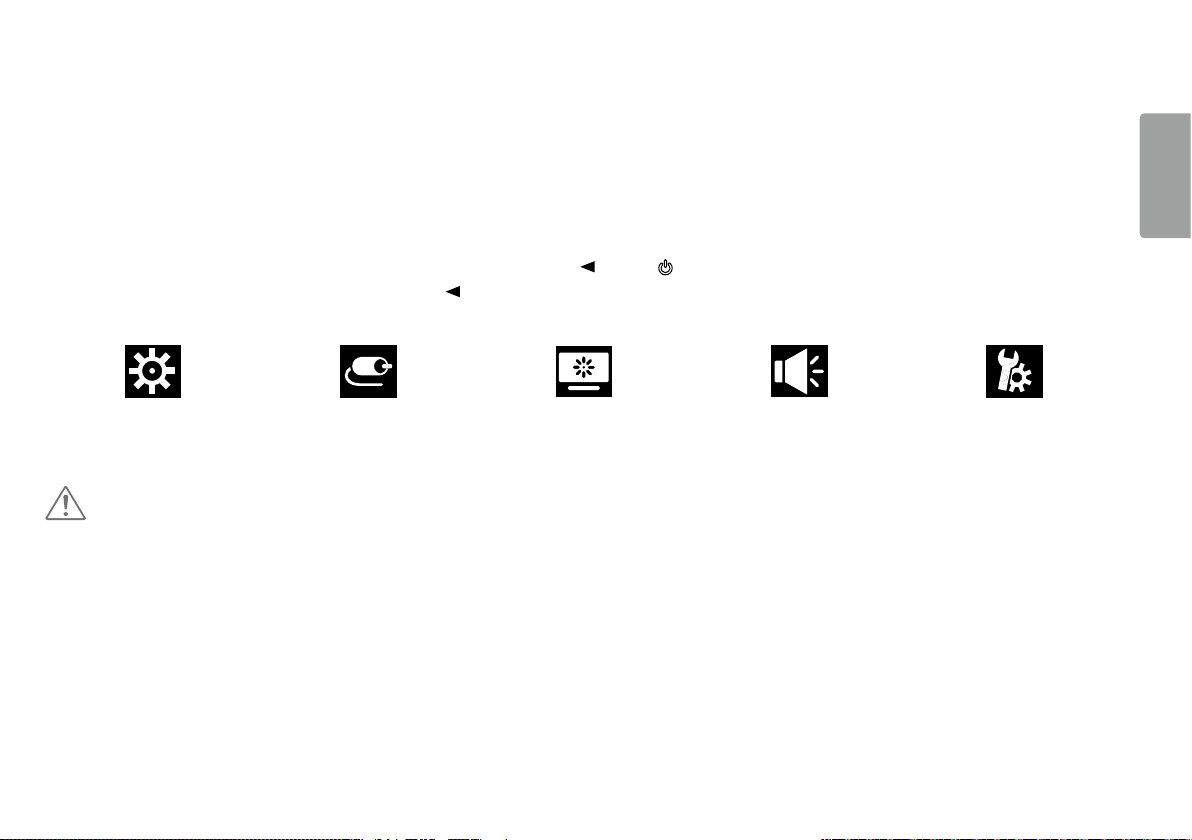
27
ENGLISH
User Settings
Menu Settings
1 To view the settings menu, press the joystick button at the bottom of the monitor and then enter the settings
.
2 Configure the options by moving the joystick up/down/left/right.
3 To return to the upper settings or set other settings items, move the joystick to
or press
( ).
4 If you want to exit the settings menu, move the joystick to
until you exit
.
When you enter the menu, instructions on how to use the button will appear in the bottom right corner of the screen.
Quick Settings Input Picture Sound General
CAUTION
Your monitor’s OSD (On Screen Display) may differ slightly from that shown in this manual.
Loading ...
Loading ...
Loading ...
