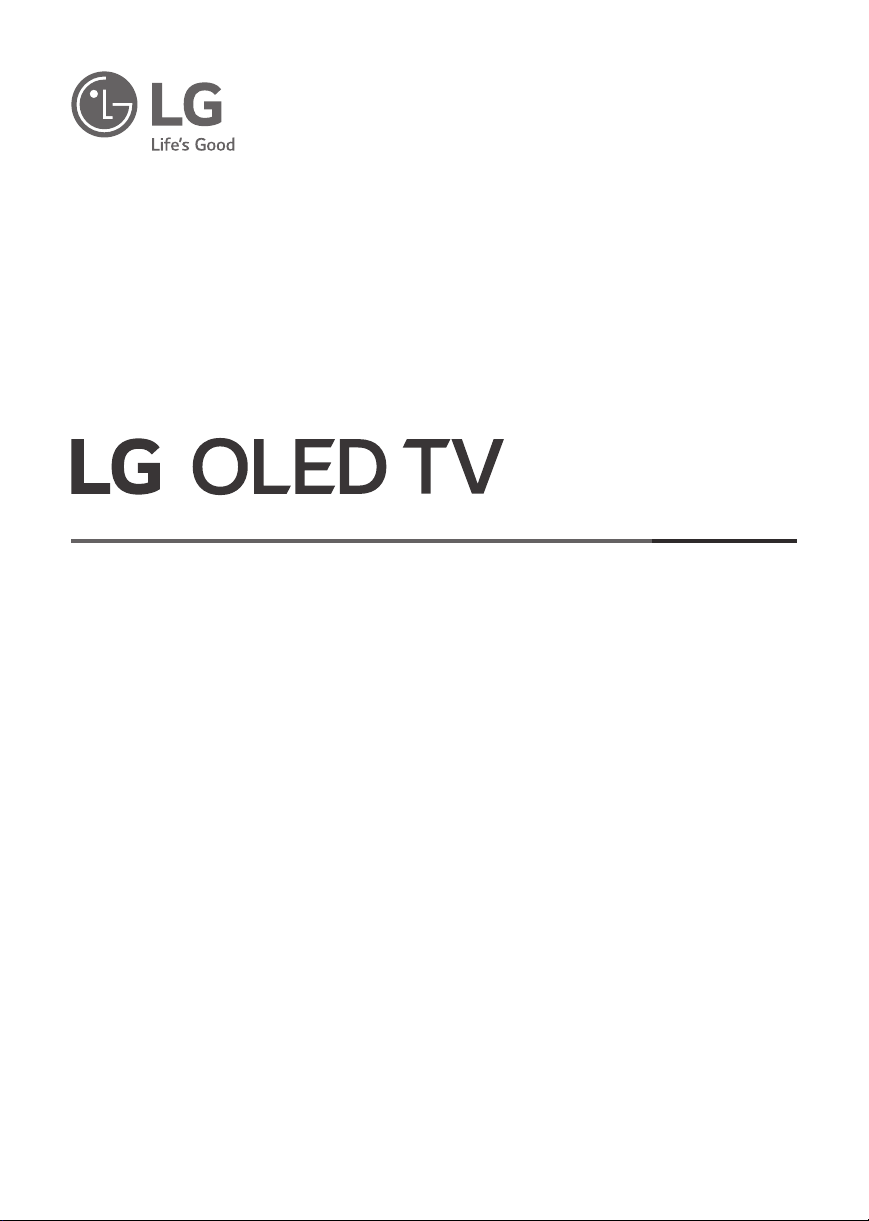
www.lg.com
Printed in Korea
Copyright © 2020 LG Electronics Inc. All Rights Reserved.
Please read this manual carefully before operating
your set and retain it for future reference.
OLED48CXAUB
OLED48CXPUB
OLED55BXPUA
OLED55BXAUA
OLED55CXPUA
OLED55CXAUA
OLED65BXPUA
OLED65BXAUA
OLED65CXPUA
OLED65CXAUA
OLED77BXPUA
OLED77BXAUA
OLED77CXPUA
OLED77CXAUA
OWNER’S MANUAL
Safety and Reference
*MFL71439232*
(2007-REV03)
Loading ...
Loading ...
Loading ...
