Loading ...
Loading ...
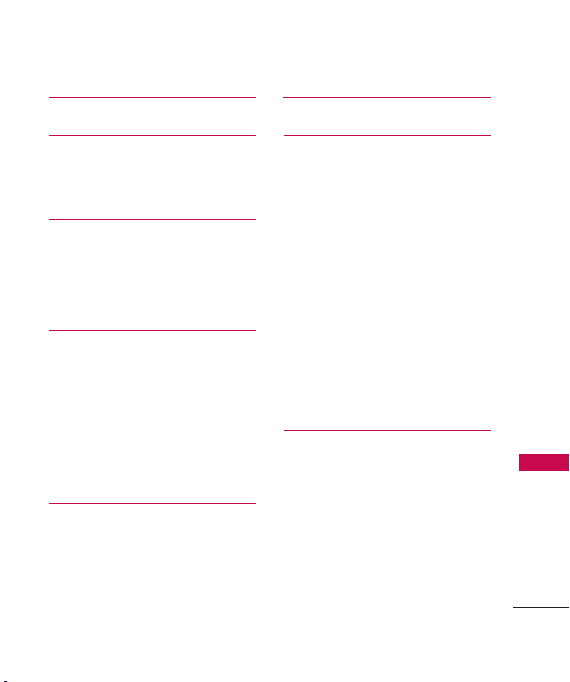
Table of Contents
1
Table of Contents
Table of Contents 1
Phone Overview 2
Entering Text With the QWERTY
Keyboard 3
Menus Overview 4
The Battery 5
Installing the Battery 5
Removing the Battery 5
Getting Started with Your
Phone 5
Charging the Battery 6
How to Install Your microSD
TM
Card 6
How to Remove Your microSD
TM
Card 7
Entering and Editing
Information 8
Text Input 8
Key Functions 8
Phone Menus 9
Safety 17
TIA Safety Information 17
Antenna Care 17
Phone Operation 17
Tips on Efficient Operation 17
Driving 17
Electronic Devices 18
Pacemakers 18
Persons with pacemakers: 18
Hearing Aids 18
Consumer Information on
SAR 19
Limited Warranty
Statement 22
MN240_Light_Eng_100427.qxd 4/27/10 2:14 PM Page 1
Loading ...
Loading ...
Loading ...