Loading ...
Loading ...
Loading ...
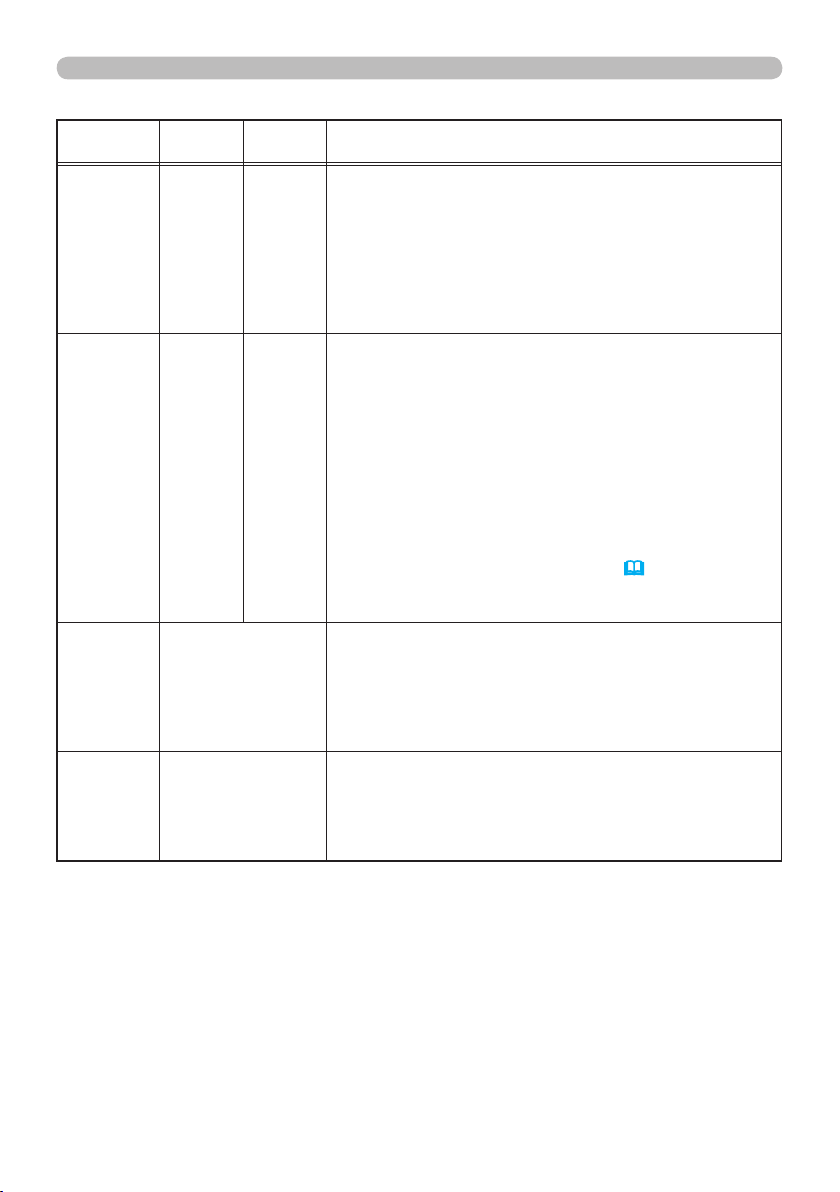
115
Troubleshooting
Regarding the indicator lamps (continued)
POWER
indicator
LAMP
indicator
TEMP
indicator
Description
Blinking
In Red
or
Lighting
In Red
Turned
off
Blinking
In Red
The cooling fan is not operating.
Please turn the power off, and allow the projector to
cool down at least 20 minutes. After the projector has
sufciently cooled down, please make conrmation
that no foreign matter has become caught in the fan,
etc., and then turn the power on again.
If the same indication is displayed after the remedy,
please contact your dealer or service company.
Blinking
In Red
or
Lighting
In Red
Turned
off
Lighting
In Red
There is a possibility that the interior portion
has become heated.
Please turn the power off, and allow the projector to
cool down at least 20 minutes. After the projector has
sufciently cooled down, please make conrmation of
the following items, and then turn the power on again.
• Is there blockage of the air passage aperture?
• Is the air lter dirty?
• Does the peripheral temperature exceed 35°C?
• If the projector is used at an altitude of about 1200 m
(3937 feet) or higher, set ALTITUDE of the SERVICE
item in the OPTION menu to HIGH (
63). If the
projector is used with a wrong setting, it may cause
damage to the projector itself or the parts inside.
Lighting
In Green
Simultaneous
blinking in Red
It is time to clean the air lter.
Please immediately turn the power off, and clean or
change the air lter referring to the section Cleaning
and replacing the air lter. After cleaning or changing
the air lter, please be sure to reset the lter timer.
After the remedy, reset the power to ON.
Lighting
In Green
Alternative
blinking in Red
There is a possibility that the interior portion
has become overcooled.
Please use the unit within the usage temperature
parameters (5°C to 35°C).
After the treatment, reset the power to ON.
(continued on next page)
Loading ...
Loading ...
Loading ...
