Loading ...
Loading ...
Loading ...
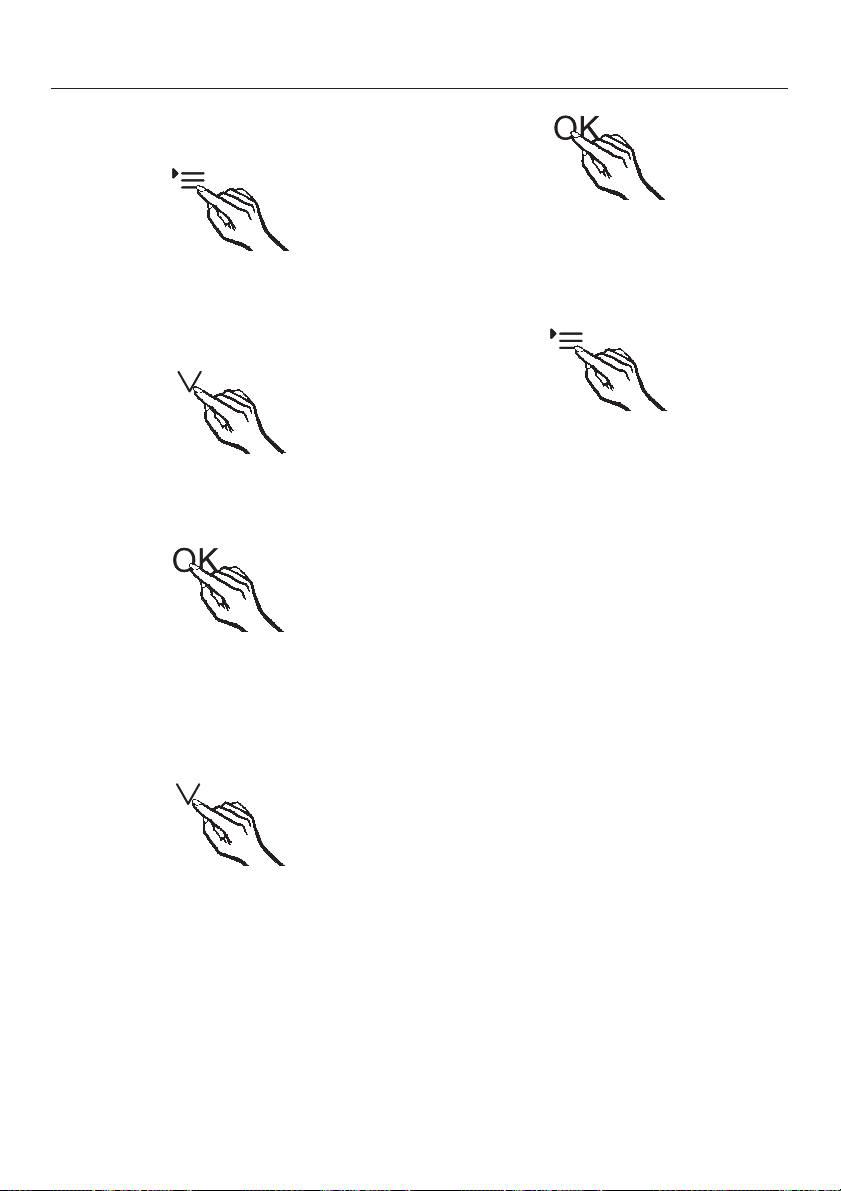
To confirm the filters have been
changed,
^
Touch the settings button.
All symbols available for selection will
appear in the display and the 0 symbol
flashes.
^ Tap the buttons for setting the
temperature (X or Y) repeatedly until
the symbol flashes in the display.
^ Touch the OK button to confirm your
selection.
The 1 will flash in the display (means:
active charcoal filter is inserted in the
appliance), the symbol lights up.
^
Tap the buttons for setting the
temperature (X or Y) until the 2
symbol is displayed (means: the
counter has been reset).
^
Touch the OK button to confirm your
selection.
The selected setting will be adopted
and the symbol will flash.
^
Touch the settings button to leave the
settings mode.
Otherwise the appliance will exit the
settings mode automatically after
approximately one minute.
The active charcoal filter change
indicator light will go out.
Active charcoal filter
38
Loading ...
Loading ...
Loading ...