Loading ...
Loading ...
Loading ...
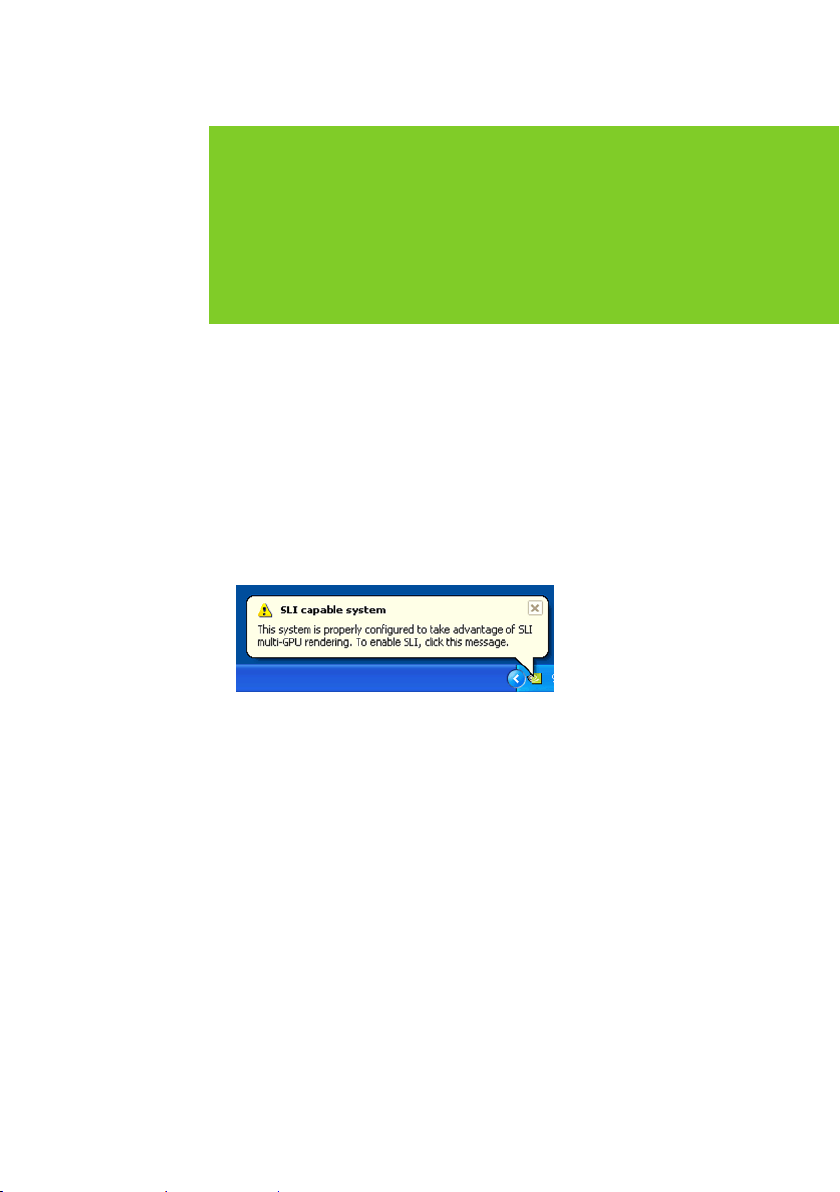
CONFIGURING SLI
SLI is a revolutionary technology developed
by NVIDIA that allows you to connect identical
GeForce graphics cards together to deliver
increased performance.
You can enable SLI by either clicking on the SLI capable system bal-
loon in the system tray or by going to the NVIDIA Control Panel.
Accessing the NVIDIA Control Panel
1 To access the NVIDIA Control Panel, you can right-click the Windows
desktop and select NVIDIA Control Panel from the menu. Other ways
to access the NVIDIA Control Panel depends on the operating system.
> Windows 7
Go to Start
Control Panel Hardware and Sound and select
the NVIDIA Control Panel icon.
> Windows XP
Go to Start
Control Panel and select the NVIDIA Control
Panel icon.
CONFIGURING SLI
Loading ...
Loading ...
Loading ...
