Loading ...
Loading ...
Loading ...
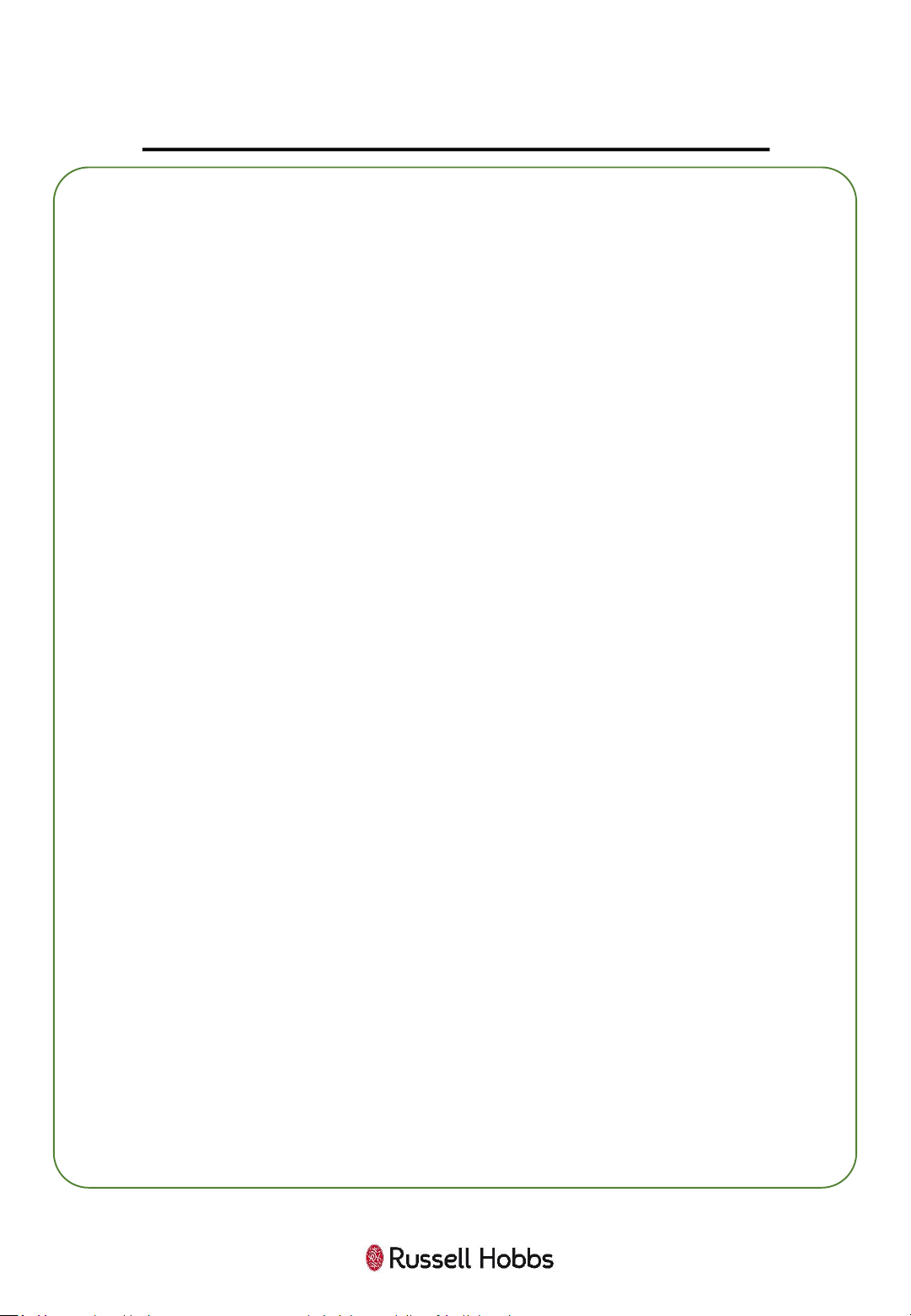
24
HOW TO USE THE MICROWAVE
2. Once you have turned the dial to select the appropriate setting, press the
‘Start/+30Sec/Confirm’ button to confirm.
3. Turn the ‘'Time/Weight/Auto Menu’ dial to choose the food weight, these
are pre-set and listed in the above table.
4. Press the ‘Start/+30Sec/Confirm’ button to commence cooking.
Make sure you monitor cooking progress as times can vary. Allow the food to
stand in the microwave for 1-2 minutes after the cooking cycle is complete.
Multi-sequence cooking function
For some recipes, results may be better if you wish to cook on different
power levels for different times, for one dish.
Note: This can be used to set a maximum of two different stages. If one stages
is defrosting, it should be put in the first stage automatically. The auto menu
cannot be set as one of the multi-stage cooking functions.
For example, if you wanted to defrost 500g of food, then cook it at 80%
microwave power for 7 minutes - the steps are as follows:
1. Press the ‘Weight/Time Defrost’ button once – the screen will display
‘dEF1’
2. Turn the ‘Time/Weight/Auto Menu’ dial to adjust the defrost weight to
500g.
3. Press the Microwave/Grill/Combi. button once.
4. Turn the ‘Time/Weight/Auto Menu’ dial to choose 80% microwave power
until the display shows ‘P80’.
5. Press the ‘Start/+30Sec/Confirm’ button to confirm.
6. Turn the ‘Time/Weight/Auto Menu’ dial to adjust the cooking time to 7
minutes.
7. Press the ‘Start/+30Sec/Confirm’ button to start the cooking process.
Timer
To use the timer (no microwaving will take place during this function)
then follow the below steps:
Loading ...
Loading ...
Loading ...