Loading ...
Loading ...
Loading ...
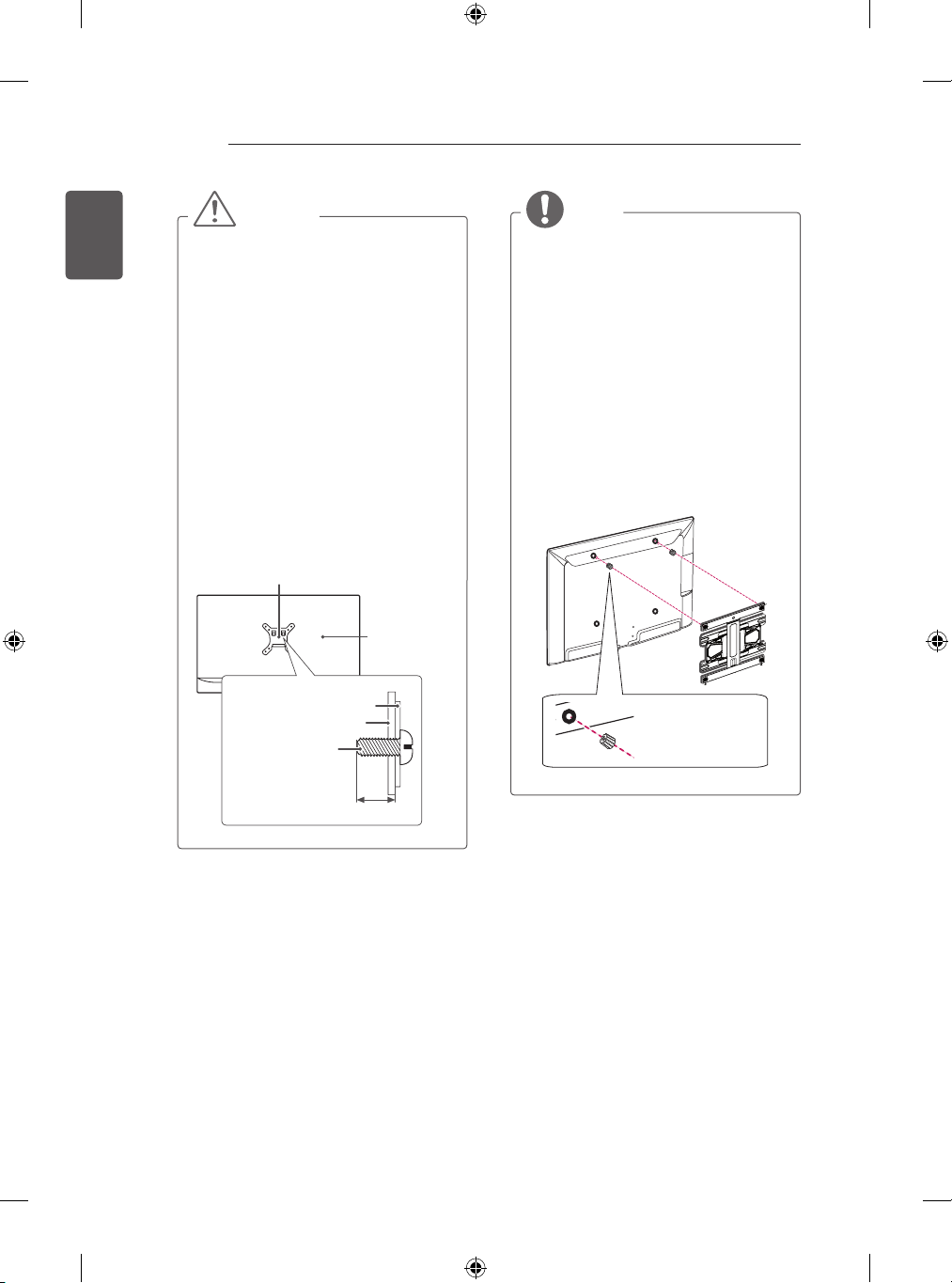
22
ENGLISH
ASSEMBLING AND PREPARING
CAUTION
y
Disconnect the power first, and then
move or install the TV. Otherwise electric
shock may occur.
y
If you install the TV on a ceiling or slanted
wall, it may fall and result in severe injury.
Use an authorised LG wall mount and
contact the local dealer or qualified
personnel.
y
Do not over tighten the screws as this
may cause damage to the TV and void
your warranty.
y
Use the screws and wall mounts that
meet the VESA standard. Any damages
or injuries by misuse or using an
improper accessory are not covered by
the warranty.
y
Screw length from outer surface of
back cover should be under 8mm. (only
LB49**)
Wall mount Pad
Back Cover
Standard screw
: M4 x L10
Wall mount Pad
Back Cover
Max.8mm
NOTE
y
Use the screws that are listed on the
VESA standard screw specifications.
y
The wall mount kit includes an installation
manual and necessary parts.
y
The wall mount bracket is not provided.
You can obtain additional accessories
from your local dealer.
y
The length of screws may differ
depending on the wall mount. Make sure
to use the proper length.
y
For more information, refer to the manual
supplied with the wall mount.
y
When attaching a wall mounting
bracket to the TV, insert the wall
mount spacers into the TV wall mount
holes to adjust the vertical angle of
the TV.
(Only 42LB57**, 42LB58**)
Wall Mount Spacer
Loading ...
Loading ...
Loading ...