Loading ...
Loading ...
Loading ...
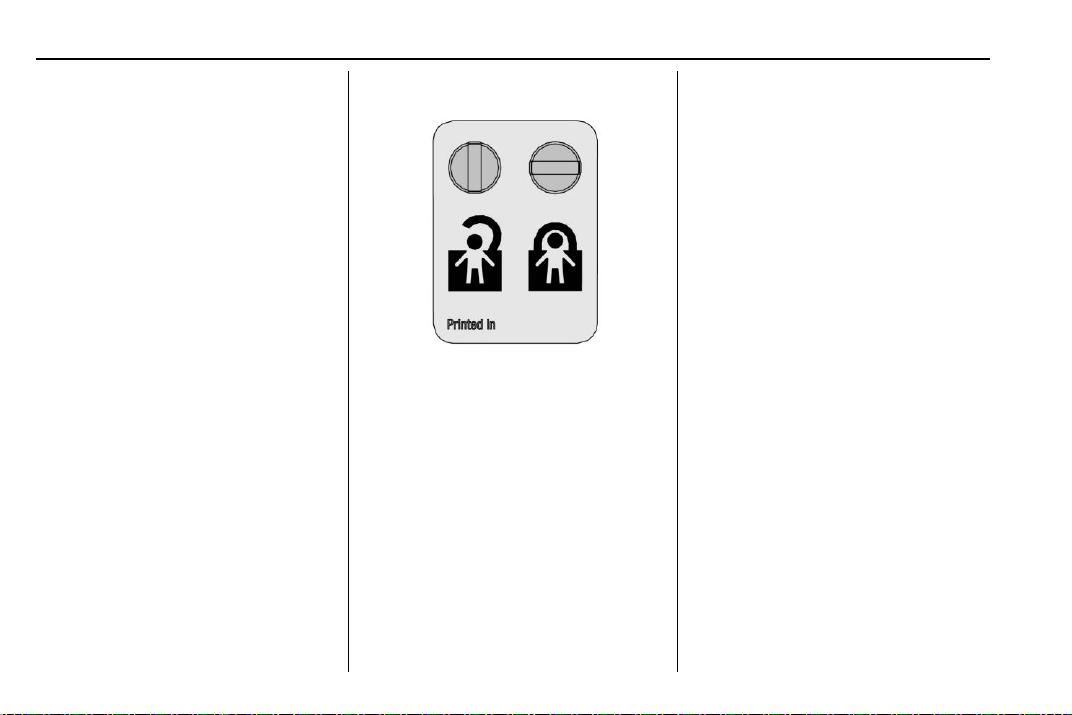
Chevrolet Sonic Owner Manual (GMNA-Localizing-U.S./Canada-12461769) -
2019 - crc - 5/21/18
42 Keys, Doors, and Windows
Lockout Protection can be manually
overridden with the driver door open
by pressing and holding
Q on the
power door lock switch.
Open Door Anti-Lockout
If Open Door Anti-Lockout has been
turned on and the vehicle is off, the
driver door is open, and locking is
requested, all the doors will lock and
the driver door will remain open.
Press the button again to lock the
driver door. The Open Door
Anti-Lockout feature can be turned
on or off. See Vehicle
Personalization 0 132.
Safety Locks
The rear door safety locks prevent
passengers from opening the rear
doors from inside the vehicle.
Manual Safety Locks
If equipped, the safety lock is
located on the inside edge of the
rear doors. To use the safety lock:
1. Insert the key into the safety
lock slot and turn it so the slot
is in the horizontal position.
2. Close the door.
3. Do the same for the other
rear door.
To open a rear door when the safety
lock is on:
1. Unlock the door by activating
the inside handle, by using the
power door lock switch, or by
using the Remote Keyless
Entry (RKE) transmitter.
2. Open the door from the
outside.
To cancel the safety lock:
1. Unlock the door and open it
from the outside.
2. Insert the key into the safety
lock slot and turn it so the slot
is in the vertical position. Do
the same for the other door.
Loading ...
Loading ...
Loading ...