Loading ...
Loading ...
Loading ...
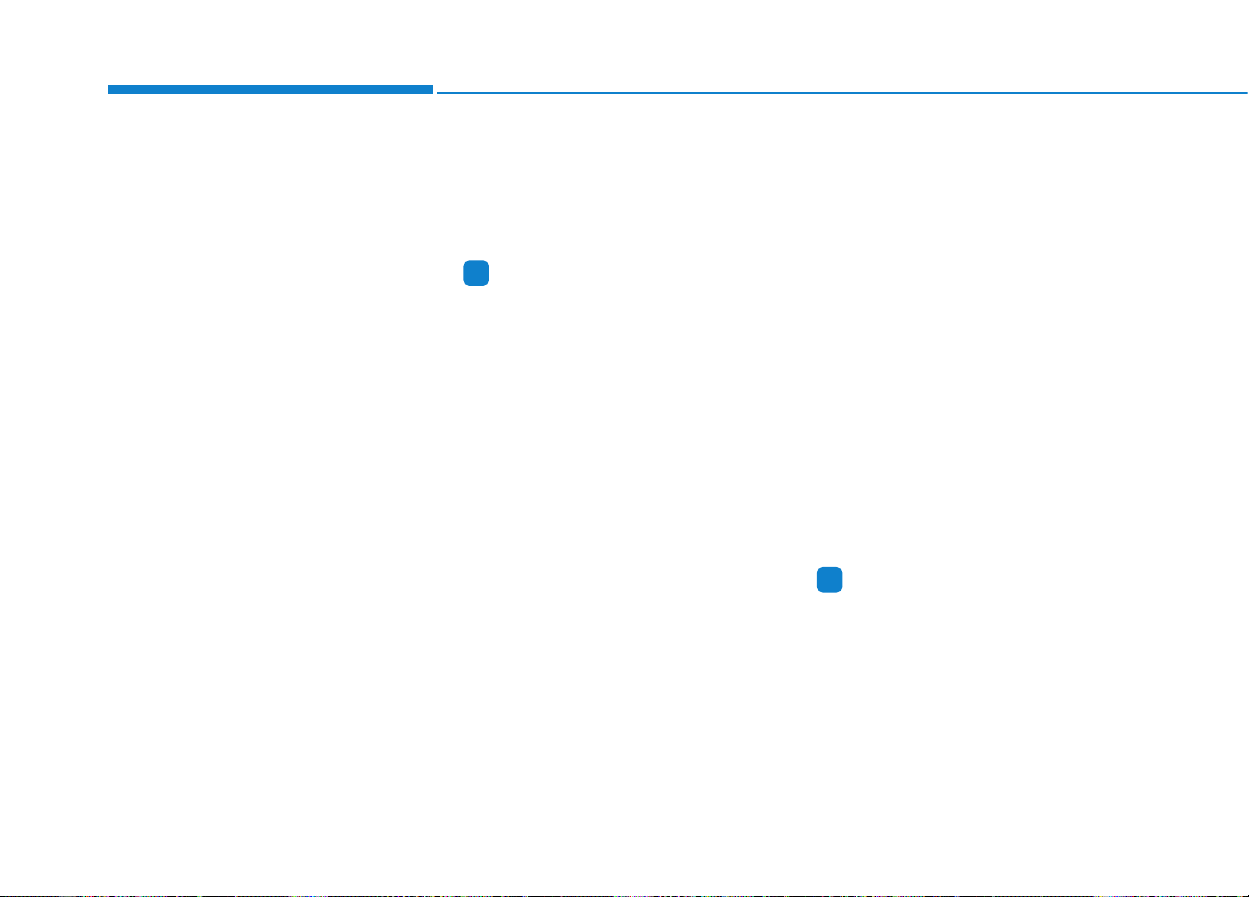
5-52
Driving your vehicle
When certain conditions are met, the
engine is automatically decoupled
from the transmission while the shift
lever is remained in D (Drive). In this
ECO Coasting mode, the engine
stays at idling speed to reduce fuel
consumption and increase coasting
distance.The engine is automatically
coupled back again when ECO
Coasting deactivation conditions are
met. Please refer to ECO Coasting
activation and deactivation condi-
tions.
ECO Coasting Activation
Condition
The ECO Coasting is activated after
depressing and releasing the accel-
erator pedal when:
• The Drive Mode is set to the ECO
mode
• The driver's accelerating style is
SMART ECO in SMART mode
• The shift lever is in D (Drive)
• The Cruise Control/Smart Cruise
Control button is OFF
• The accelerator or brake pedal is
not depressed
• The vehicle's speed is within 35 –
100 mph (55 – 160 km/h) range
• The road gradient is within -5~+5%
range
Information
• The ECO Coasting is activated after
the warming up of the engine and
transmission, and self-diagnosis of
engine sensors are completed.
• Activation of the ECO Coasting
may temporarily be delayed accord-
ing to the driving situation even if
the above conditions are met.
ECO Coasting Deactivation
Condition
The ECO Coasting is deactivated
while the function is in activation
when:
• The Drive Mode is set to the COM-
FORT or SPORT mode
• The driver's accelerating style is
SMART COMFORT or SMART
SPORT in SMART mode
• The Cruise Control/Smart Cruise
Control button is ON (the cruise
indicator is ON)
• The vehicle's speed exceeds 35 –
100 mph (55 – 160 km/h) range
• The road gradient is under -5% or
over +5%
Information
It is recommended to deactivate the
ECO Coasting function if you are
driving under frequently stop-and-go
condition. Change the Drive Mode to
COMFORT or SPORT mode or deac-
tivate the ECO Coasting mode from
the AVN screen.
i
i
EECCOO CCOOAASSTTIINNGG ((IIFF EEQQUUIIPPPPEEDD))
Loading ...
Loading ...
Loading ...
