Loading ...
Loading ...
Loading ...
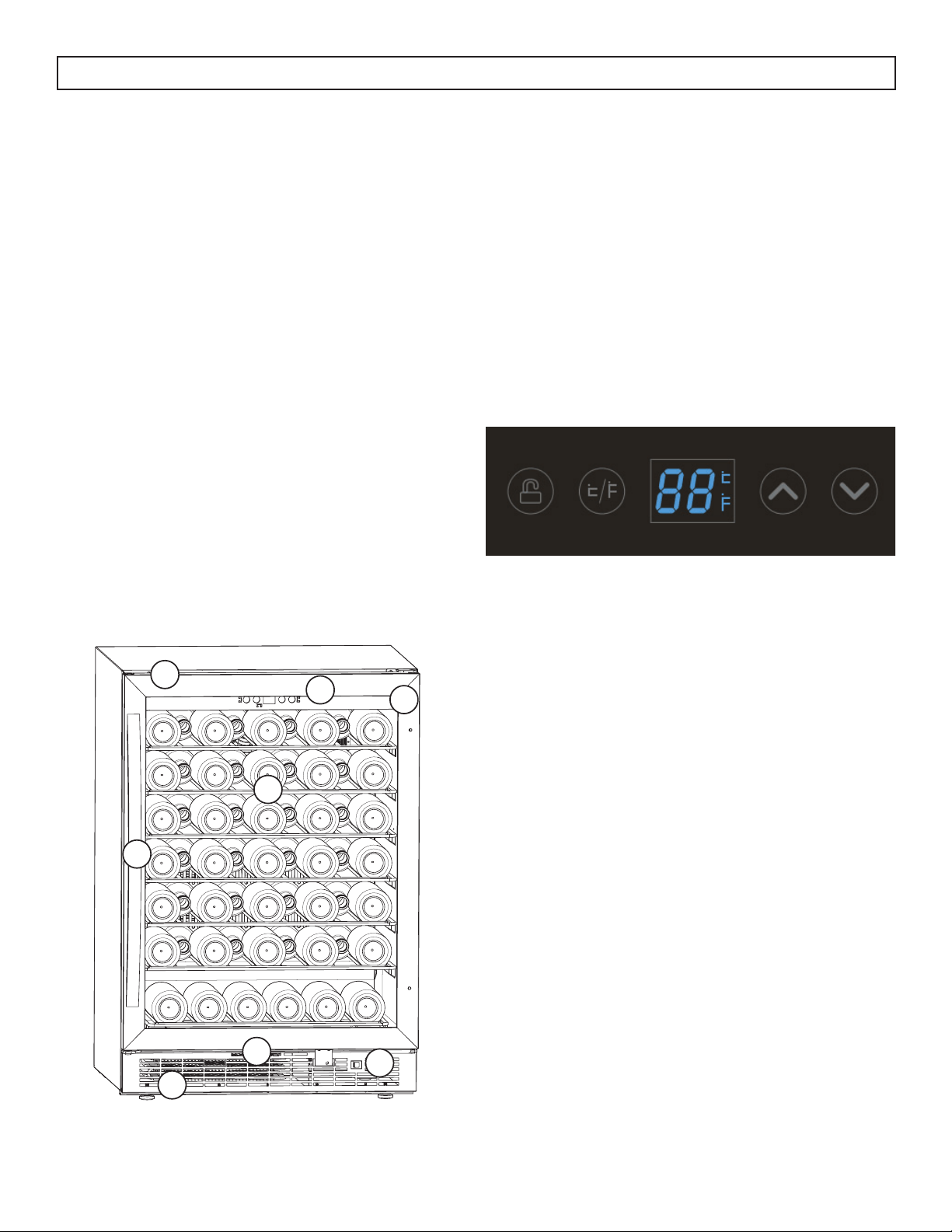
5
OPERATING INSTRUCTIONS
CONTROL PANEL
1. Lock Button: Press and hold for 3 seconds
to lock the control panel. No buttons can be
pressed while the control panel is locked. Press
and hold the lock button for 3 seconds to unlock
the control panel.
2. °C / °F Button: Press to change the temperature
display between °C and °F.
3. Temperature Display: Shows the set
temperature.
4. Up and Down Buttons: Used to increase or
decrease the set temperature in 1° increments.
FEATURES
1. Low-E Glass Door: Low-E glass used to refl ect
and absorb heat.
2. Electronic Display and Controls: For viewing
and regulating the temperature of the wine
cooler.
3. Magnetic Door Gaskets: Tight fi tting seals retain
all the cooling power and humidity levels.
4. Wire Shelves
5. Handle
6. Front Mounted Exhaust: Allows for integrated
(built-in) applications.
7. Light Switch: Allows for constant illumination of
the interior of the appliance.
8. Leveling Legs: Adjust to level the appliance.
9. Interior Light (not shown): Blue LED lighting
illuminates the interior without the heat of an
incandescent bulb.
1
2
3
4
5
6
7
8
FUNCTION INSTRUCTION
The default temperature setting is 54°F (12°C). The
default temperature scale is °C. Press the °C / °F
button to change the temperature scale.
The temperature can be set as low as 41°F (5°C) or
as high as 64°F (18°C)
Actual temperature inside the appliance can vary
based on ambient temperature, how often the
door is opened and how many warm bottles have
recently been added to the appliance.
INTERIOR LIGHT
The interior light will default to turning on and off
when the door is opened or closed.
The light switch can be used to set the light to
constant illumination when the door is both open
and closed.
If the door is open for more than 10 minutes, the
interior light will automatically turn off.
Loading ...
Loading ...
Loading ...