Loading ...
Loading ...
Loading ...
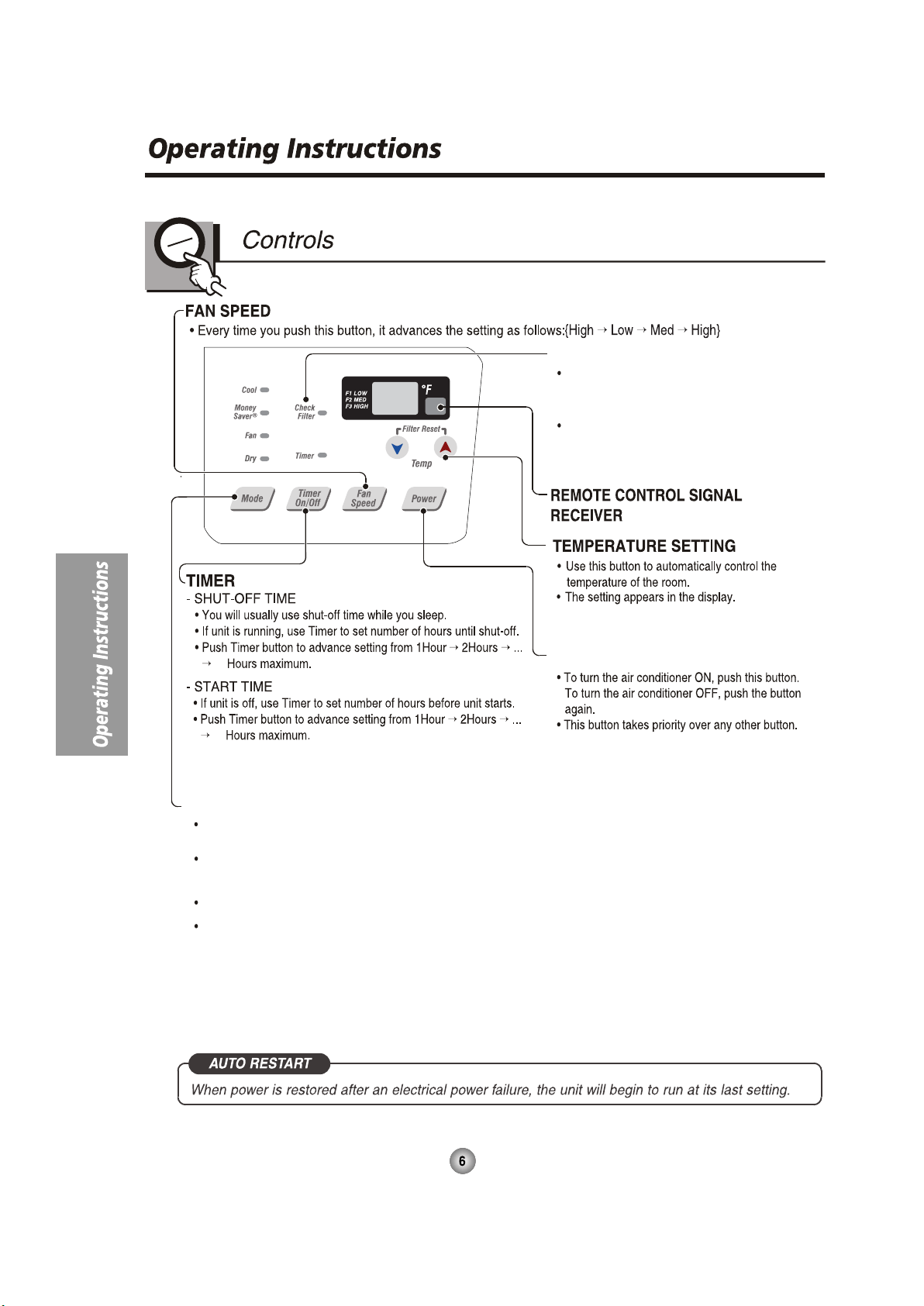
24
24
OPERATION MODE SELECTOR
Push the ‘Mode’ button to rotate between MoneySaver → Cool → Fan → Dry modes.
(select Dry mode for dry/dehumidifier operation)
MoneySaver: The fan will stop when the compressor stops cooling. The fan will turn on approximately every 3 minutes to
sample to room air and determine if more cooling is needed.
Cool: fan runs continually for normal cooling operation
Fan Only: Fan-only operation
CHECK FILTER & FILTER RESET
Check Filter: Your ‘Check Filter’ LED will light up
after approximately 250 hours of operation,
notifying you that your filter needs to be cleaned.
Filter Reset: press ‘Temp ∨∧’ together to turn
off ‘Check Filter’ light.
*Filter Reset must be done from unit control panel,
not remote control
POWER
Loading ...
Loading ...
Loading ...