Loading ...
Loading ...
Loading ...
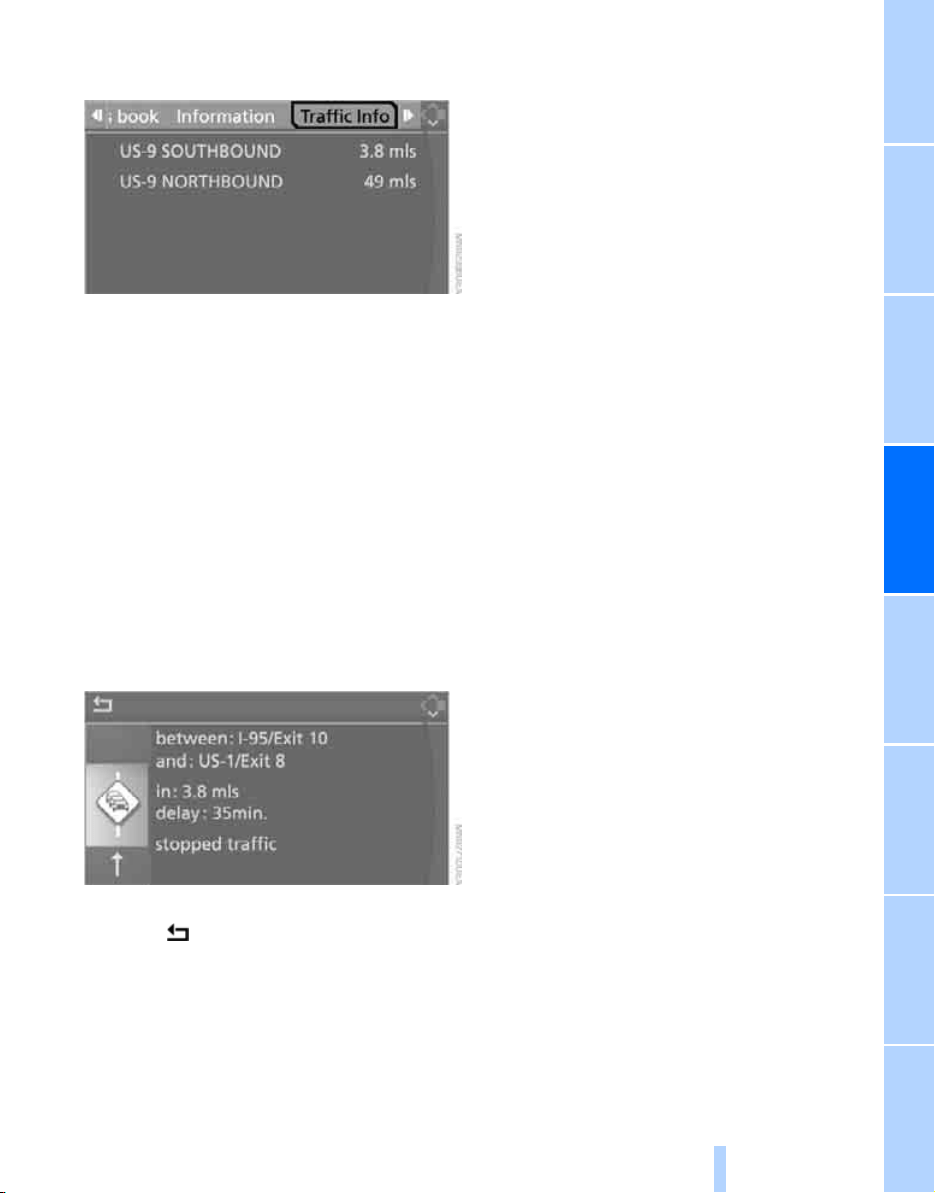
Navigation Driving tips
145
Reference At a glanceControlsCommunications EntertainmentMobility
3. Select "Traffic Info" and press the control-
ler.
Traffic information on the planned route is
shown first, sorted by distance from the vehi-
cle's current position.
Displaying traffic information in map
display
The traffic information icons are shown in the
map display up to a scale of 100 miles/200 km.
The highlighting of the stretch corresponding
to the traffic report and the icons for the type of
event as described below are displayed and
hidden. This depends on the selected scale.
Displaying detailed traffic information
Select a traffic information item from the list and
press the controller.
To exit from the menu:
Select the arrow and press the controller.
Online Edition for Part no. 01 41 0 014 958 - © 02/08 BMW AG
Loading ...
Loading ...
Loading ...