Loading ...
Loading ...
Loading ...
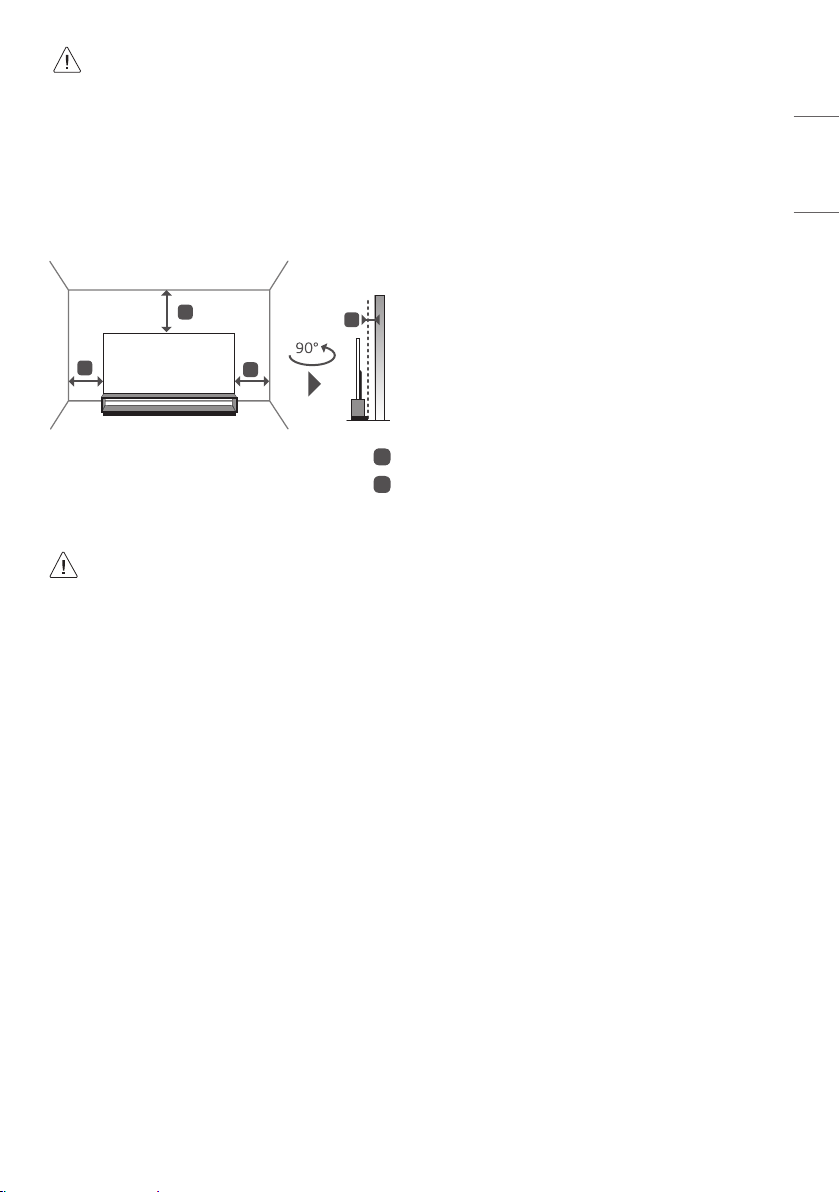
5
ENGLISH_index
• Avoid touching the screen at all times, as this may result
in damage to the screen.
• Please do not pile the stu up or press strongly
the speaker. This may result in product damage or
degradation.
Installation
A
A
A
B
10 cm
<
=
A
2 cm
<
=
B
• It is recommended to install the product on the oor.
• Do not apply foreign substances (oils, lubricants, etc.) to
the screw parts when assembling the product. (Doing so
may damage the product.)
• If you install the TV on a stand, you need to take actions
to prevent the product from overturning. Otherwise, the
product may fall over, which may cause injury.
• Do not use any unapproved items to ensure the safety and
product life span.
• Any damage or injuries caused by using unapproved items
are not covered by the warranty.
• Make sure that the screws are inserted correctly and
fastened securely. (If they are not fastened securely
enough, the TV may tilt forward after being installed.)
Do not use too much force and over tighten the screws;
otherwise screw may be damaged and not tighten
correctly.
Connections
Connect various external devices to the TV and switch input modes to
select an external device. For more information of external device’s
connection, refer to the manual provided with each device.
• Certain 8K input/decoding standards may not be supported.
An additional device may be necessary to support certain 8K
standards. Upscaled and enhanced 8K images will vary depending
on the source content.
• The product label is attached under the external device connection
terminal cover.
• Do not use more than one power plug at the same time, but be
sure to use an outlet with a rated voltage and current.
Antenna/Cable
Connect the TV to a wall antenna socket with an RF cable (75Ω).
• Use a signal splitter to use more than 2 TVs.
• If the image quality is poor, install a signal amplier properly to
improve the image quality.
• If the image quality is poor with an antenna connected, try to
realign the antenna in the correct direction.
• An antenna cable and converter are not supplied.
• For a location that is not supported with ULTRA HD broadcasting,
this TV cannot receive ULTRA HD broadcasts directly.
Satellite dish
Connect the TV to a satellite dish to a satellite socket with a satellite RF
cable (75Ω). (Depending on model)
Loading ...
Loading ...
Loading ...