Loading ...
Loading ...
Loading ...
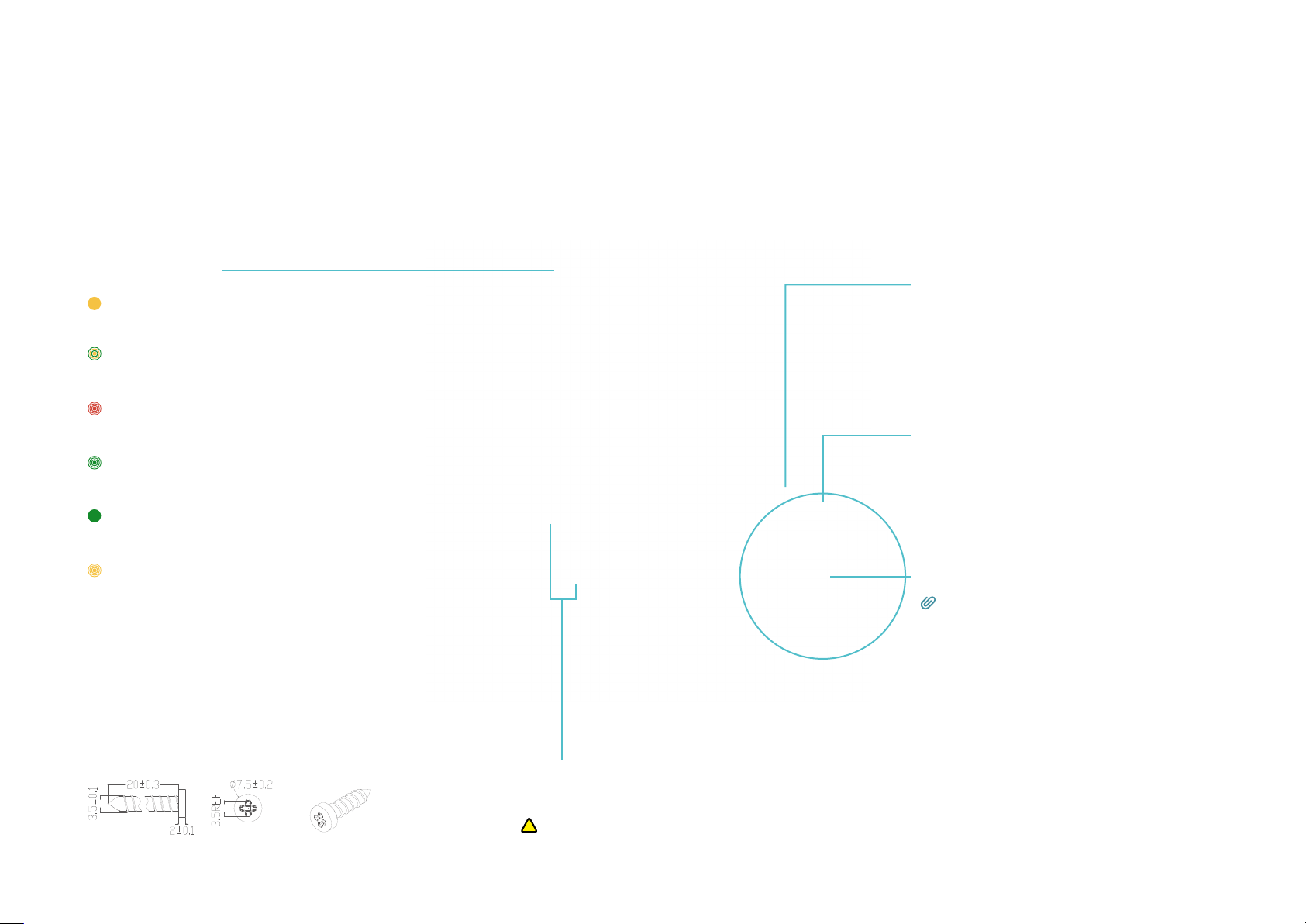
3
Appearance
Kasa Cam Outdoor has a system LED that changes color according to its status, a microphone, a USB cable and a RESET button. See the explanation
below:
Magnetic Mount
Allows you to easily adjust the camera
viewing angle (sideways, up and down).
System LED
• Solid amber:
Rebooting
• Alternating amber and green:
SoftAP Mode
• Flashing red:
Connecting to Wi-Fi
• Flashing green:
Connected to Wi-Fi
• Solid green:
Bound to Cloud
• Flashing amber:
Resetting to SoftAP/Factory mode
Unit: mm
Provided mounting screws:
Speakers and Microphone
Built-in internal speakers and microphone protected by the waterproof membrane.
!
Warning: Do NOT insert objects into the holes!
USB Cable
Connects the power adapter provided
to power the camera.
RESET Button
Tip: Remove the magnetic mount and
use a pin to press the RESET button.
• Press and hold for 3 to 15 seconds:
Reset to SoftAP mode
• Press and hold for over 15 seconds:
Reset to Factory mode
Loading ...
Loading ...
Loading ...