Loading ...
Loading ...
Loading ...
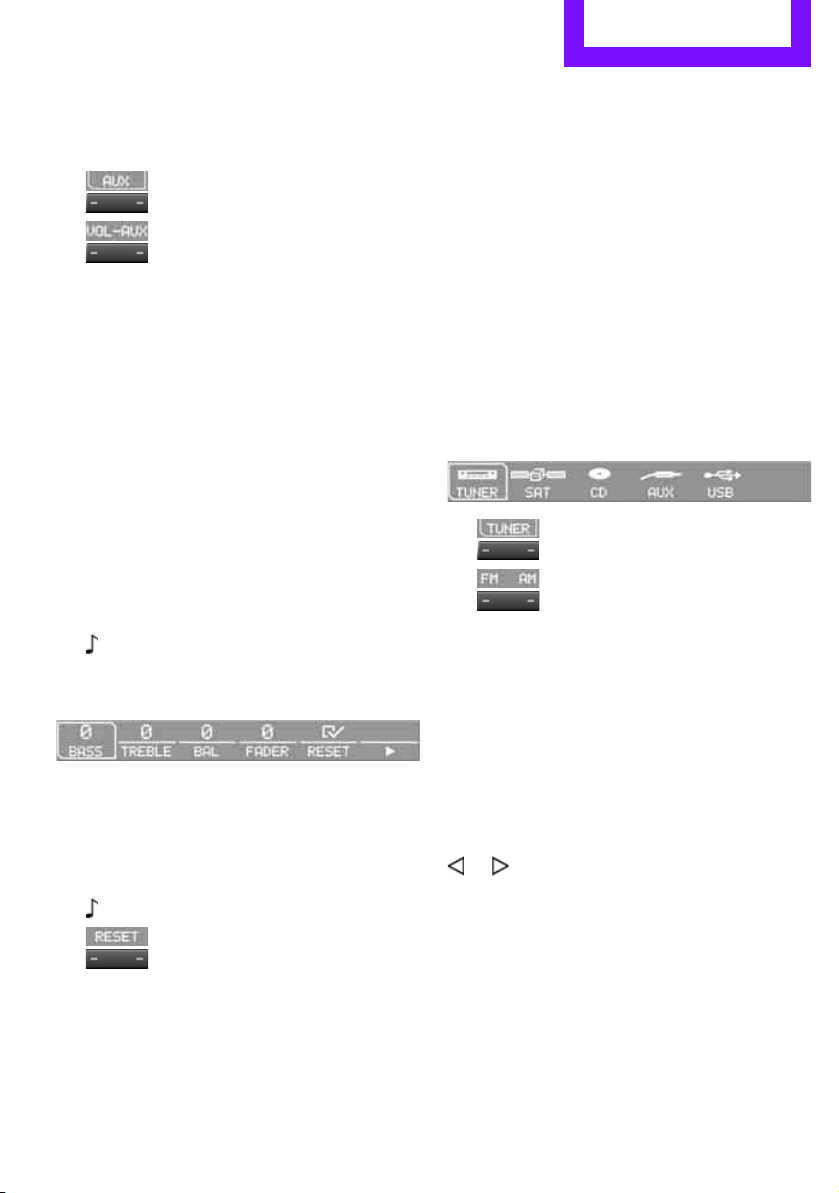
Radio MINI Boost CD ENTERTAINMENT
101
To adjust the volume of an external audio device
to the radio:
1. MODE Press button.
2.
Press the button.
3.
Press the button.
4. Select the desired volume and press the but-
ton on the right.
Tone control
You can select between the following settings:
> Bass: bass adjustment.
> Treble: treble adjustment.
> Balance: volume distribution left/right.
> Fader: volume distribution front/back.
The tone settings are set for all audio sources at
once.
Setting the bass, treble and balance
1. Press the button.
2. Select the desired volume and press the but-
ton on the right.
3. Carry out the desired settings and press the
button on the right.
Resetting tone settings
The tone settings are reset to the middle value.
1. Press the button.
2.
Press the button.
Time
Setting the time, date and time format
You may set the time, date and the time format,
refer to page 57.
Radio
You radio is designed for the reception of FM
and AM signals.
To listen to the radio
1. Turn on the radio, refer to page 100.
2. MODE If necessary, press the button.
3.
Press the button.
4.
Press the corresponding button as
often as necessary until the desired wave-
length band is selected.
> AM: AM and AMA
> FM: FM1/FM2 and FMA
Selecting a station
The setting is stored for the remote control in
use.
Next station
… Press the button.
The next available station is selected.
Online Edition for Part no. 01 40 2 607 326 - © 03/11 BMW AGOnline Edition for Part no. 01 40 2 607 326 - © 03/11 BMW AG
Loading ...
Loading ...
Loading ...