Loading ...
Loading ...
Loading ...
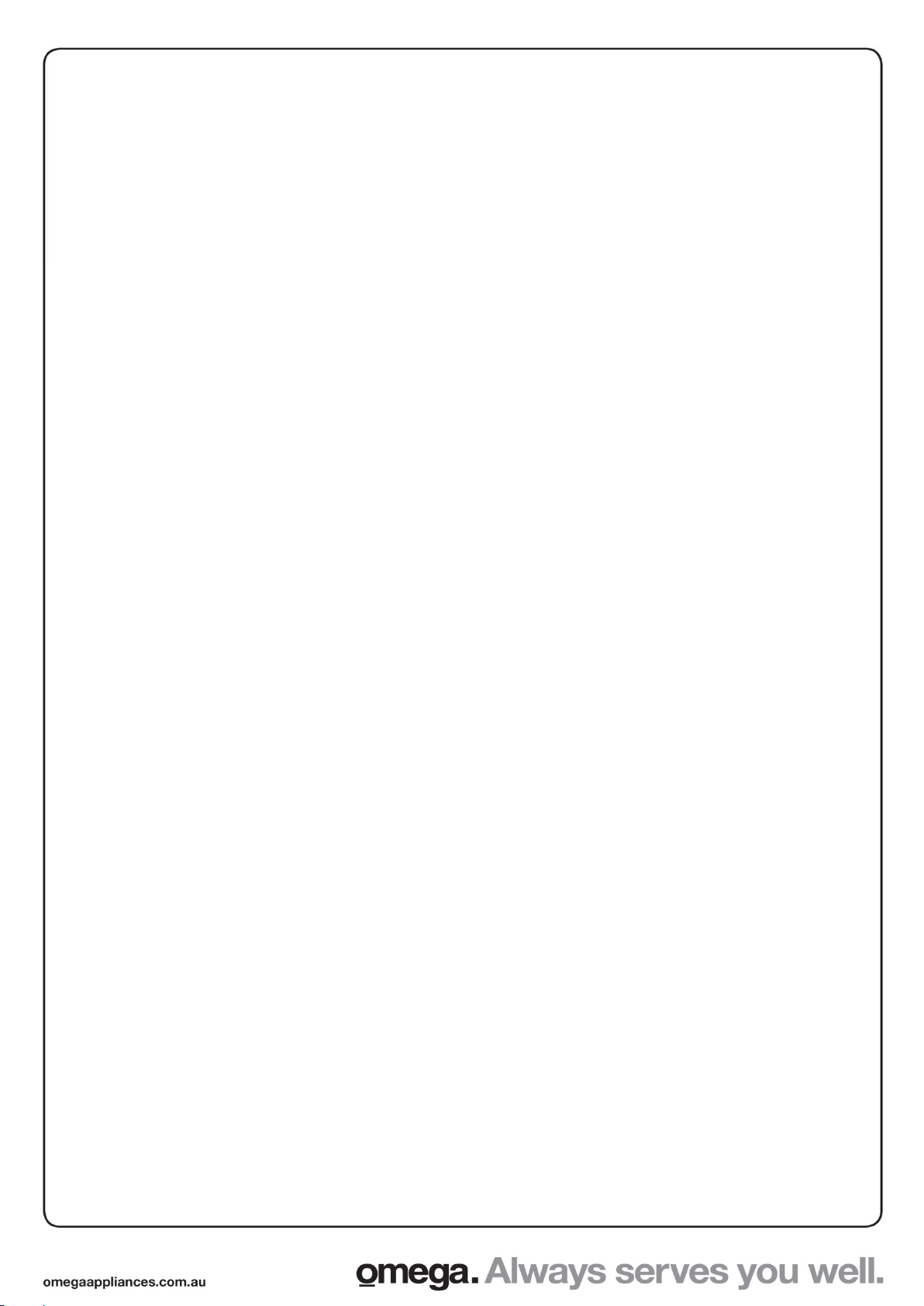
TROUBLESHOOTING AND ERROR CODES
The Cooktop or a cooking zone doesn’t start:
•
The electrical connection to the power is faulty – Call an electrician.
•
A fuse has blown – Check fuse box.
•
The Key Lock function is active – reset as per the manual.
•
The control panel buttons are coated in grease or water – clean as per the manual.
•
An object is covering a control button – in general only one button can be pressed
at a time, so remove object to free-up buttons.
The control panel displays a “U” in one of the Cooking Zone Power LED displays:
•
There is no cookware on the cooking zone – replace cookware on
cooking zone.
•
Cookware cannot be used with induction cooktops - replace
cookware.
•
The size of the base of the cookware is too small - replace cookware.
The Cooktop or a cooking zone cuts out:
•
A fuse has blown – Check fuse box.
•
A cooking zone has run unattended for a long period of time so has turned off
–reset.
•
A control panel button has been pressed or covered – remove object and reset.
•
Cookware is empty and base has overheated – turn off Cooktop, let cool then
restart with cookware refilled.
The control panel LED displays show “Er03”:
•
An object or liquid is covering some or all of the buttons – remove object or carefully
clean the liquid away from the control panel.
The control panel LED displays show “E2” or “EH”:
•
The Cooktop has overheated – remove cookware from top and
allow to cool.
The con
trol panel LED displays show “E3”:
•
The cookware has been detected, but is not suitable – remove cookware
and replace.
The control panel LED displays show “E6”:
•
The Cooktop has detected that the electrical input is not suitable – check
power supply.
The con
trol panel LED displays show “E8”:
•
The Cooktop has detected that the ventilation at the bottom of the Cooktop has
become blocked
– check vents are clear & clean, and that fans can be heard starting up periodically.
The control panel LED displays show “EC” or “E4”:
•
There is a problem with the internal software – reset software (see
next page).
If the problem persists, please contact Omega using the contact details at the end of the manual.
13
Loading ...
Loading ...
Loading ...