Loading ...
Loading ...
Loading ...
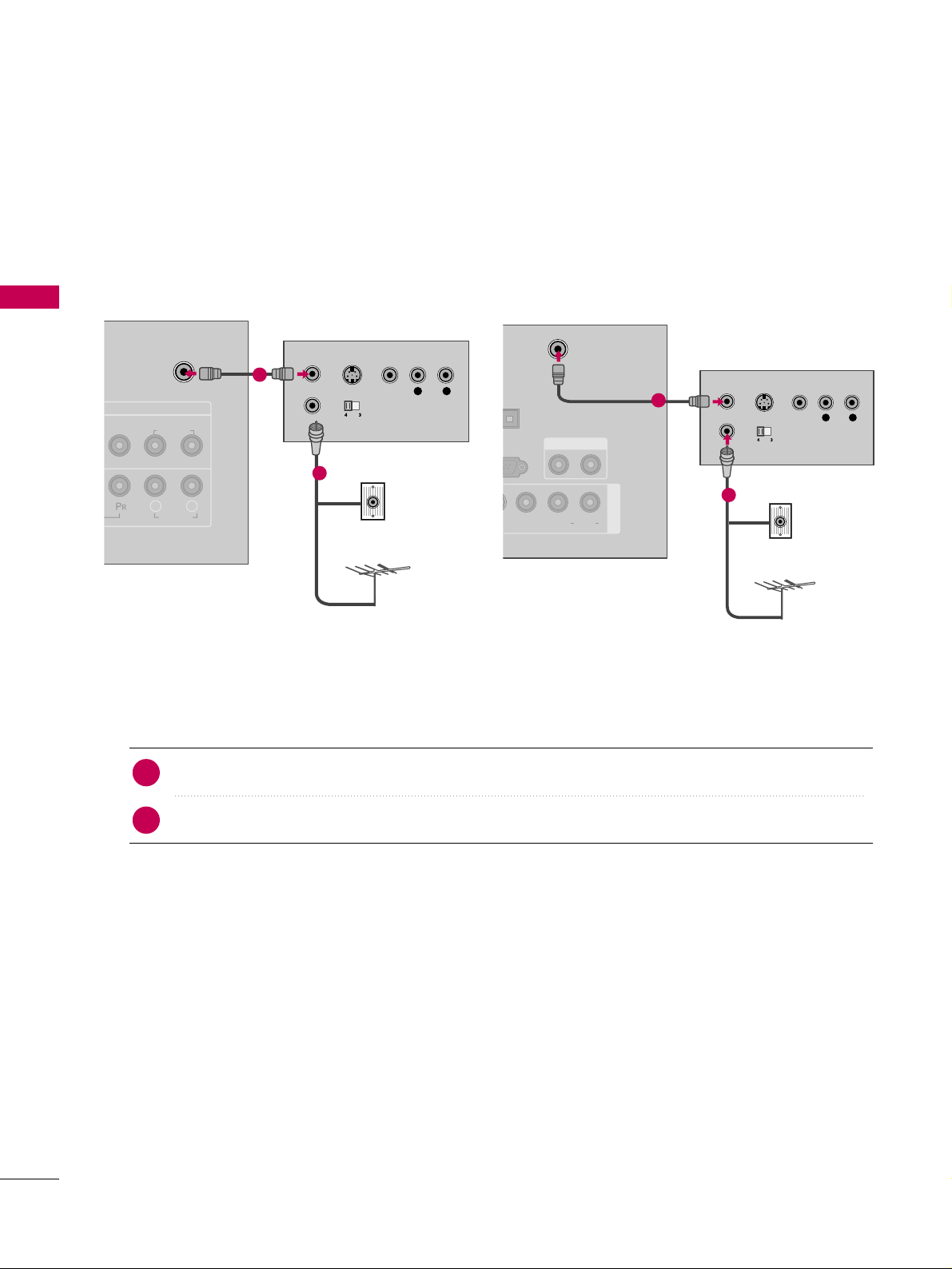
EXTERNAL EQUIPMENT SETUP
26
VCR SETUP
EXTERNAL EQUIPMENT SETUP
Antenna Connection
Connect the RF antenna out socket of the VCR to the
AANNTTEENNNNAA//CCAABBLLEE IINN
socket on the TV.
Connect the antenna cable to the RF antenna in socket of the VCR.
1. How to connect
■
Set VCR output switch to 3 or 4 and then tune TV to the same channel number.
■
Insert a video tape into the VCR and press PLAY on the VCR.
(
Refer to the VCR owner’s manual.
)
2. How to use
2
1
ANTENNA/CABLE IN
AV IN
AUDIO
VIDEO
L(MONO)
R
L R
AUDIO
L R
S-VIDEO VIDEO
OUTPUT
SWITCH
ANT IN
ANT OUT
Wall Jack
Antenna
1
2
ANTENNA/
CABLE IN
32C IN
& SERVICE)
AUDIO OUT
AV IN 1
VIDEO L R
(MONO)
AUDIO
EO
L R
S-VIDEO VIDEO
OUTPUT
SWITCH
ANT IN
ANT OUT
GITAL
DIO OUT
PTICAL
Wall Jack
Antenna
1
2
19/22LG3**, 19/22LF1** 26LG3**, 26LF1**
Loading ...
Loading ...
Loading ...