Loading ...
Loading ...
Loading ...
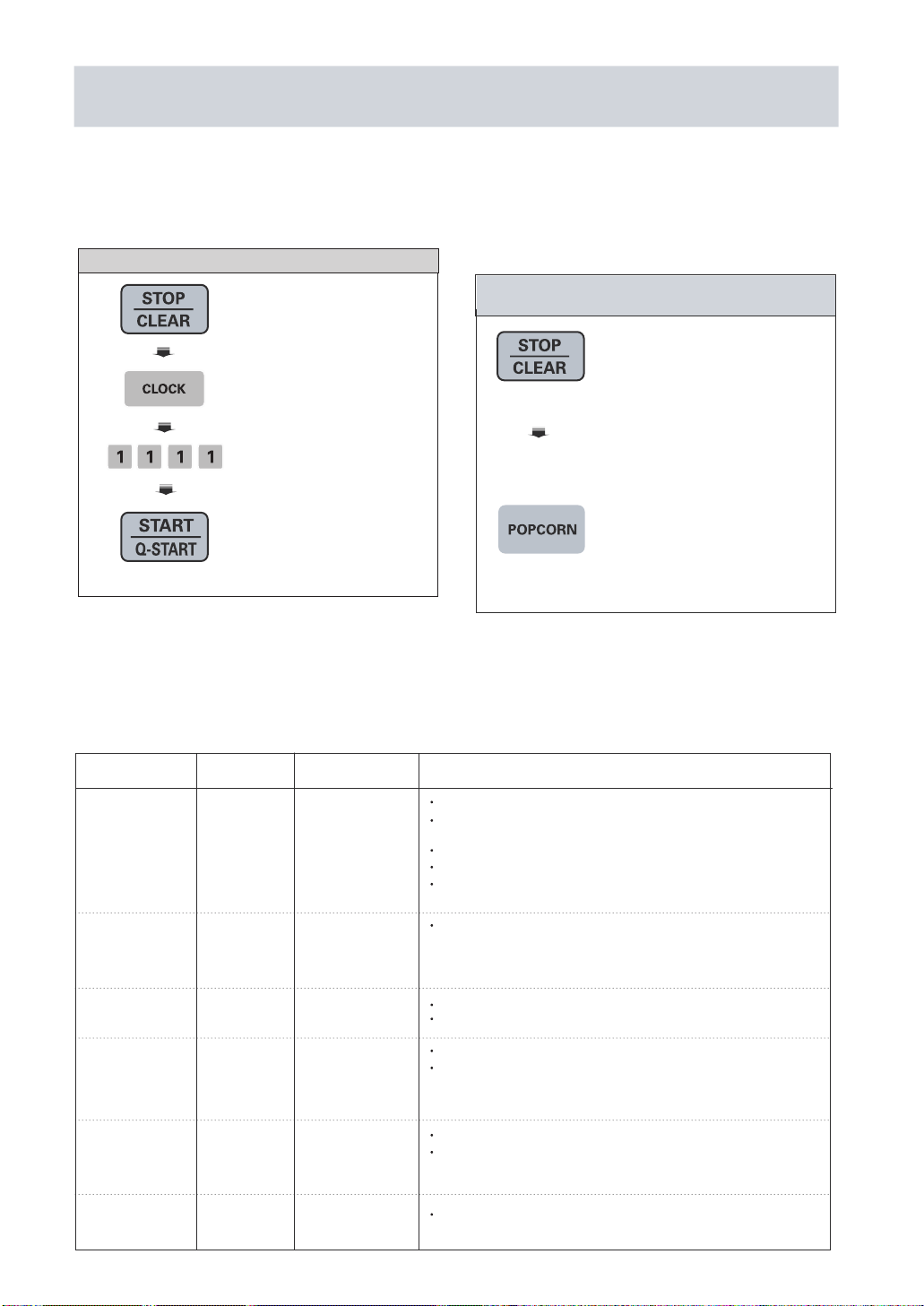
10
ONE TOUCH AUTO MENU
One Touch Auto Menu made easy! Your oven 's
menu has been preprogrammed to cook food
automatically. Tell the oven what you want. Then
let your microwave oven cook your selections.
Touch STOP/CLEAR.
*Place popcorn in the
oven and close the door.
Touch POPCORN.
The oven begins the
cooking you selected
without the need to touch
START. Be sure to close
the door before selecting
categories.
Example: To cook popcorn, simply follow the
step below
1. Touch STOP/CLEAR.
2. Touch CLOCK one time.
3. Enter the time by using
the number key pads.
("11:11")
4. Touch START.
Example:To set 11:11 .
OPERATING INSTRUCTIONS (CONT’D)
Key
Directions
1 Time
1 cup
Prepare vegetable(wash and cut into 12.7mm pieces).
FRESH
2 Times
2 cups
Cover with plastic wrap and vent.
VEGETABLE
3 Times
3 cups
4 Times
4 cups
1 Time
Arrange food on turntable tray.
2 Times
Cover with plastic wrap and vent.
FROZEN ENTREE
1 Time
284 g.
Follow the package instructions.
Touch
Serving size
Follow package instructions.
1 Time 100 g.
Use popcorn package which is made
POPCORN
2 Times
85 g.
especially for microwave cooking.
3 Times
50 g.
Do not try to pop unpopped kernels.
Heat only 1 package at a time.
Do not leave the microwave oven
unattended while popping popcorn.
1 Time 1 ea
Place in center of the oven on paper
POTATO
2 Times 2 ea
towel. Pierce potato several times
with fork. After cooking, let stand for
3 Times 3 ea
5 minutes.
4 Times 4 ea
BEVERAGE
1 Time
1 cup
Use mug or microwave-safe cup.
2 Times
2 cups
Stir after reheating.
FROZEN
1 cup
2 cups
VEGETABLE
3 Times
3 cups
4 Times
4 cups
ONE TOUCH AUTO MENU CHART
SETTING CLOCK
When your oven is plugged in for the first time or
when power resumes after a power interruption,
the numbers in the display reset to "0".
NOTE :
If the clock (or display) shows any strange
looking symbols, unplug your oven from the
electrical socket and plug it back in and reset
the clock.
Loading ...
Loading ...
Loading ...