Loading ...
Loading ...
Loading ...
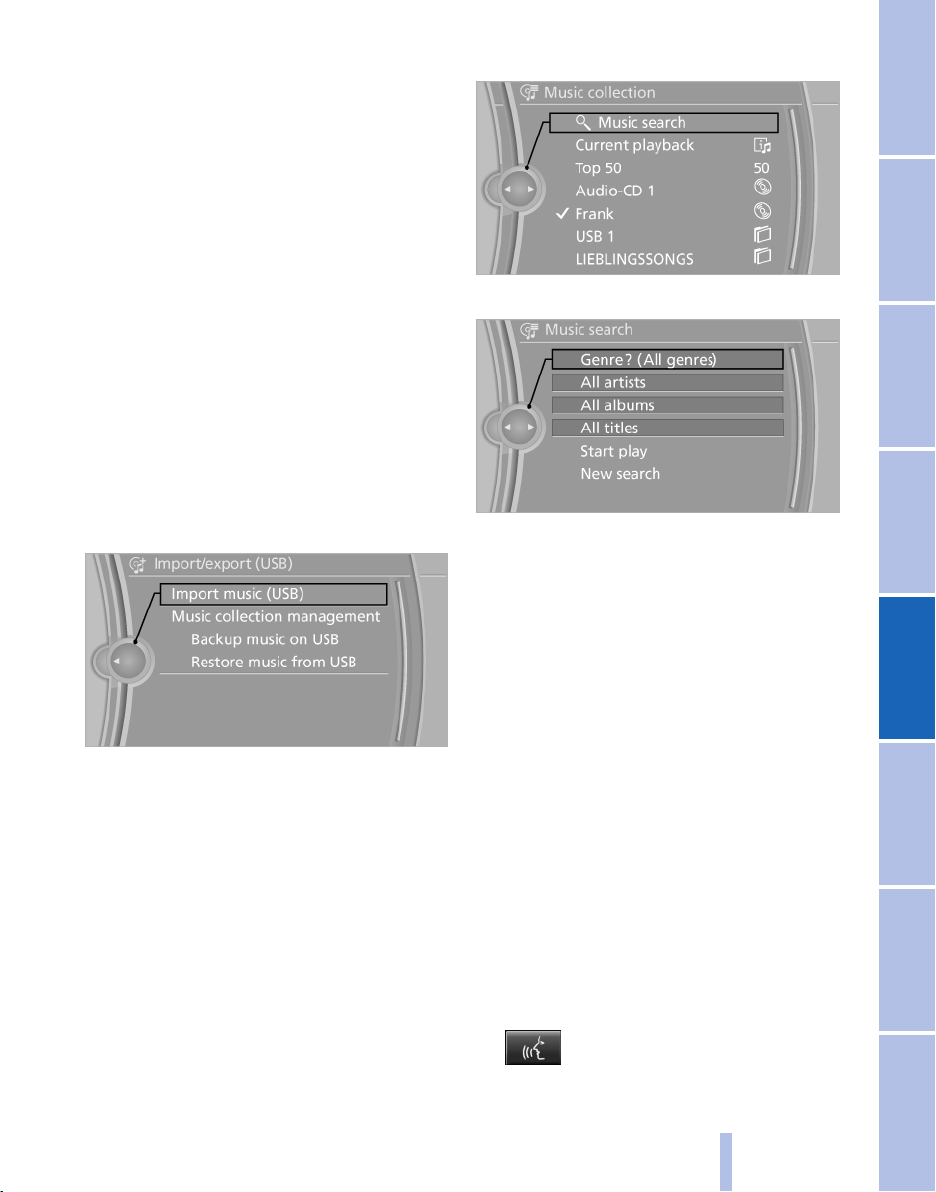
Storing from a USB device
To store music, a suitable device must be con‐
nected to the USB interface in the glove com‐
partment.
▷ Suitable devices: USB mass storage devi‐
ces, such as USB flash drives or MP3 players
with a USB interface.
▷ Unsuitable devices: USB hard discs, USB
hubs, USB memory card readers with mul‐
tiple inserts, Apple iPod/iPhone. Music from
the Apple iPod/iPhone can be played via the
USB audio interface in the center armrest.
1. Connect the USB device to the USB inter‐
face in the glove compartment, refer to
page 140.
2. "CD/Multimedia"
3. "Music collection"
4. Open "Options".
5. "Music data import/export"
6. "Import music (USB)"
Playing music
Music search
All tracks for which additional information has
been stored can be accessed by the music
search. Tracks without additional information
can be called up via the corresponding album,
refer to page 190.
1.
"CD/Multimedia"
2. "Music collection"
3. "Music search"
4. Select the desired category.
5. Select the desired entry.
▷ Select "A-Z search", refer to page 24,
and input the desired entry.
▷ Select the desired entry from the list.
6. Select other categories if you wish.
The tracks found are listed in alphabetical
order.
Not all categories need to be selected. For
example, to search for all tracks by a certain
artist, call up that artist only. All of the tracks
by that artist are then displayed.
7. "Start play"
The list of tracks is repeated automatically.
Restarting the music search
"New search"
Music search using spoken instructions*
Instructions for the voice activation system, re‐
fer to page 25.
1.
Press the button on the steering
wheel.
Seite 189
189
Online Edition for Part no. 01 41 2 604 413 - 03 10 500
Reference Mobility Communication Entertainment Navigation Driving tips Controls At a glance
Loading ...
Loading ...
Loading ...