Loading ...
Loading ...
Loading ...
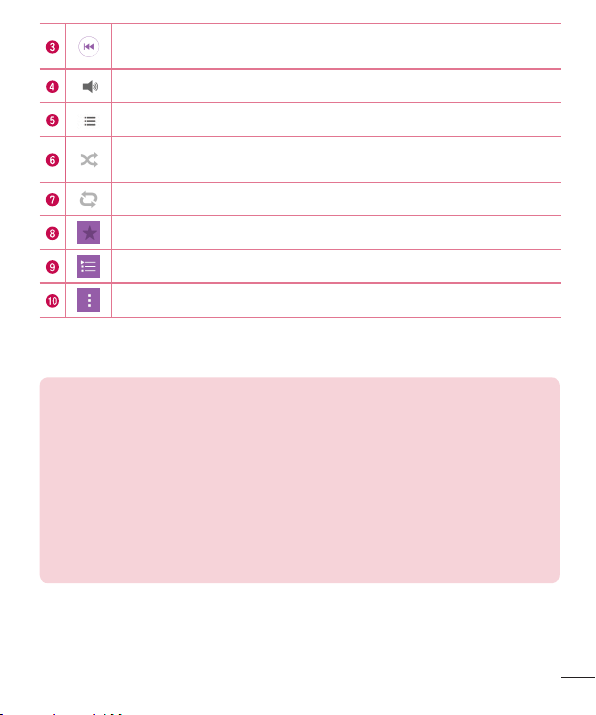
53
Multimedia
Taptorestartthecurrenttrackorskiptotheprevioustrackinthealbum,
playlistorshufflelist.Touchandholdtorewind.
Taptoadjustthevolume.
Taptoseeallsonglist.
Taptoplaythecurrentplaylistinshufflemode(tracksareplayedin
randomorder).
Taptotogglethroughrepeatallsongs,repeatcurrentsongandrepeatoff.
Taptoaddthesongtoyourfavorites.
Taptoopenthecurrentplaylist.
Taptoaccessadditionaloptions.
Tochangethevolumewhilelisteningtomusic,presstheVolumeUp/DownKeysonthe
backsideofthephone.
NOTE:
• Depending on the software installed, some file formats may not be supported.
• If the file size exceeds the available memory, an error can occur when you open
files.
• Music file copyrights may be protected by international treaties and national
copyright laws.
Therefore, it may be necessary to obtain permission or
a license to reproduce or copy music. In some countries, national laws
prohibit private copying of copyrighted material. Before downloading or
copying the file, check the national laws of the relevant country concerning
the use of such material.
Loading ...
Loading ...
Loading ...