Loading ...
Loading ...
Loading ...
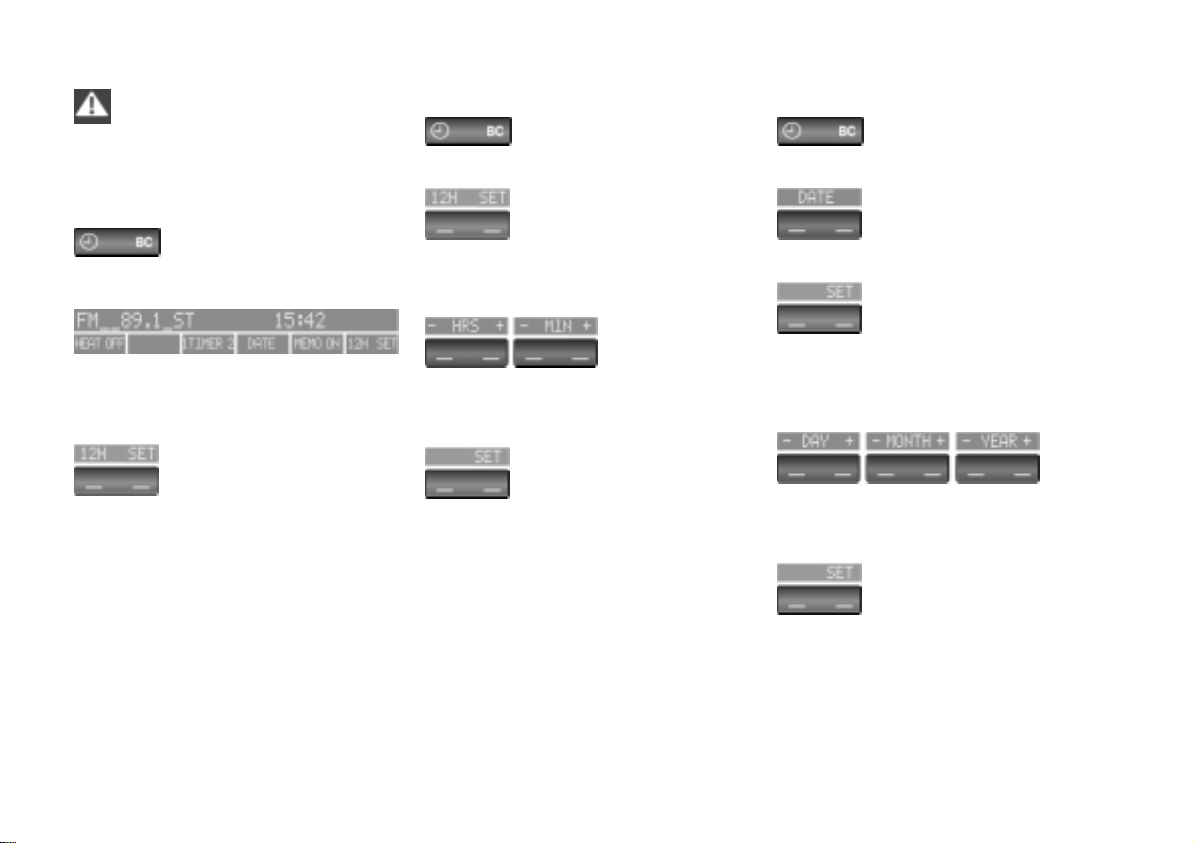
70n
Digital clock
Only make entries when the
vehicle is standing still – to avoid
endangering yourself or other road
users.<
Calling up time or date
Press the left side of the button.
Display shows:
You can have the time of day displayed
in 12 or 24 hours.
To change the display:
Press the left side of the button.
If the 12-hour time display is in use,
AM or PM appears after the time.
Changing the time
Press the left side of the button.
Press the right side of the button:
The dots flash in the display.
To alter the setting:
Press on the left or right, or hold the
button down.
To store the entry:
Press the right side of the button.
Changing the date
Press the left side of the button.
Press.
Press the right side of the button:
The dots and the DATE display will
flash.
To alter the setting:
Press on left or right, or hold the button
down.
To store the entry:
Press the right side of the button.
The clock takes leap years into account
and therefore does not have to be reset
manually.
Online Edition for Part No. 01 41 0 156 830 - © 07/02 BMW AG
Loading ...
Loading ...
Loading ...