Loading ...
Loading ...
Loading ...
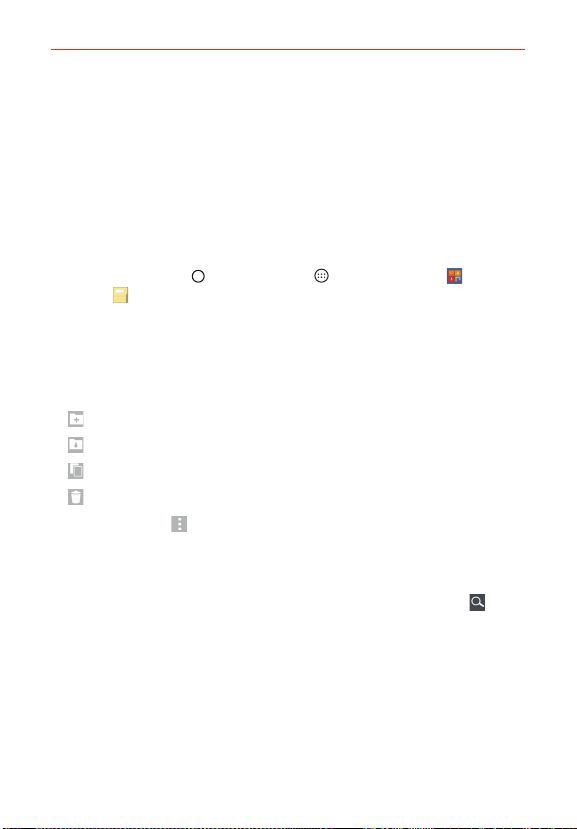
123
Tools
File Manager
Use the File Manager app to manage your folders and files stored in your
phone.
File Manager makes it easy to view and manage your files. Simply tap a file
type (All files, Music files, Image files, Video files, Document files, or Cloud
storage), then tap on the necessary folders to find your files.
To open the File Manager app
Tap the Home Button > the Apps icon >
the Tools folder
> File
Manager
.
File Manager Options
Open the File Manager app > tap All files > the Internal storage or SD
card folder to access to the following File Manager options (at the bottom
of the screen):
: Allows you to create a new folder.
: Allows you to move files and folders to another folder.
: Allows you to copy files and folders to another folder.
: Allows you to delete files and folders.
Tap the Menu icon
to access the Sort by, View by, Share, Zip, Show/
Hide hidden files, and Exit.
Searching in File Manager
Open the File Manager app, tap All files, then tap the Search icon to
search for your files or information.
Loading ...
Loading ...
Loading ...