Loading ...
Loading ...
Loading ...
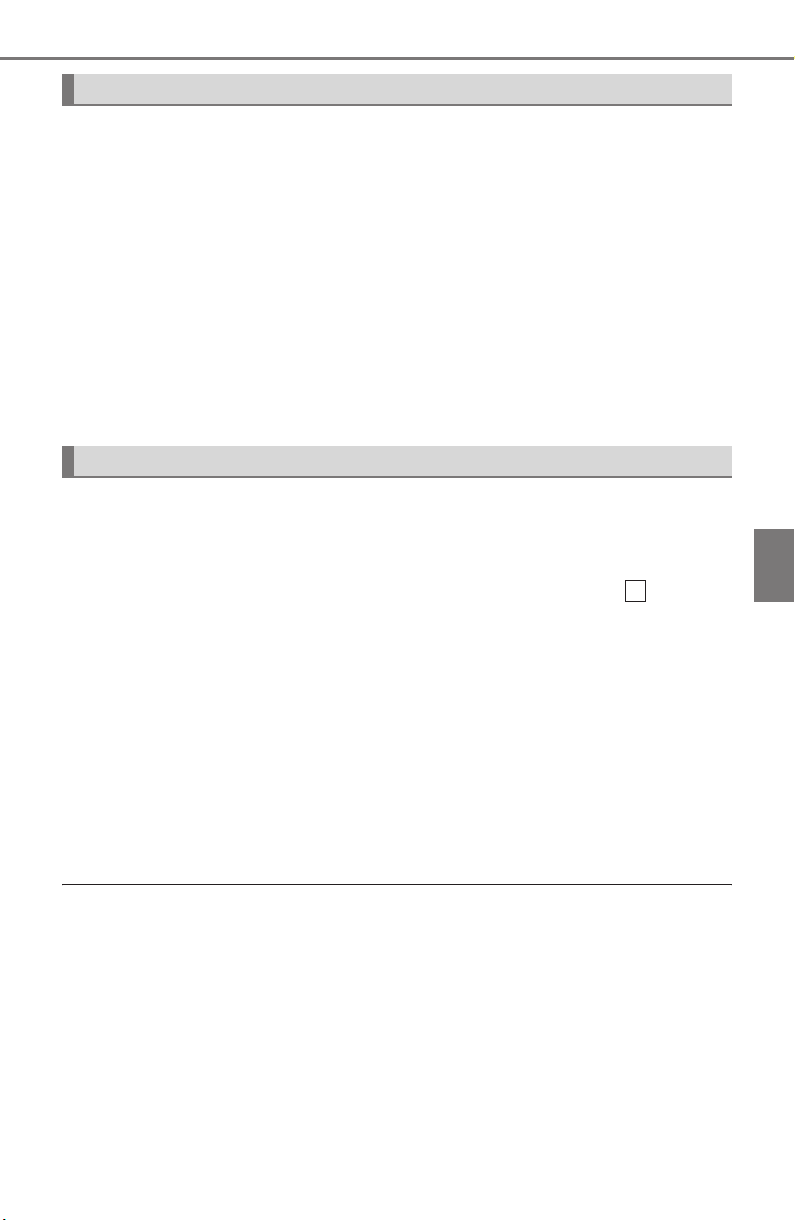
RAV4_OM_OM0R005U_(U)
435
5-18. Connecting Bluetooth
®
5
Audio system
To turn auto connection mode on, set “Bluetooth* Power” to on.
(→P. 437)
When you register a phone, auto connection will be activated. Always
set it to this mode and leave the Bluetooth
®
phone in a place where a
connection can be established.
When the engine switch is turned to the “ACC” or “ON” position (vehicles
without smart key system) or ACCESSORY or IGNITION ON mode (vehi-
cles with smart key system), the system will search for a nearby cellular
phone you have registered.
Next, the system automatically connects with the most recent of the
phones connected to in the past. Then, the connection result is displayed.
*: Bluetooth is a registered trademark of Bluetooth SIG, Inc.
When auto connection has failed or “Bluetooth* Power” is turned off,
you must connect the Bluetooth
®
device manually.
*: Bluetooth is a registered trademark of Bluetooth SIG, Inc.
Follow the steps in “Connecting a Bluetooth
®
device” from .
(→P. 434)
■ When connecting from the Bluetooth
®
audio control screen
X Registering an additional device
Select “Select Device” on the Bluetooth
®
audio control screen.
For more information: →P. 43 2
X Selecting a registered device
Select “Select Device” on the Bluetooth
®
audio control screen.
For more information: →P. 43 4
■ Reconnecting a Bluetooth
®
phone
If the system cannot connect due to poor signal strength with the engine
switch in the “ACC” or “ON” position (vehicles without smart key system) or
ACCESSORY or IGNITION ON mode (vehicles with smart key system), the
system will automatically attempt to reconnect.
If the phone is turned off, the system will not attempt to reconnect. In this
case, the connection must be made manually, or the phone must be rese-
lected.
Auto connection
Manual connection
1
RAV4_OM_OM0R005U_(U).book Page 435 Wednesday, June 15, 2016 10:19 PM
Loading ...
Loading ...
Loading ...
