Loading ...
Loading ...
Loading ...
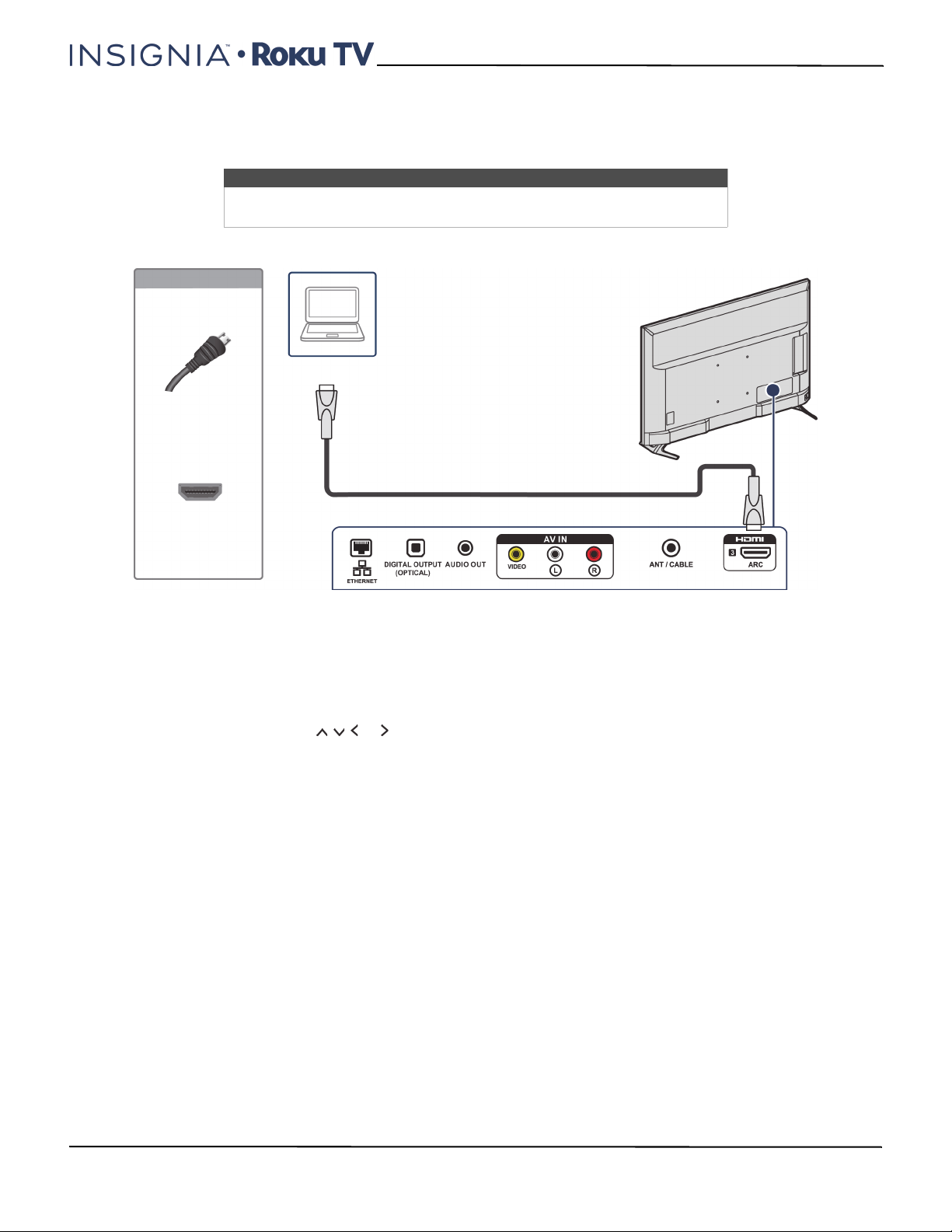
29
43"/50"/55"/65" UHD 4K / 2160p, 60Hz, LED Roku TV
www.insigniaproducts.com
Connecting a computer
You can use an HDMI® jack on your TV to connect to a computer.
1 Make sure that your TV’s power cord is unplugged and the computer is turned off.
2 Connect an HDMI® cable (not provided) to an HDMI jack on the side or back of your TV and to the HDMI OUT jack
on the computer.
3 Plug your TV’s power cord into a power outlet, then turn on your TV and the computer.
4 On the Home screen, press or to highlight the HDMI 1, HDMI 2, or HDMI 3 tile, then press OK.
5 Adjust the display properties on the computer, if necessary.
Note
For better picture quality, we recommend that you use cables designated as
High Speed HDMI® cables.
HDMI® cable
Back of TV
HDMI® cable
connector
HDMI®
jack
On your TV
Computer
Loading ...
Loading ...
Loading ...