Loading ...
Loading ...
Loading ...
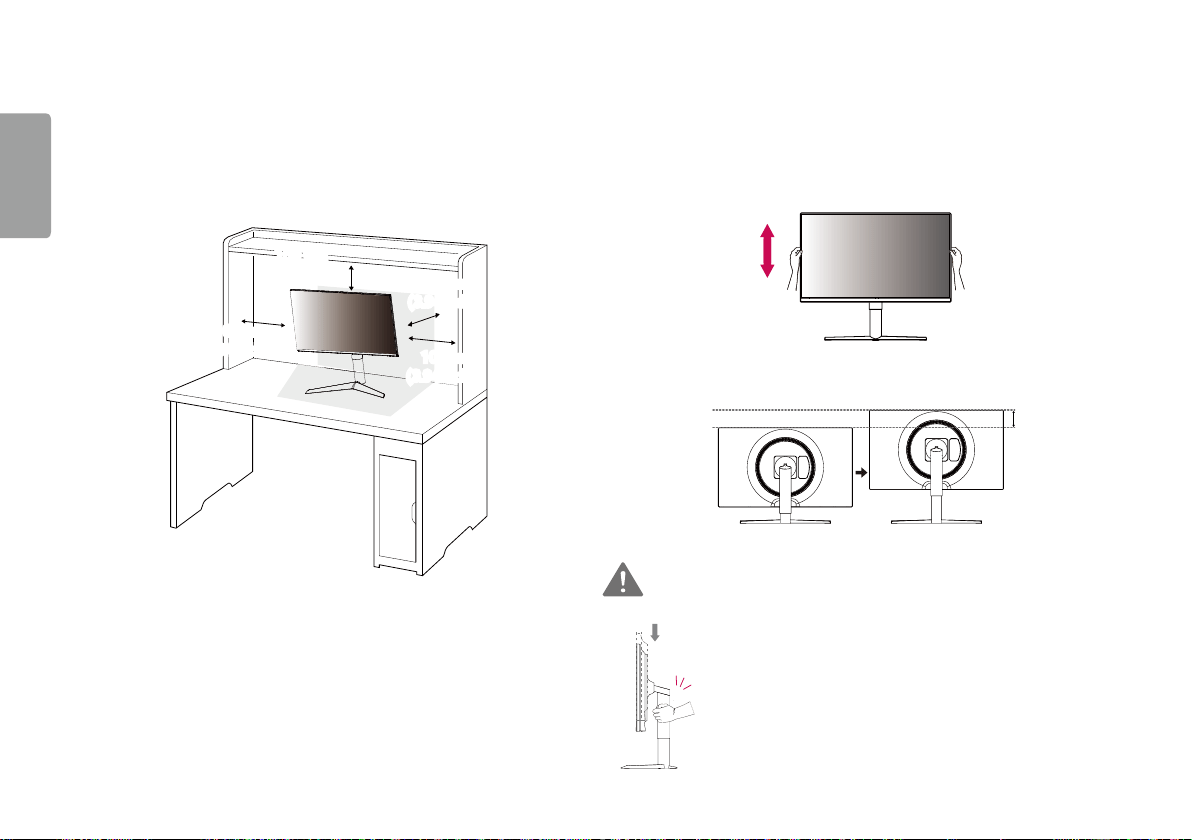
8
ENGLISH
Adjusting the Stand Height
1 Place the monitor mounted on the stand base in an upright position.
2 Handle the monitor with both hands for safety.
Max. 110.0 mm (4.3 inches)
WARNING
• When adjusting the screen height, do not place your hand on
the stand body to avoid injury to your fingers.
Installing on a Table
Lift the monitor and place it on the table in an upright position. Place the monitor at
least 100mm (3.94 inches) away from the wall to ensure sufficient ventilation.
100 mm
(3.94 inches)
100 mm
(3.94 inches)
100 mm
(3.94 inches)
100 mm
(3.94 inches)
Loading ...
Loading ...
Loading ...