Loading ...
Loading ...
Loading ...
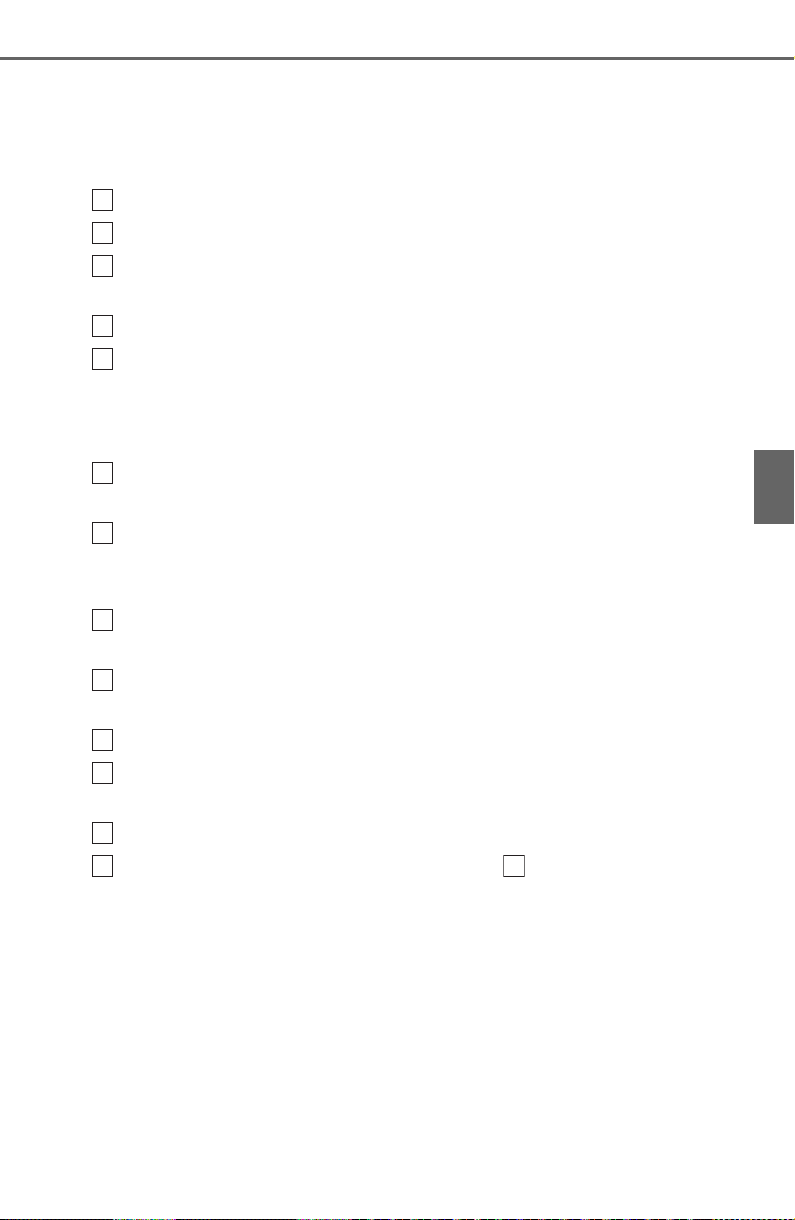
YARIS SEDAN_OM_OM99S50z_(U)
375
4-3. Bluetooth
®
4
Interior Features
Import contact:
Phonebook data from your device (Mobile phone) can be sent and
registered to your Bluetooth
®
Hands-Free phonebook using
Bluetooth
®
.
Press the pick-up button or talk button with a short press.
Say: [Beep] “Phonebook”
Prompt: “Select one of the following: New entry, edit, list names,
delete, erase all or import contact.”
Say: [Beep] “Import contact”
Prompt: “The hands free System is ready to receive a contact
from a phone. Only a home, a work, and a mobile number can be
imported, This process requires operation of a mobile phone.
refer to the phone’s manual for more information”
Device (Mobile phone) operation: Select one entry from the
phonebook and send it using Bluetooth
®
.
Prompt: “X (Number of locations which include data) numbers
have been imported. What name would you like to use for these
numbers?”
Say: [Beep] “XXXXX... (Ex. “Mary’s phone”)” (Say a voice tag for
the name registered.)
Prompt: “Adding XXXXX... (Ex. “Mary’s phone”) (Voice tag). Is
this correct?”
Say: [Beep] “Yes”
Prompt: “Number saved. Would you like to import another con-
tact?”
Say: [Beep] “Yes” or “No”
If “Yes”, the procedure proceeds to Step .
If “No”, the system returns to standby status.
● Editing phonebook
The data registered to the Bluetooth
®
Hands-Free phonebook can
be edited.
Do this function only when parked. It is too distracting to attempt while
driving and you may make too many errors to be effective.
1
2
3
4
5
6
7
8
9
10
11
12
13 5
Loading ...
Loading ...
Loading ...