Loading ...
Loading ...
Loading ...
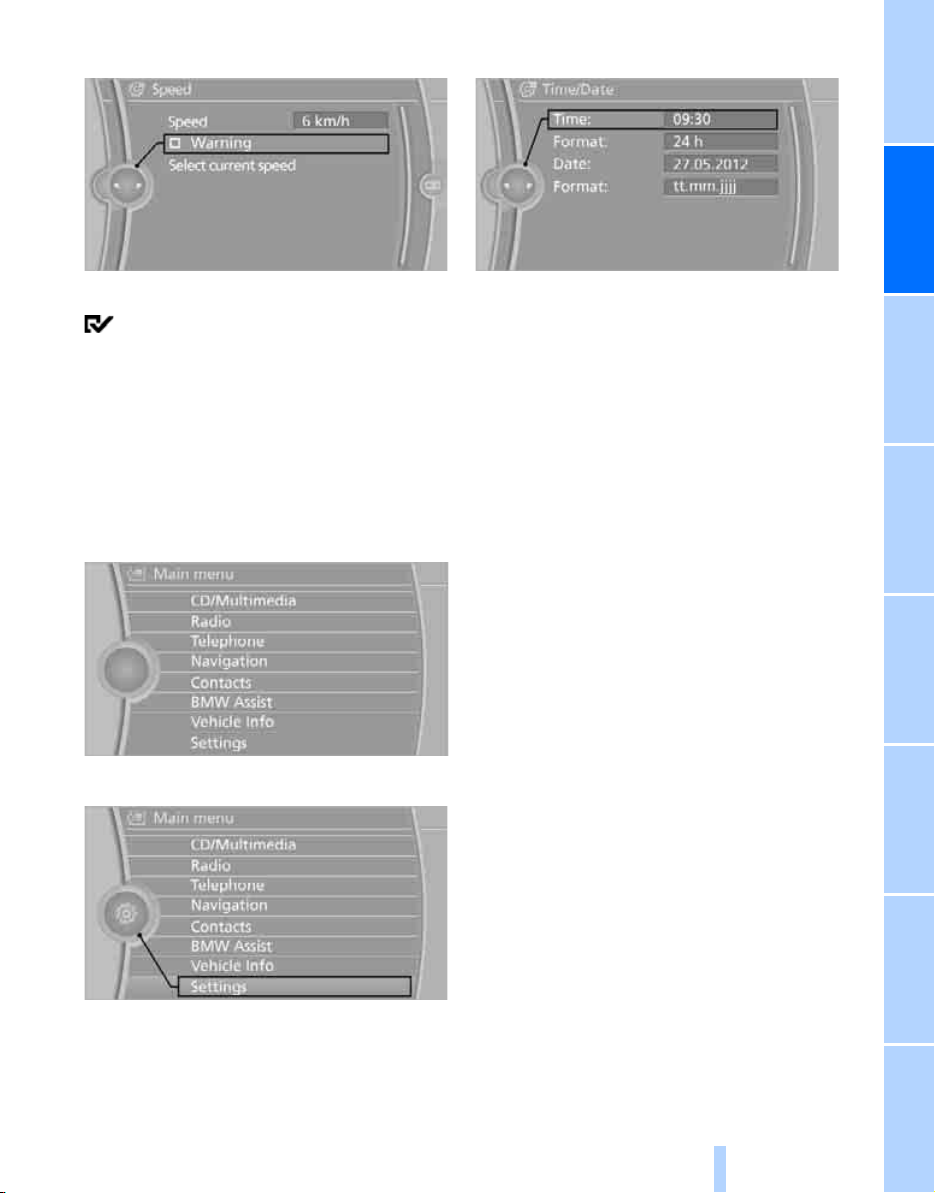
Controls
85
Reference At a glanceDriving tipsCommunications NavigationEntertainmentMobility
3. "Warning"
4. Press the controller.
The limit warning is switched on.
Settings on Control Display
Setting the time
The settings are stored for the remote control
currently in use.
1. Press the MENU button.
The main menu is displayed.
2. "Settings"
3. "Time/Date"
4. "Time:"
5. Turn the controller until the desired hours
are displayed, and then press the controller.
6. Turn the controller until the desired minutes
are displayed, and then press the controller.
The time is stored.
Setting time format
1. "Settings"
2. "Time/Date"
3. "Format:"
4. Select the desired format and press the
controller.
The time format is stored.
Setting date
The settings are stored for the remote control
currently in use.
1. "Settings"
2. "Time/Date"
3. "Date:"
4. Turn the controller until the desired day is
displayed, and press the controller.
5. Create the necessary settings for the
month and year.
The date is stored.
Setting the date format
1. "Settings"
2. "Time/Date"
Online Edition for Part no. 01 41 2 604 009 - © 03/10 BMW AGOnline Edition for Part no. 01 41 2 604 009 - © 03/10 BMW AG
Loading ...
Loading ...
Loading ...
