Loading ...
Loading ...
Loading ...
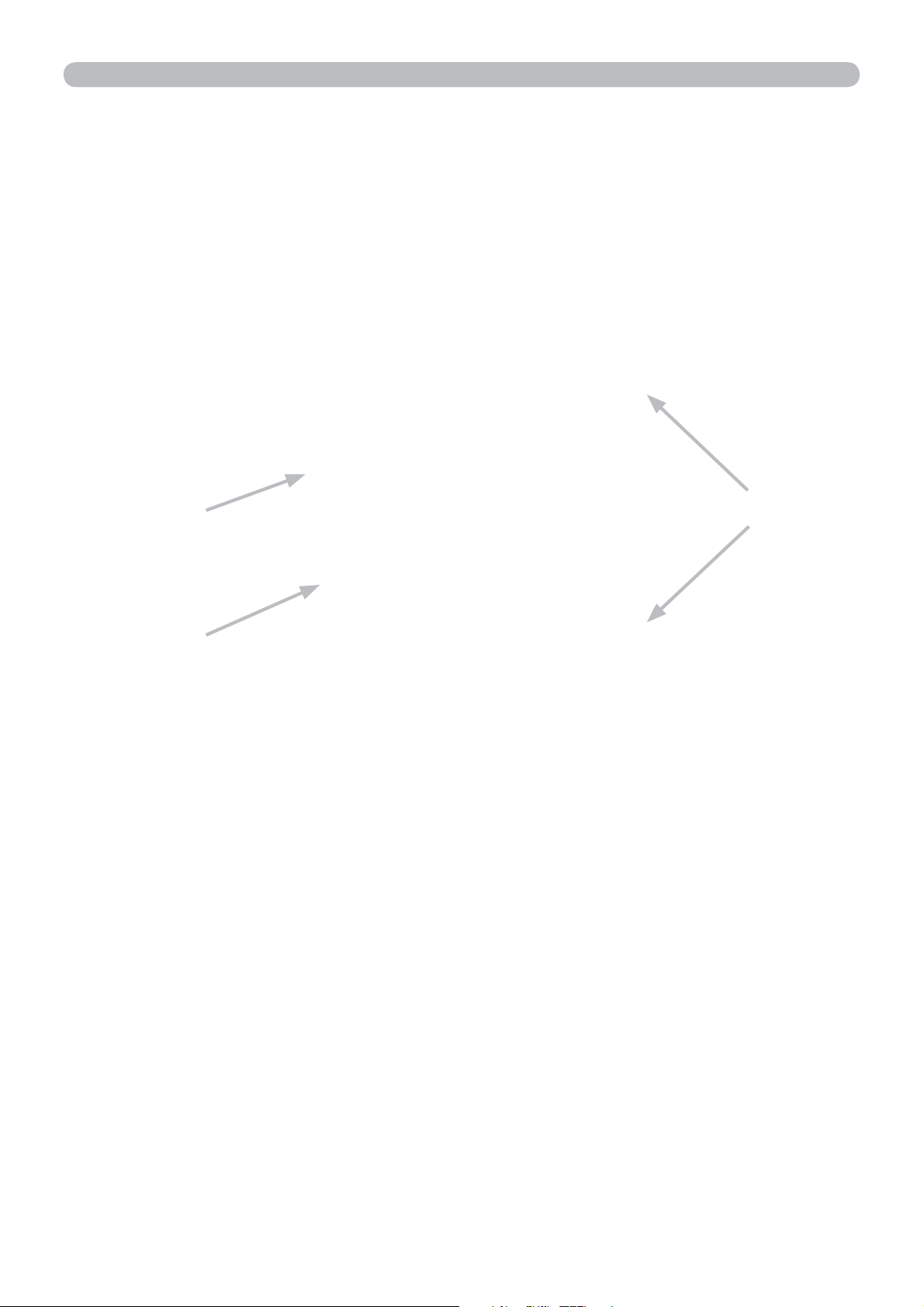
74
Presentation tools
Thumbnail mode
PC-LESS Presentation (continued)
The Thumbnail mode displays the images stored in a USB storage device on the
Thumbnail screen. Maximum 20 images are displayed in a screen.
If you wish, you can jump into the Full Screen mode or Slideshow mode, after you
select some images in the
Thumbnail mode.
The Thumbnail mode will be started as the primary function of the PC-LESS
Presentation after selecting the USB TYPE A port as the input source.
Thumbnail menu
Selected image
Thumbnail images
Loading ...
Loading ...
Loading ...
