Loading ...
Loading ...
Loading ...
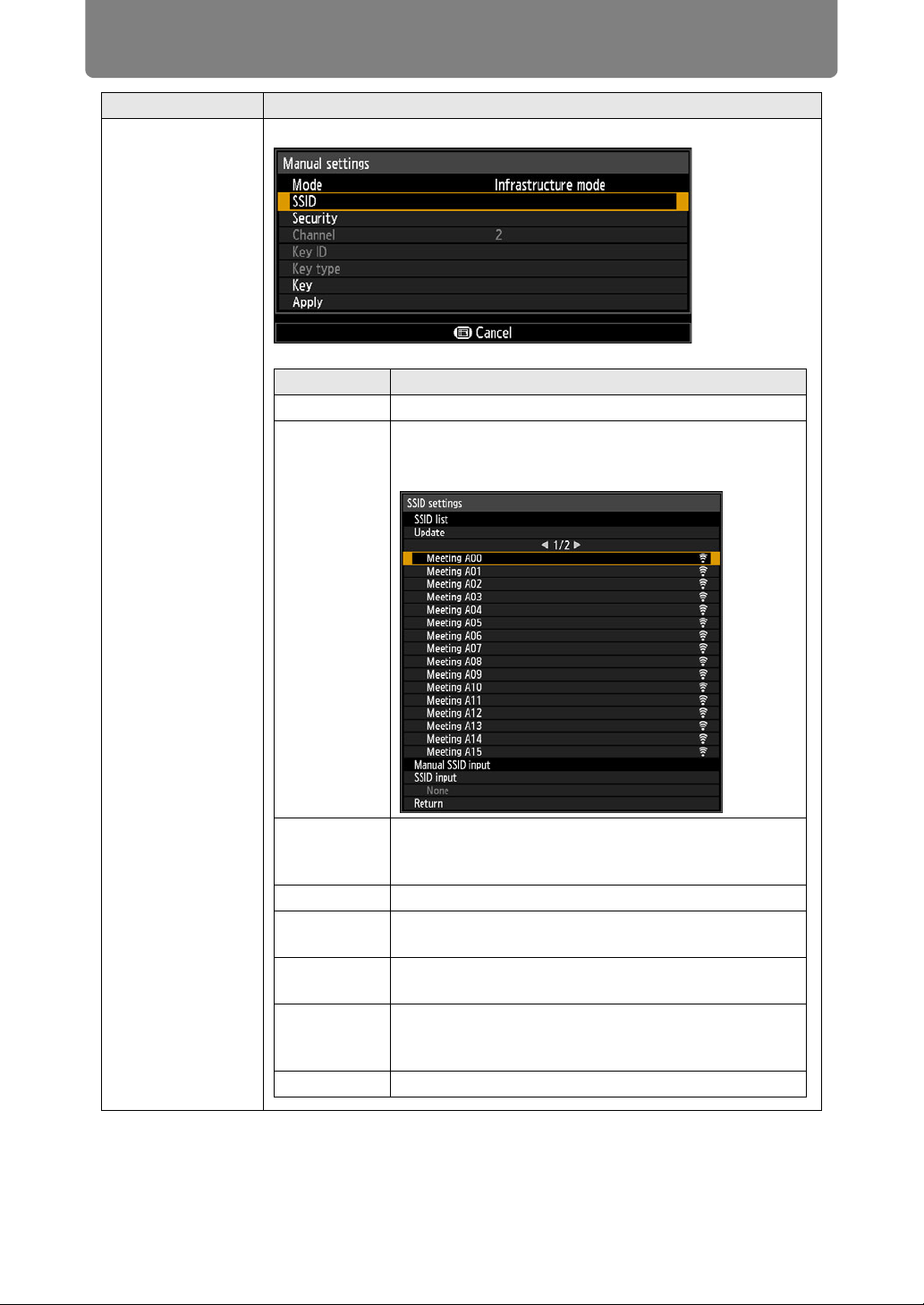
Menu Description
126
Manual settings
Manually specify the projector’s wireless settings.
Menu Function
Submenu Function
Mode Shows the wireless connection mode. (P115, P116)
SSID
A list of available access point SSIDs is displayed.
You can find available access points nearby and
change the name of the connection.
Security
Select the wireless security from [Open], [WEP],
[WPA2 AES], or [WPA/WPA2 TKIP/AES]. In PJ AP
mode, choose from [Open] or [WPA2 AES].
Channel Shows the current wireless channel (1 - 11).
Key ID
Select the wireless WEP key ID. Only available for
when security is set to [WEP].
Key type
Select the wireless security key input type. Not
available when security is set to [Open].
Key
Not available when security is set to [Open] or when
wired/wireless networking is set to [On/On (Pj AP)] or
[Off/On (Pj AP)].
Apply Connect with the current settings.
Loading ...
Loading ...
Loading ...