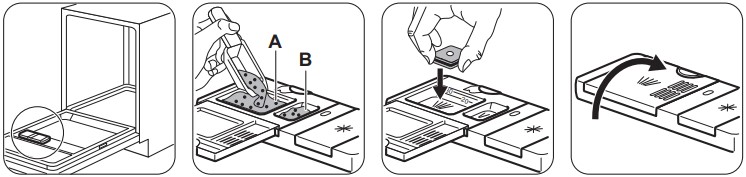Documents: Go to download!
User Manual
- User Manual - (English)
- Dishlex DSF6106X Dishwasher Specifications Sheet - (English)
- Control panel
- Programs
- Before first use
- Daily use
- Hints and tips
- Care and cleaning
- Troubleshooting
- Technical information
Table of contents
USER MANUAL Dishwasher
Control panel
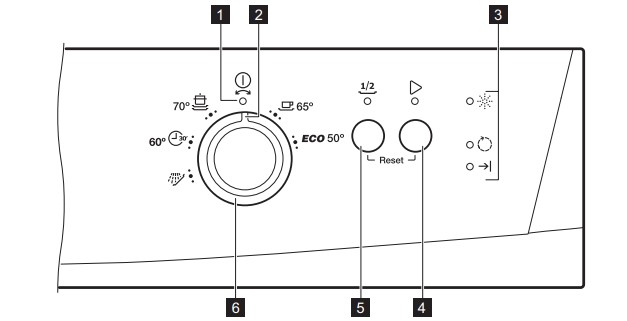
- On/off indicator
- Program marker
- Indicators
- Start button
- Half load button
- Program knob
Indicators
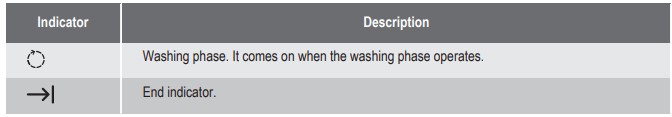
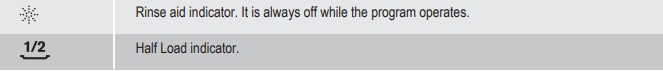
Programs
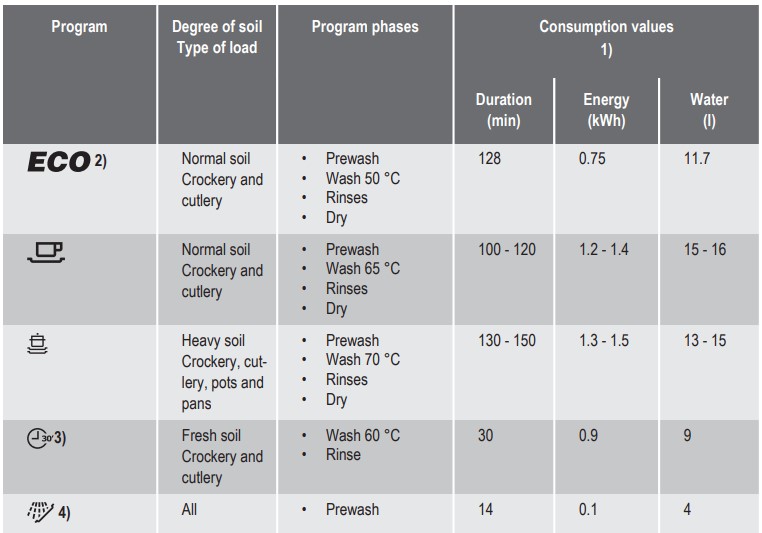
- The pressure and the temperature of the water, the variations of the mains supply, the options and the quantity of dishes can change the values.
- With this program you have the most efficient use of water and energy consumption for crockery and cutlery with normal soil. (This is the standard program for test institutes).
- With this program you can wash a partial load with fresh soil. It gives good washing results in a short time. It is not recommended to use detergent tablets in the Quick 30 program.
- Use this program to quickly rinse the dishes. This prevents the remaining food to bond on the dishes and bad odours to come out from the appliance. Do not use detergent with this program.
Before first use
- Fill the rinse aid dispenser.
- Open the water tap.
- Start a program to remove any processing residuals that can still be inside the appliance. Do not use detergent and do not load the baskets.
Adding rinse aid
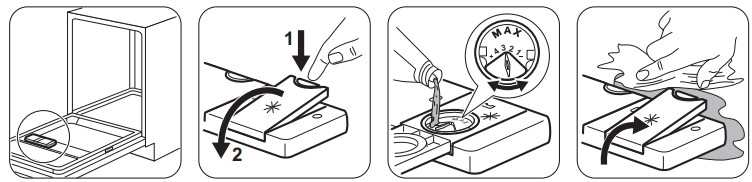
The rinse aid helps to dry the dishes without streaks and stains. It is automatically released during the hot rinse phase.
Daily use
- Open the water tap.
- Set the correct program for the type of load and the degree of soil. Make sure that the appliance is in Program selection mode. If the rinse aid indicator is on, fill the rinse aid dispenser.
- Load the baskets.
- Add the detergent.
- Start the program.
Adding detergent
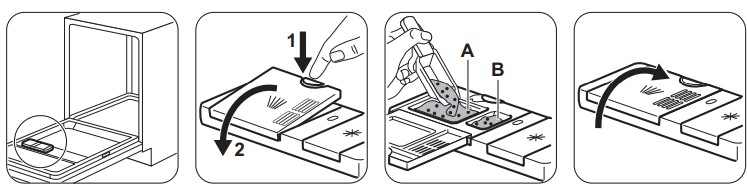
If the program has a prewash phase, put a small quantity of detergent also in compartment B.
Adding multi-tablets
- Set the rinse aid dispenser to the lowest position.
Program selection mode
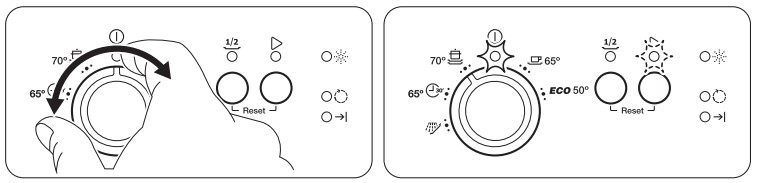
The appliance must be in Program selection mode to start a program. If the control panel does not show this condition, use the Reset function.
Reset
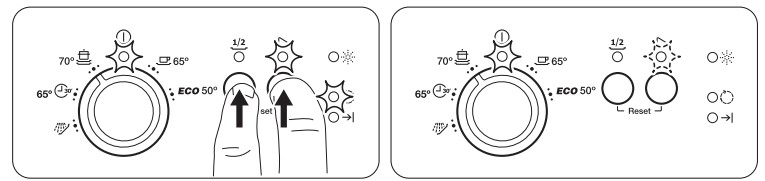
With Reset you can cancel the running program . The appliance goes back to the Program selection mode.
Starting a program
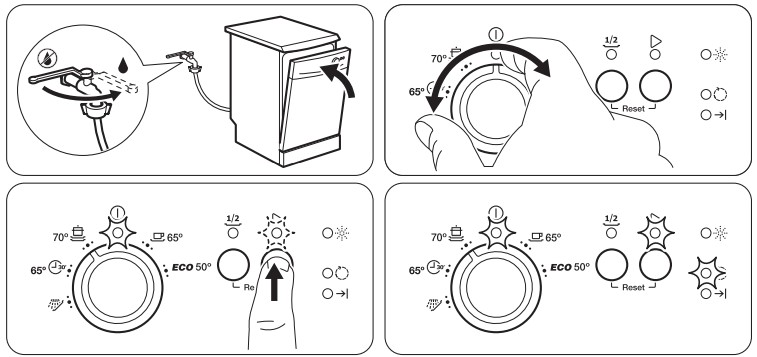
Open the water tap, close the door, select a program, press 
Option Half load 
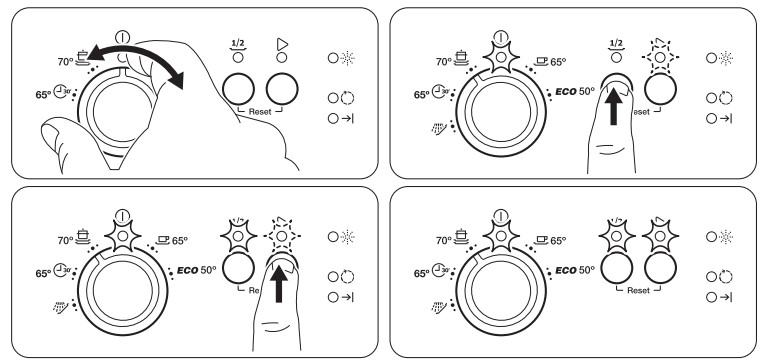
- Set the program.
- Press
 the related indicator comes on.
the related indicator comes on. - Press
 to start the program.
to start the program.
This option is available with  ,
,  and
and 
With this option you can wash a small load of tableware and cookware. The option decreases the program duration and the consumption of water and energy. Load both baskets and use less quantity of detergent.
Opening the door while the appliance operates
- If you open the door while a program is running, the appliance stops. When you close the door, the appliance continues from the point of interruption.
At the end of the program
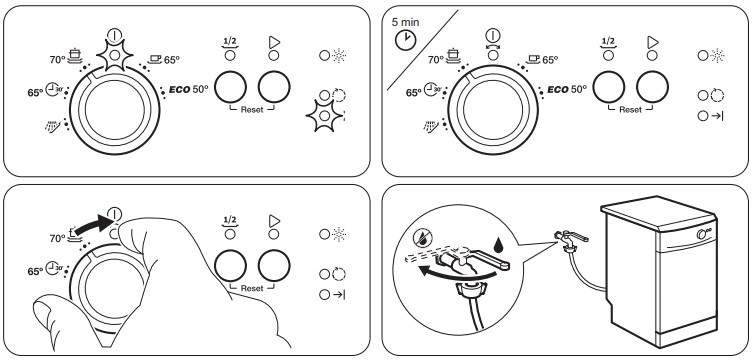
The indicator  comes on. If you do not deactivate the appliance within 5 minutes all indicators goes off. This helps to decrease energy consumption.
comes on. If you do not deactivate the appliance within 5 minutes all indicators goes off. This helps to decrease energy consumption.
Turn the knob to  . Close the tap.
. Close the tap.
Hints and tips
General
The following hints will ensure optimal cleaning and drying results in daily use and also help to protect the environment.
- Remove larger residues of food from the dishes into the waste bin.
- Do not pre-rinse dishes by hand. When needed, use the prewash program (if available) or select a program with a prewash phase.
- Always use the whole space of the baskets.
- When loading the appliance, make sure that the dishes can be completely reached and washed by the water released from the spray arm nozzles. Make sure that items do not touch or cover each other.
- You can use dishwasher detergent and rinse aid separately or you can use the multi-tablets (e.g. ''3in1'', ''4in1'', ''All in 1''). Follow the instructions written on the packaging.
- Select the program according to the type of load and degree of soil. With the ECO program you have the most efficient use of water and energy consumption for crockery and cutlery with normal soil.
Using rinse aid and detergent
- Only use rinse aid and detergent for dishwasher. Other products can cause damage to the appliance.
- Detergent tablets do not fully dissolve with short programs. To prevent detergent residues on the tableware, we recommend that you use the tablets with long programs.
- Do not use more than the correct quantity of detergent. Refer to the instructions on the detergent packaging.
What to do if you want to stop using multi-tablets
Before you start to use separately detergent and rinse aid do the following procedure.
- Make sure that the rinse aid container is full.
- Start the shortest program with a rinsing phase. Do not add detergent and do not load the baskets
- Adjust the released quantity of rinse aid.
Loading the baskets
- Only use the appliance to wash items that are dishwasher-safe.
- Do not put in the appliance items made of wood, horn, aluminium, pewter and copper.
- Do not put in the appliance items that can absorb water (sponges, household cloths).
- Remove remaining food from the items.
- Make soft the remaining burned food on the items.
- Put hollow items (cups, glasses and pans) with the opening down.
- Make sure that cutlery and dishes do not bond together. Mix spoons with other cutlery.
- Make sure that glasses do not touch other glasses.
- Put small items in the cutlery basket.
- Put light items in the upper basket. Make sure that the items do not move.
- Make sure that the spray arm can move freely before you start a program.
Before starting a programme
Make sure that:
- The filters are clean and correctly installed.
- The spray arms are not clogged.
- There is dishwasher rinse aid (unless you use multitablets).
- The position of the items in the baskets is correct.
- The programme is applicable for the type of load and for the degree of soil.
- The correct quantity of detergent is used.
Care and cleaning
Warning! Before maintenance, deactivate the appliance and disconnect the mains plug from the main socket.
Cleaning the filters
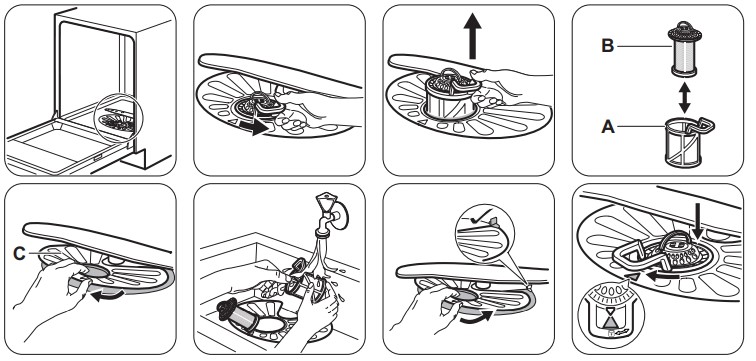
- Make sure that there are no residues of food or soil in or around the edge of the sump.
- Put back in place the flat filter (C). Make sure that it is correctly positioned under the 2 guides.
- Reassemble the filters (A) and (B).
- Put back the filter (A) in the flat filter (C). Turn it clockwise until it locks.
Cleaning the spray arms
- Do not remove the spray arms. If the holes in the spray arms are clogged, remove remaining parts of soil with a thin pointed object.
External cleaning
- Clean the appliance with a moist soft cloth.
- Only use neutral detergents.
- Do not use abrasive products, abrasive cleaning pads or solvents.
Internal cleaning
- Carefully clean the appliance, including the rubber gasket of the door, with a soft moist cloth.
- If you regularly use short duration program, these can leave deposits of grease and limescale inside the appliance. To prevent this, we recommend to run long duration program at least 2 times per month.
Troubleshooting
If the appliance does not start or it stops during operation, before you contact the Service, check if you can solve the problem by yourself with the help of the information in the table. With some problems different indicators flash intermittently and/or continuously to show an alarm code
You cannot activate the appliance.
- Make sure that the mains plug is connected to the mains socket.
- Make sure that there is no a damage fuse in the fuse box
The program does not start.
- Make sure that the appliance door is closed.
- Press Start.
- The appliance has started the procedure to recharge the resin inside the water softener. The duration of the procedure is approximately 5 minutes.
|
The appliance does not fill with water.
|
|
|
The appliance does not drain the water.
|
|
|
The anti-flood device is on.
|
|
The washing and drying results are not satisfactory
There are whitish streaks or bluish layers on glasses and dishes.
- The release quantity of rinse aid is too much. Adjust the rinse aid selector to a lower position.
- The quantity of detergent is too much.
There are stains and dry water drops on glasses and dishes.
- The released quantity of rinse aid is not sufficient. Adjust the rinse aid selector to a higher position.
- The quality of the rinse aid can be the cause.
The dishes are wet.
- The program does not have a drying phase or has a drying phase with low temperature.
- The rinse aid dispenser is empty.
- The quality of the rinse aid can be the cause.
- Keep the dishwasher door ajar for some time before removing tableware.
Technical information
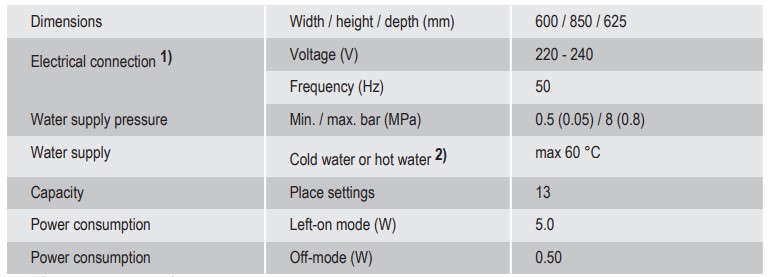
1) Refer to the rating plate for other values.
2) If the hot water comes from alternative source of energy, (e.g. solar panels, aeolian energy), use the hot water supply to decrease energy consumption.
Rating Plate
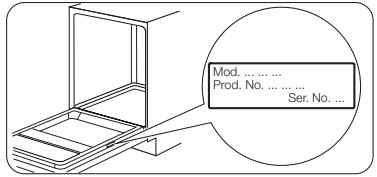
See other models: DSF6106W R320270A07-00001