Loading ...
Loading ...
Loading ...
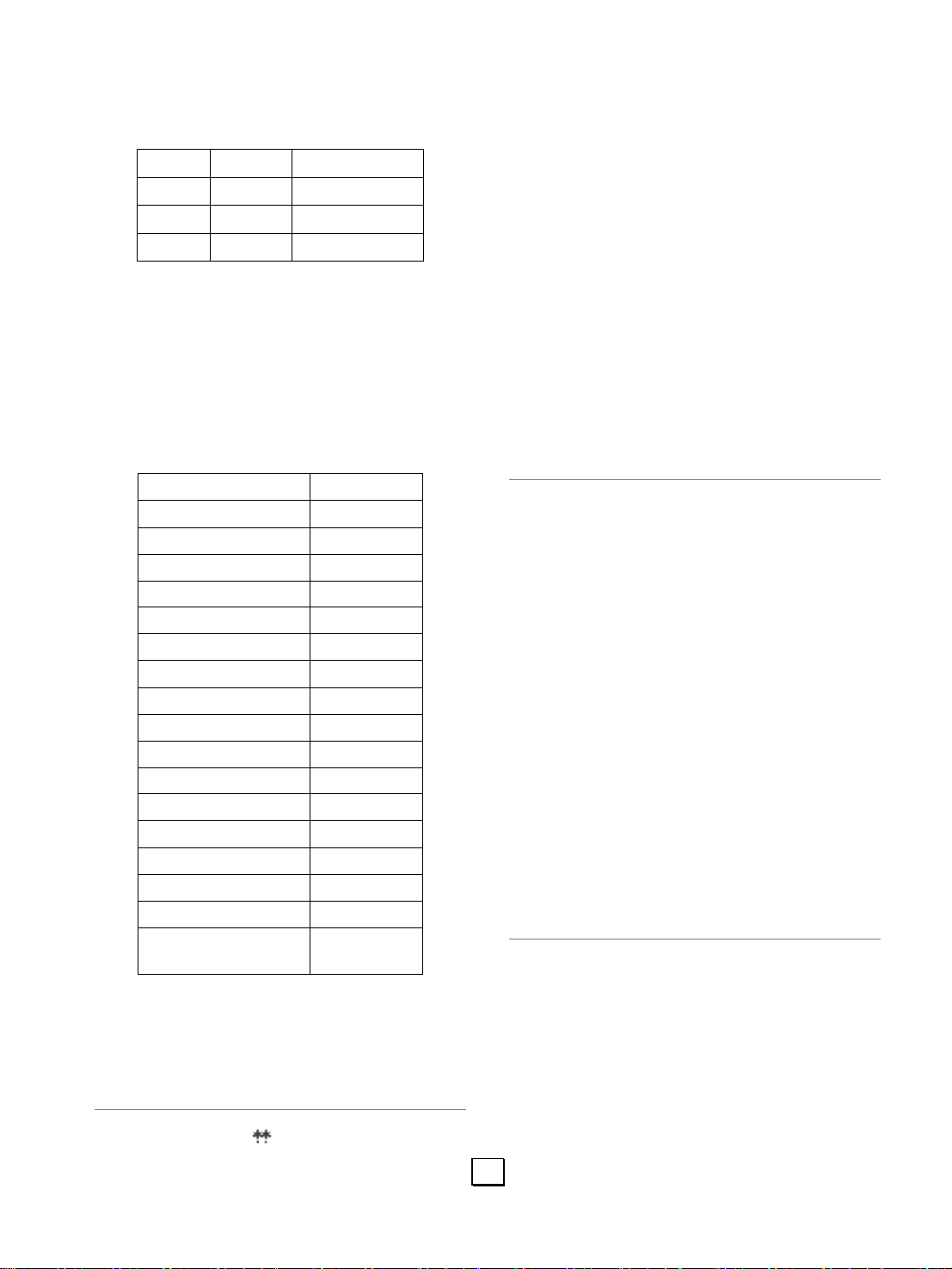
10
Cook By Weight Code Description
CODE
TYPE
MAX WEIGHT
d1
Beef
5 lb. 4 oz.
d2
Mutton
5 lb. 4 oz.
d3
Pork
5 lb. 4 oz.
NOTE:
Meat must be defrosted at refrigerator
temperature.
Weight must be in pounds and ounces.
Ounce weights less than 10 must be preceded
by a 0. If label gives weight in pounds only,
change the fraction of a pound to ounces by using
the following chart.
Converting Fractions of a Pound to Ounces
Fractions of a pound
Ounces
Less than .03
0
.03 to .09
1
.10 to .15
2
.16 to .21
3
.22 to .27
4
.28 to .34
5
.35 to .40
6
.41 to .46
7
.47 to .53
8
.54 to 59
9
.60 to .65
10
.66 to .71
11
.72 to .78
12
.79 to .84
13
.85 to .90
14
.91 to .97
15
above .97
go to next
whole #
Turn over meat when oven pauses and signals.
Touch START/MINUTE PLUS to resume cooking.
Leave the meat a few minutes before carving.
DEFROST BY WEIGHT
1. Touch DEFROST BY WEIGHT once,
“0.00”,”LB” and “ ” shows on display.
2. Use the number pad 1~5 to enter food weight
(lb digit: from 1lb to 5 lb).
3. Touch DEFROST BY WEIGHT again.
4. Use the number pad to enter food weight (oz
digit: from 1 oz to 16 oz).
5. Touch START/MINUTE PLUS.
NOTE:
Weight must be in pounds and ounces. Ounce
weights less than 10 must be preceded by a 0. If
label gives weight in pounds only, change the
fraction of a pound to ounces by using the chart
given above. Maximum weight is 5 lb 4oz.
Turn over food when oven pauses and signals.
Touch
START/MINUTE PLUS
to resume defrosting.
MULTISTAGE COOKING
Your oven can be programmed for up to 3
automatic cooking sequences.
Suppose you want to set the following cooking
program.
Microwave-cooking
↓
Microwave-cooking (with lower power level)
1. Enter a stage of microwave cooking
program.
2. Press COOK pad.
3. Enter another stage of microwave cooking
program.
4. Press START/MINUTE PLUS.
NOTE: Speed Defrost and Defrost by Weight
can only set in the first stage. Cook by Weight
and Auto Cook can not be set in Multistage
cooking mode.
MINUTE PLUS
Minute Plus lets you add an extra minute to the
current cooking cycle at the current cooking
program. You can also use it to extend cooking
time in multiples of one minute.
NOTE:
To extend cooking time in multiples of one minute,
touch START/MINUTE PLUS repeatedly during
cooking.
You can use Minute Plus during Microwave
cooking process.
Loading ...
Loading ...
Loading ...