Loading ...
Loading ...
Loading ...
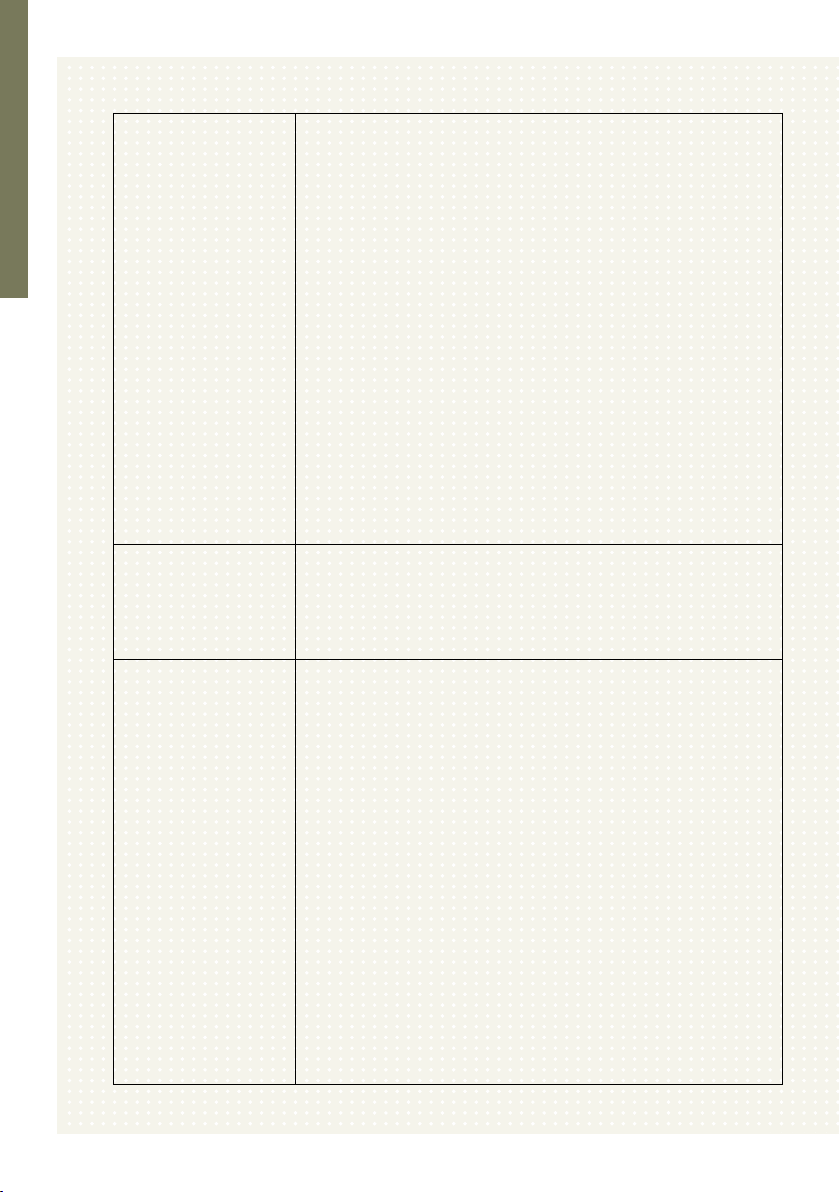
10
The Hopper will
not open
The Hopper opens in an anti-clockwise way. If the
Hopper will not open easily, try the following:
1. Allow your BioChef Atlas Pro Whole Slow Juicer to run
without adding more ingredients before turning off
and attempting to remove the Hopper.
2. Switch your juicer into reverse for a few moments to
help dislodge any remaining ingredients around the
auger and feeding chute of the Hopper.
PLEASE NOTE: The auger turns in a clockwise direction
which is opposite of the Hopper. This may cause an
unintentional tightening of the Hopper and result in
difficulty releasing the hopper from the juicing bowl.
3. After you have fed the last ingredients into the Hopper,
let it run until all the juice and pulp has run through
the machine. Pour one or two glasses of water down
the Hopper to flush out much of the left over pulp.
4. Lift off the entire juicing section before trying to
separate.
The bowl shakes
when squeezing
A slight shaking of the motor while in operation is
completely normal. Variations beyond this depend
on the fibre content of the ingredients. Hard or tough
ingredients such as carrot and beetroots may cause the
bowl to shake more than soft and juicy ingredients.
My juice is a little
pulpy, how can I
fix this?
1. Make sure the yellow silicon plug is fully inserted into
its slot. This part is removable to assist with cleaning
but is often not reinserted correctly. It acts as a pressure
point to ensure that the pulp is ejected from the pulp
tube.
2. The outlet can sometimes get blocked if ingredients
are fed too quickly into the juicer. Please try slowing
down the rate at which you insert produce into the
juicer.
3. Try cutting ingredients into smaller pieces (3 to 5cm) so
the vertical auger will be able to fully crush and process
before the next ingredient is fed in.
4. Fresh and refrigerated ingredients will have firmer
fibres and greater water content and will be less pulpy
in constitution.
5. Over time, the silicon Spinning Brush blades may
become blunt. Please contact the Customer Care
Centre or website for ordering replacement parts.
Loading ...
Loading ...
Loading ...