Loading ...
Loading ...
Loading ...
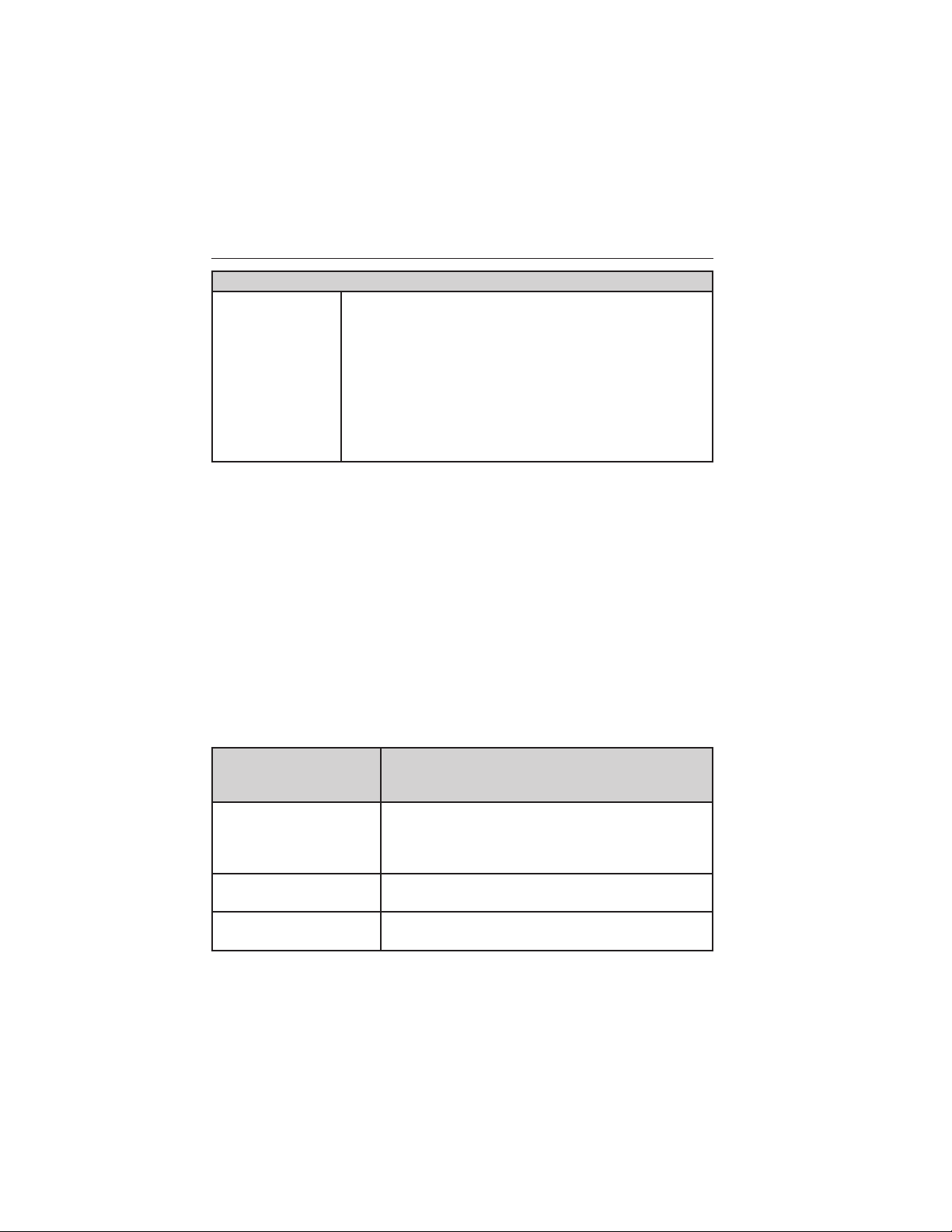
Information
System Check Some items will only display during a system check
if a problem has been detected. If an issue exists on
one of the monitored systems, the number of
warnings that need immediate attention will display
in red and the number of informational warnings will
display in amber. Use the up/down arrow buttons to
scroll through the list; press the right arrow button
to display specific information on the highlighted
warning
Transmission indicator display
The transmission gear indicator displays in the right side of the message
center when using the SelectShift Automatic™ transmission feature. This
display will not be shown in all screen modes. For example: when
programming certain vehicle features or in certain information menus.
INFORMATION MESSAGES
Note: Depending on the vehicle options equipped with your vehicle, not
all of the messages will display or be available. Certain messages may be
abbreviated or shortened depending upon which cluster type you have.
Press the RESET button for Type 1 displays or the OK button for Type 2
displays to acknowledge and remove some messages from the
information display. Other messages will be removed automatically after
a short time. Certain messages need to be confirmed before you can
access the menus.
AdvanceTrac威 /
Traction Control
Messages
Action / Description
SERVICE
ADVANCETRAC
Displayed when the AdvanceTrac威 system has
detected a condition that requires service.
Contact your authorized dealer as soon as
possible.
ADVANCETRAC
OFF
Displayed when the AdvanceTrac威 system has
been disabled by the driver.
ADVANCETRAC ON
Displayed when the AdvanceTrac威 system has
been enabled by the driver.
Information Displays 123
2013 F-150 (f12)
Owners Guide gf, 1st Printing
USA (fus)
Loading ...
Loading ...
Loading ...