Loading ...
Loading ...
Loading ...
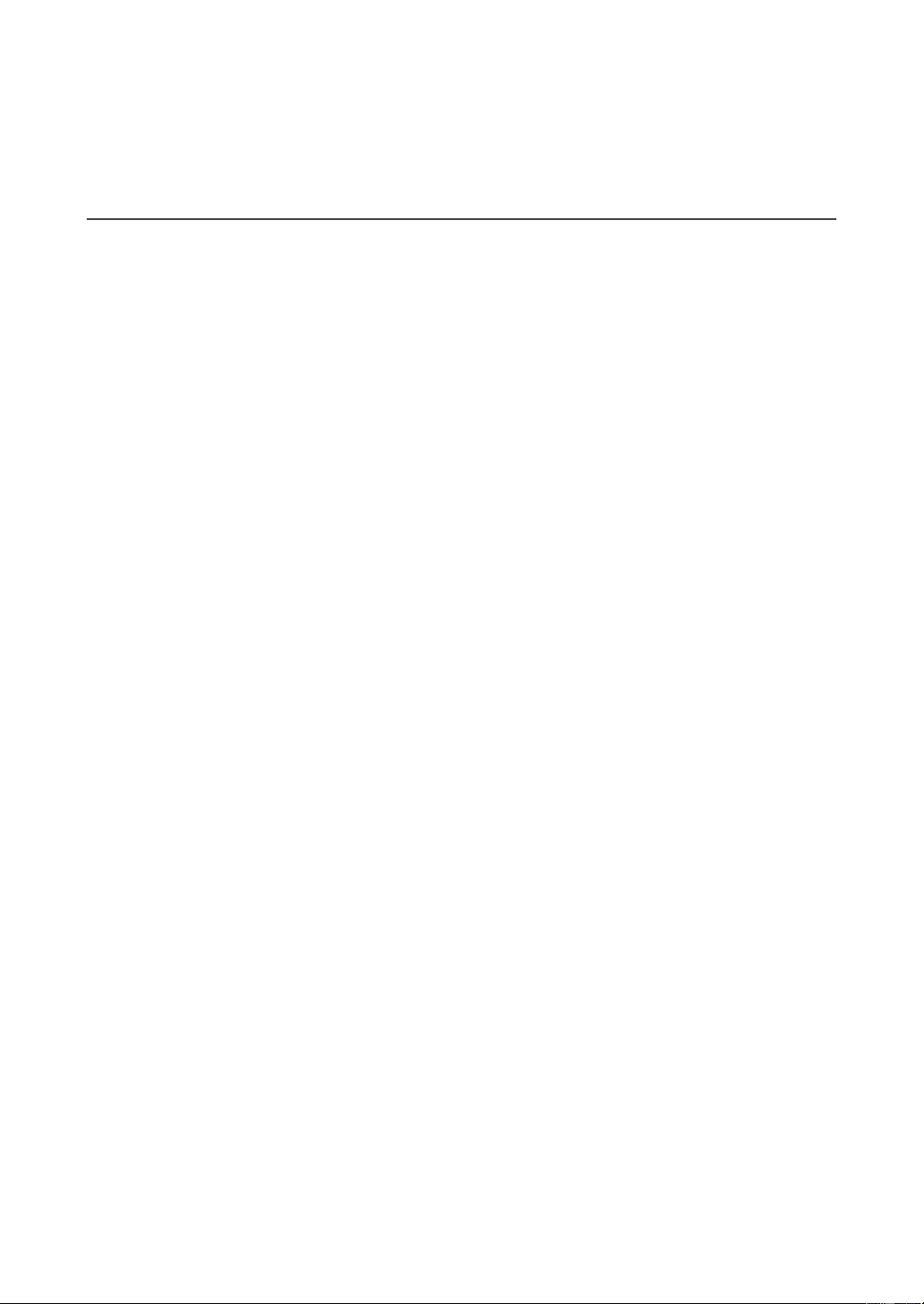
Manual Cook Mode
1) In Ready Mode, press the "Time Entry" pad the screen will display "00:00".
2) Press number buttons to input the cooking time.
3) If you press " "," "," " or " " button to select power level, the
screen will display the related power. If the same button pressed twice, the power
will change to PL10. If no power chosen, "PL10" is default.
4) Press "START" to start cooking.
Note: a. During setting process, if you press " STOP" , the oven will enter Ready
Mode.
b. During cooking process, If you press " STOP" button under this mode,the oven
will enter Pause Mode.
Preset Program Cook Mode
1) Open the door and press "1" pad for 5 seconds,the will sound once and
" PROGRAM " .
2) Press number button to set the program (If User Option OP:91 is selected , you can
set program from 0 to 100).2 seconds later, the screen will display the saved time.
(refer to Appendix B)
3) Press number buttons to input time you want.
4) If you press " "," "," " or " " button to select power level, the
screen will display the related power. If the same button pressed twice, the power
will change to PL10. If no power chosen, "PL10" is default.
Note: et the time first then choose the power .
5) After setting the time and power, press "START", the cooking program will be
saved. When the program saved, "PROGRAM" displays.
6) Close the door, the oven will turn back to Ready Mode.
7) In Ready Mode,pressing Preset Program associated with that number
umber will cause the oven to run .
8) The screen displays the remaining cooking time. If it is multi-stage cooking, the
oven will display the total rema ning cooking time.
9) While the oven is cooking, if User Option OP:51 is selected,when the operator presses
the number
, the preset cooking program will start automatically.
8.
9.
OPERATION INSTRUCTION
16
HOID
0%
Defrost
20%
Medium
50%
Med-Hi
70%
Med-Hi
70%
Medium
50%
Defrost
20%
HOID
0%
,
beep tone
appears in the display
the amount of
for each stageS
is
pad n
i
Loading ...
Loading ...
Loading ...