Loading ...
Loading ...
Loading ...
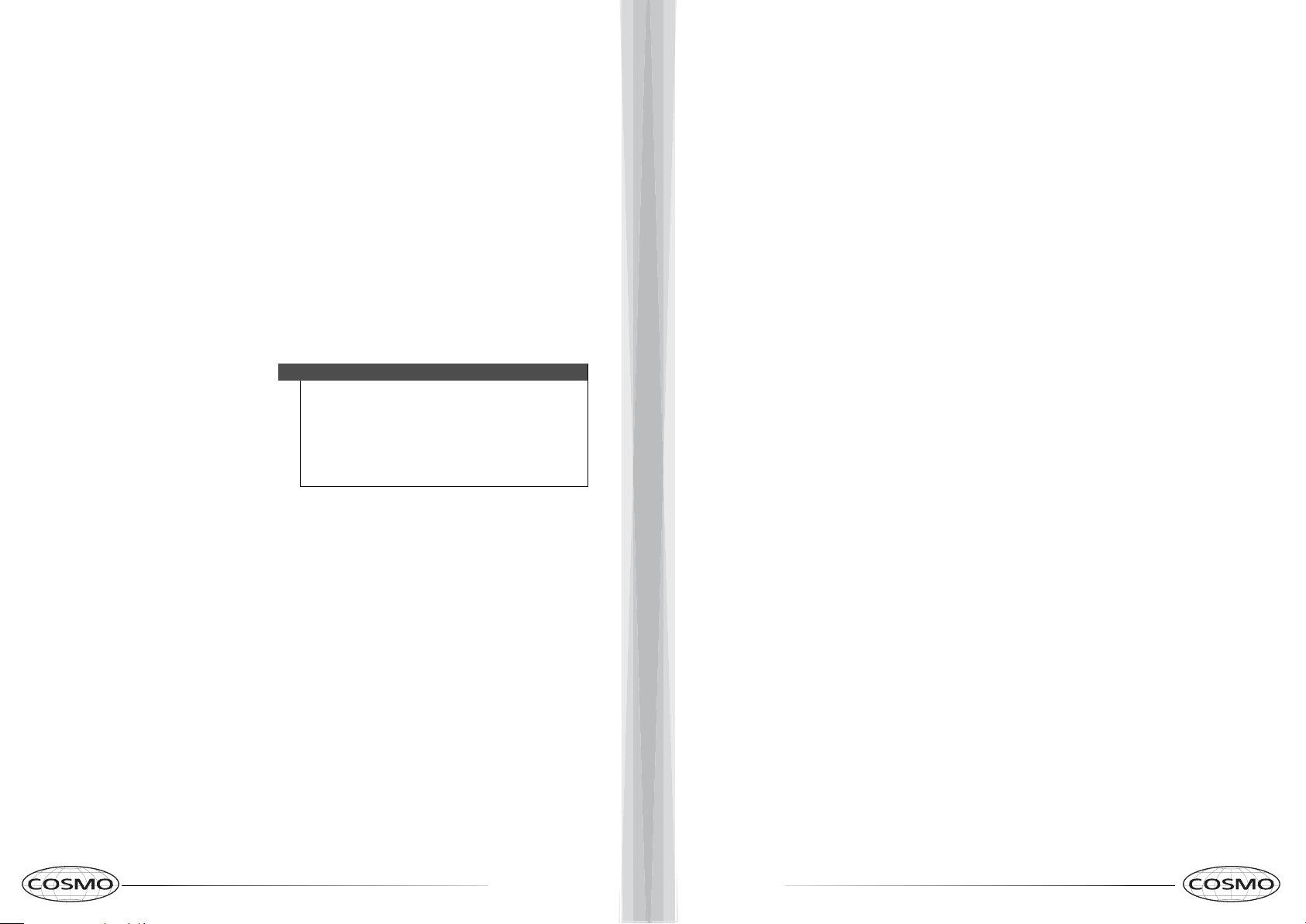
13 14
Defrosting by time
1 Press TIME DEFROST. The display shows “dEF2.”
2 Press the number buttons to input the defrosting time you want. The
time range must be between 00:01 and 99:99.
3 The default microwave power for Time Defrost is power level 3. If you
want to change the power level, press POWER once. The display
shows “PL 3.”
4 Press the number button of the power level you want.
5 Press START/+30SEC. to start defrosting. The remained cooking time
is displayed.
Cooking popcorn
1 Press POPCORN repeatedly until the weight of popcorn you want
shows on the display. The display cycles through “1.75”>”3.0”>”3.5”
(oz.).
2 Press START/+30 SEC.. When the popcorn is done popping, the
buzzer sounds five times and the oven returns to standby mode.
Cooking potatoes
1 Press POTATO repeatedly until the number of potatoes you want to
cook shows on the display. The display cycles through ”1”>”2”>”3”
medium potatoes.
2 Press START/+30 SEC.. When the food is cooked, the buzzer sounds
five times and the oven returns to standby mode.
Cooking frozen vegetables
1 Press FROZEN VEGETABLE repeatedly until the weight of the frozen
vegetables you want to cook shows on the display. The display cycles
through “4.0”>”8.0”>”16.0” (oz.).
2 Press START/+30 SEC.. When the food is cooked, the buzzer sounds
five times and the oven returns to standby mode.
Note
The size of this oven is ideal for microwave
popcorn bags below 3.0 ounces. If you select a
larger bag, we recommend that you fold the
edges of the bag in to improve the ability of the
bag to rotate as it expands while cooking. If the
bag does get stuck, stop the cooking process,
open the oven door, and adjust the bag to ensure
even cooking.
Heating beverages
1 Press BEVERAGE repeatedly until the number of cups you want to
heat shows on the display. The display cycles through ”1”>”2”>”3”
cups (one cup is approximately 4 oz. [120 ml]).
2 Press START/+30 SEC.. When the beverage is heated the buzzer
sounds five times and the oven returns to standby mode.
Heating a dinner plate
1 Press DINNER PLATE repeatedly until the size of the meal (in ounces)
you want to heat shows on the display. The display cycles through
”9.0”>”12.0”>”18.0” (oz.).
2 Press START/+30 SEC.. When the meal is heated, the buzzer sounds
five times and the oven returns to standby mode.
Heating pizza
1 Press PIZZA repeatedly until the size of the pizza (in ounces) you want
to heat shows on the display. The display cycles through
”4.0”>”8.0”>”14.0” (oz.).
2 Press START/+30 SEC.. When the pizza is cooked, the buzzer sounds
five times and the oven returns to standby mode.
Using the memory function
You can set up to three memory settings for frequently used cook times
and power levels.
To memorize a procedure:
The following procedure represents an EXAMPLE of how to set memory
#2 to cook something for 3 minutes and 20 seconds at 80% power.
1 Press 0/MEMORY twice, until the display shows ”2” (for memory #2).
2 Press TIME COOK once, then press 3, 2, and 0 (for 3:20).
3 Press POWER once. When ”PL10” appears on the display, press 8. The
display shows ”PL8” (for 80% power).
4 Press START/+30 SEC. to save the setting in memory. The buzzer
sounds once, then the oven returns to standby mode. If you press
START/+30SEC. again, the procedure will be saved as memory #2 and
cooking begins.
The procedure remains in memory. The procedure needs to be reset if
the oven loses power.
Loading ...
Loading ...
Loading ...