Loading ...
Loading ...
Loading ...
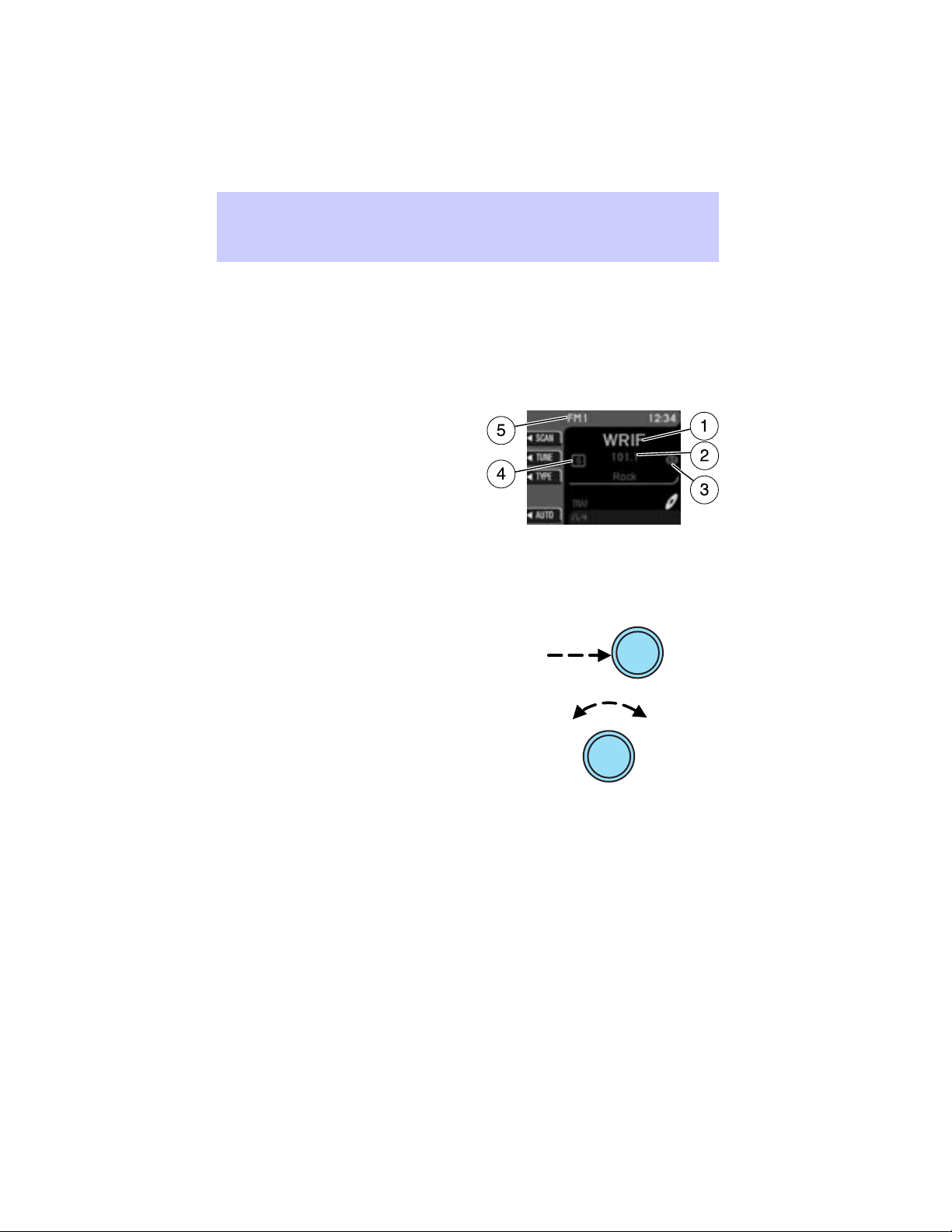
AUDIO FEATURES
Your Vehicle Navigation Radio has many features including a full range of
audio functions.
Audio screen display
When in audio mode, there are various indicators which will appear on
the display.
1. Station name
2. Station frequency
3. Stereo indicator
4. Preset selected
5. Band selected
If the navigation system is activated during radio or CD playback, audio
output continues but route guidance screens will appear in the display.
VOLUME/POWER CONTROL
Press the control to turn the
audio/navigation system on or off.
Turn the control to raise or lower
volume. The levels will be displayed
on the screen.
To adjust the navigation voice
output level, adjust the volume
control only when the navigation
system is speaking. Otherwise, it will adjust the radio levels.
PUSH
ON
PUSH
ON
Audio features
11
Loading ...
Loading ...
Loading ...