Loading ...
Loading ...
Loading ...
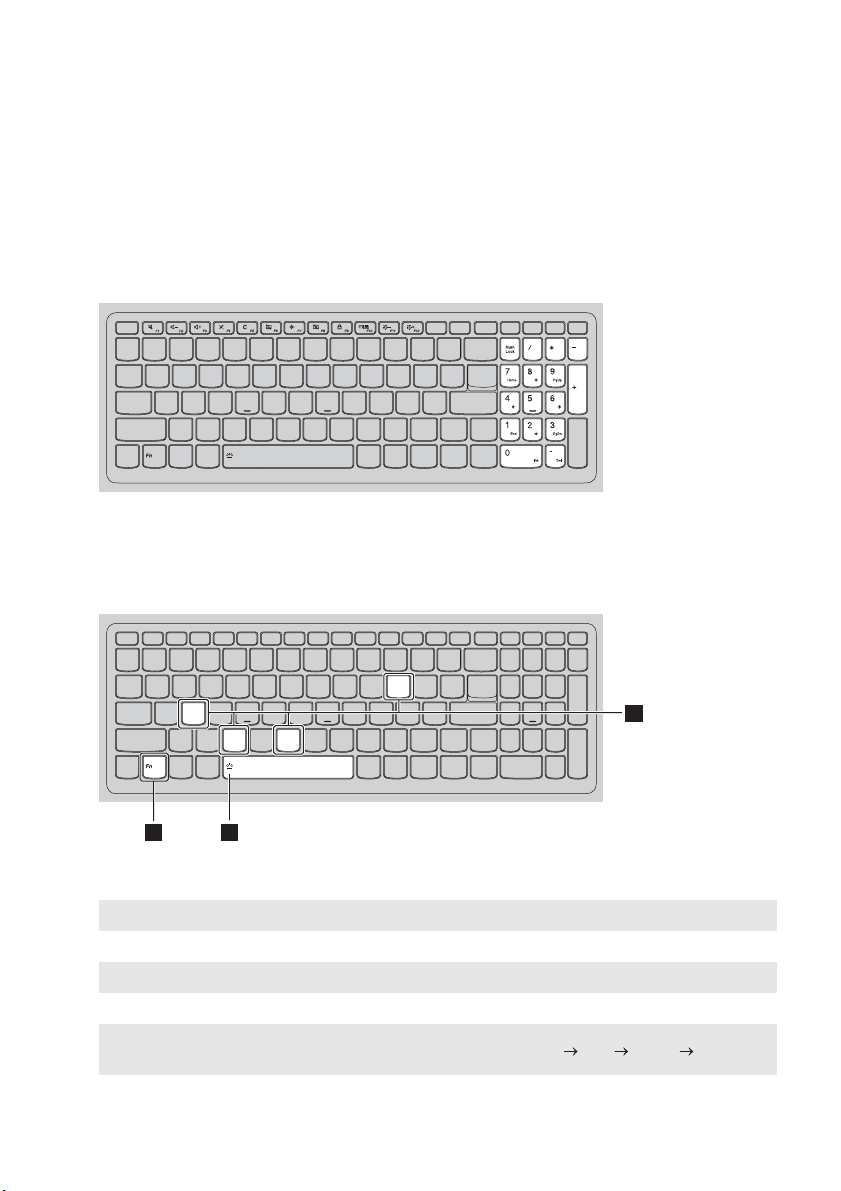
4
Chapter 1. Getting to know your computer
Using the keyboard
Numeric keypad (Lenovo ideapad FLEX 4-1570/ideapad FLEX 4-1580)
The keyboard has a separate numeric keypad. To enable or disable the numeric keypad, press
the Num Lock key.
Function key combinations
Through the use of the function keys, you can change operational features instantly. To use this
function, press and hold Fn
; then press one of the function keys .
The following describes the features of each function key.
Fn + B: Activates the break function.
Fn + P: Activates the pause function.
Fn + C: Enables/disables the scroll lock.
Fn + S: Activates the system request.
Fn + Space
(on select models):
Adjusts the keyboard backlight (off dim bright off).
a b
1 2
S
CB
P
2
Loading ...
Loading ...
Loading ...