Loading ...
Loading ...
Loading ...
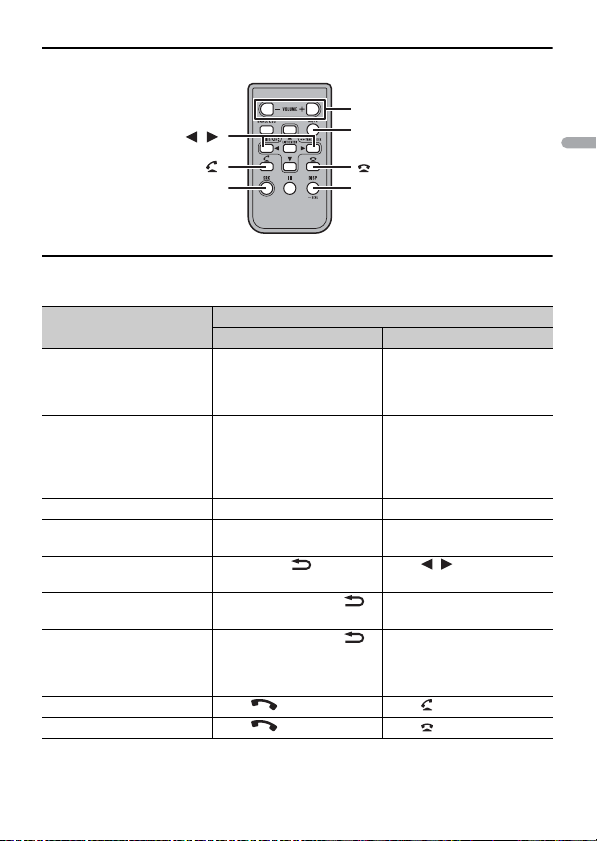
- 7 -- 7 -
English
Remote Control
Frequently used operations
The available buttons vary depending on the unit.
Purpose
Operation
Head Unit Remote Control
Turn on the power* Press SRC/OFF to turn on
the power.
Press and hold SRC/OFF to
turn off the power.
Press SRC to turn on the
power.
Press and hold SRC to turn
off the power.
Adjust the volume Turn the M.C. dial. Press VOLUME + or –.
Press MUTE to mute the
unit. Press MUTE again or
press VOLUME + or – to
unmute.
Select a source Press SRC/OFF repeatedly. Press SRC repeatedly.
Change the display
information
Press DISP repeatedly. Press DISP repeatedly.
Return to the previous
display/list
Press BAND/ . Press / to select the
next/previous folder.
Return to the normal display
from the menu
Press and hold BAND/ .
–
Change the display
brightness (not available
when [SIRIUSXM] is selected
as a source)
Press and hold BAND/ .
–
Answering a call Press . Press .
Ending a call Press . Press .
/
SRC (source)
VOLUME +/–
MUTE
DISP (display)
Loading ...
Loading ...
Loading ...