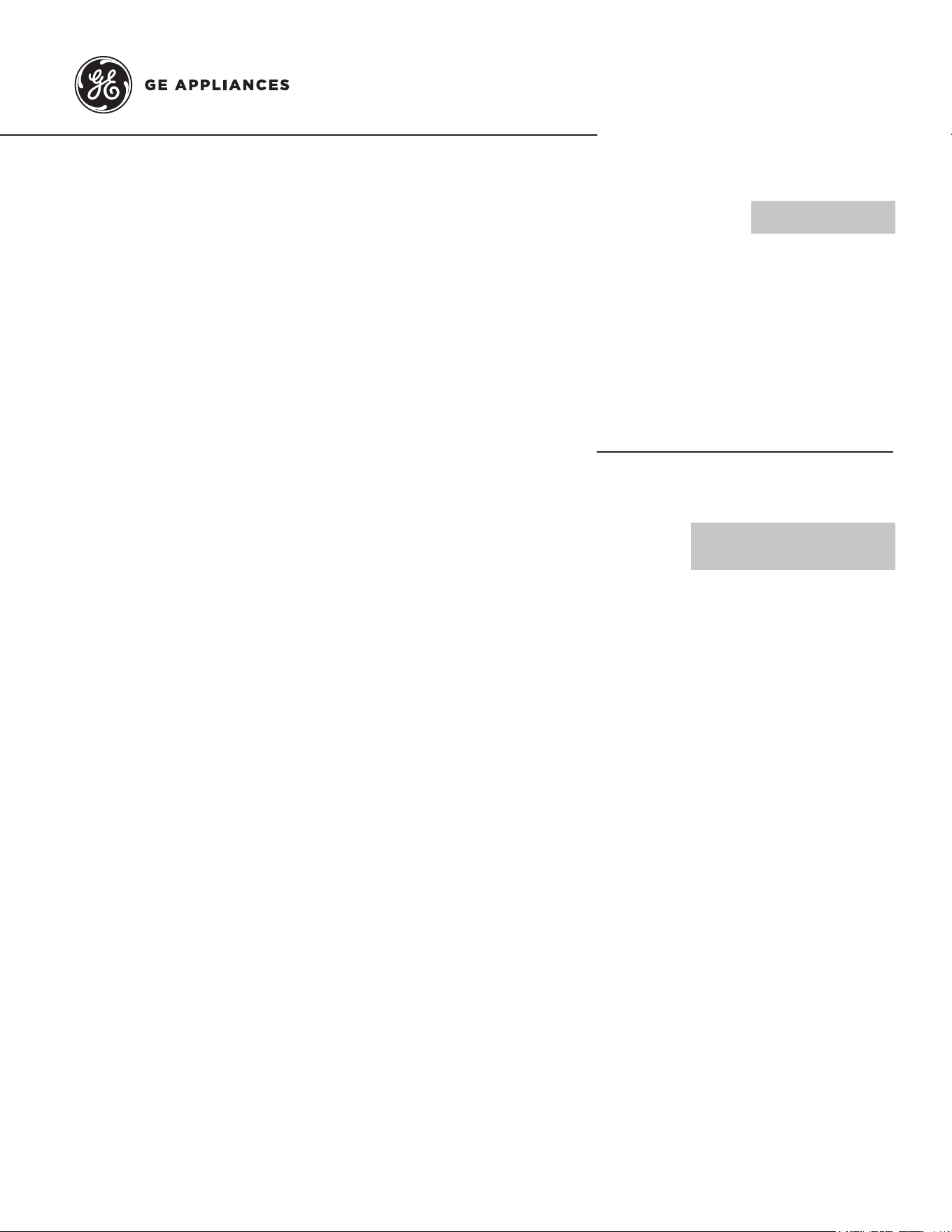
Safety Instructions ......................... 2, 3
Operating Instructions
About the Controls
on the Dehumidifier .................................... 4
Automatic Defrost ......................................... 5
Choosing a Location ....................................5
How the Dehumidifier Operates ............ 5
Removing Collected Water .................... 6
Water Level ......................................................7
Care and Cleaning
Grille and Case ................................................ 8
Water Bucket ................................................... 8
Air Filter ............................................................. 8
Bucket Filter ..................................................... 9
Troubleshooting Tips ...............10, 11
Consumer Support
Consumer Support ...................Back Cover
Warranty .........................................................12
.
Dehumidifiers
49-7739 -2 12-15 GE
APEL70
Owner’s Manual
Write the model and serial numbers
here:
Model # ________________________
Serial # _________________________
You can find them on a label on the back
of the dehumidifier.
Deshumedificador
Manual del propietario
La sección en español empieza en la página 14
Loading ...
Loading ...
Loading ...
