Loading ...
Loading ...
Loading ...
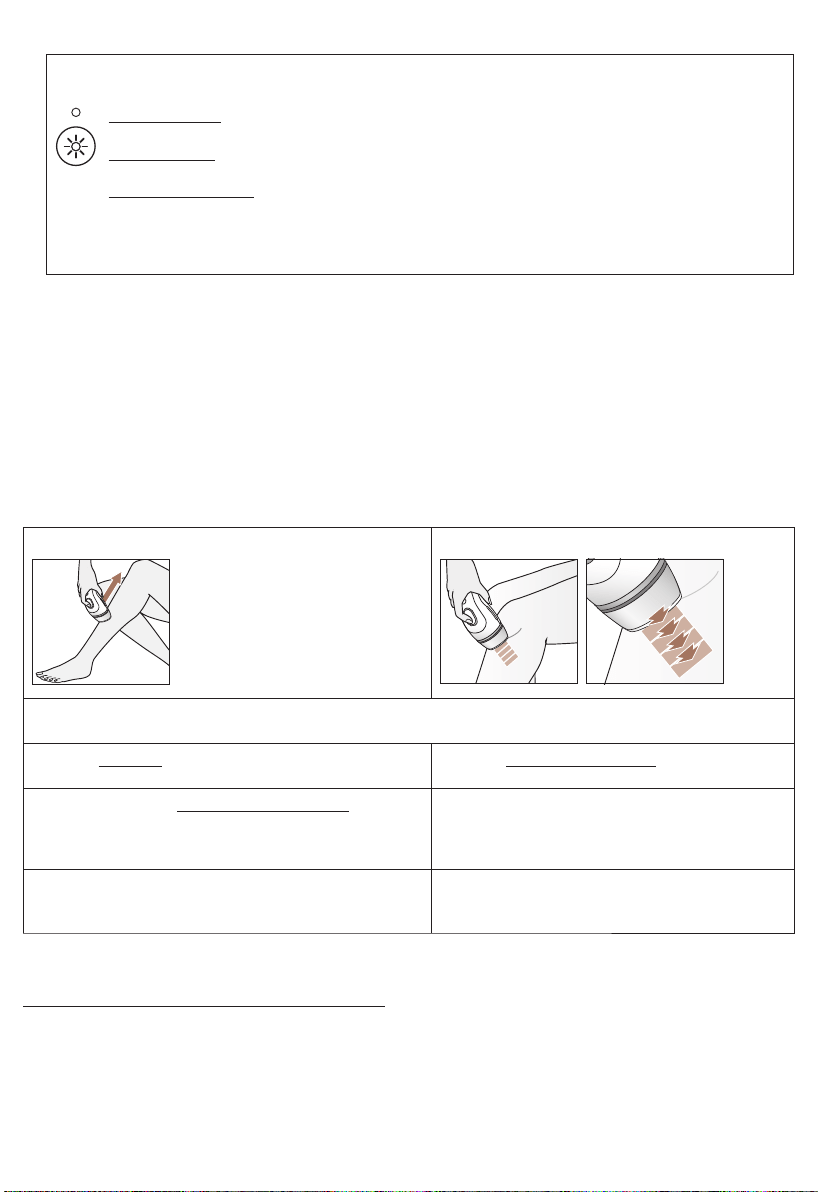
11
c) Press the treatment button (5). The device will flash and a warm sensation should be felt.
If you find the treatment uncomfortable, you may reduce the light intensity using the light intensity
button (4):
Normal setting: After plugging in, the device operates with full light intensity shown by a white
indicator light.
Gentle setting: Press button (4) in order to operate with reduced light intensity. The light
shines blue.
Extra gentle setting: Press button (4) a second time: The light flashes blue.
To return to full power, press button (4) again.
Gentle and extra gentle settings are meant for sensitive areas and first time users. With reduced light
intensity more treatments may be required to see the desired effects.
d) Move the treatment window to the next area to be treated and repeat. The device needs to recharge
between flashes. This will take between 1-2 seconds.
e) Ensure that the entire area receives treatment, but DO NOT treat an area twice (overlapping flashes).
8 Treatment Modes
Depending on the area you wish to treat you can choose between Gliding mode and Precision mode:
Gliding mode enables fast and efficient treatments and is recommended for large skin surface areas
(e.g. legs, arms, chest and back) while Precision mode is recommended for treating sensitive or small,
hard-to reach areas such as knees, shins, ankles, bikini line or underarm and face for females.
The area to be treated has to be hair-free, clean and dry. Before pressing the treatment button, look away
from the device to avoid the bright light.
Gliding mode Precision mode
1. Place the treatment window (1) firmly on your skin, ensuring both skin sensors (2) have skin contact.
Power bars (3) show white LEDs.
2. Press and hold the treatment button (5).
The device will begin to flash.
2. Press and instantly release the treatment
button (5). The device will emit a flash.
3. Move the device slowly and continuously from the
bottom to the top of the treatment area to avoid
missing areas. Make sure to always keep full skin
contact so that the device flashes continuously.
3. Lift off the device and place it onto the next
adjacent spot to be treated. Wait for the
power bars to show white LEDs. Then press
and release the treatment button.
Once you have completed your first gliding stroke, lift
the device off the treatment area. Repeat steps 1 to
3 to treat the next adjacent area in a parallel stroke.
Continue treatment spot by spot until you have
completed the entire area you wish to treat.
Make sure to avoid missed areas by placing the treatment window directly next to the previously
treated spot without leaving any space between treated areas.
If you feel intense pain, stop treatment immediately and consult your physician before using the device again.
Standby mode
After 10 minutes of inactivity, the device will revert to standby mode (which will be indicated by one blinking
light on the power indicator bars). To return to READY mode, press any key or remove/replace the power cord.
Sleep mode
If the device is not operated (no button push) for 60 minutes, it will enter sleep mode (low power state).
The Power bar LEDs are off. To return to READY mode, press any button or remove/replace the mains
91212856_BD5001-BD5008_US_S4-18.indd 1191212856_BD5001-BD5008_US_S4-18.indd 11 11.10.16 09:1511.10.16 09:15
CSS APPROVED Effective Date 18Oct2016 GMT - Printed 04Jan2017 Page 11 of 18
Loading ...
Loading ...
Loading ...