Loading ...
Loading ...
Loading ...
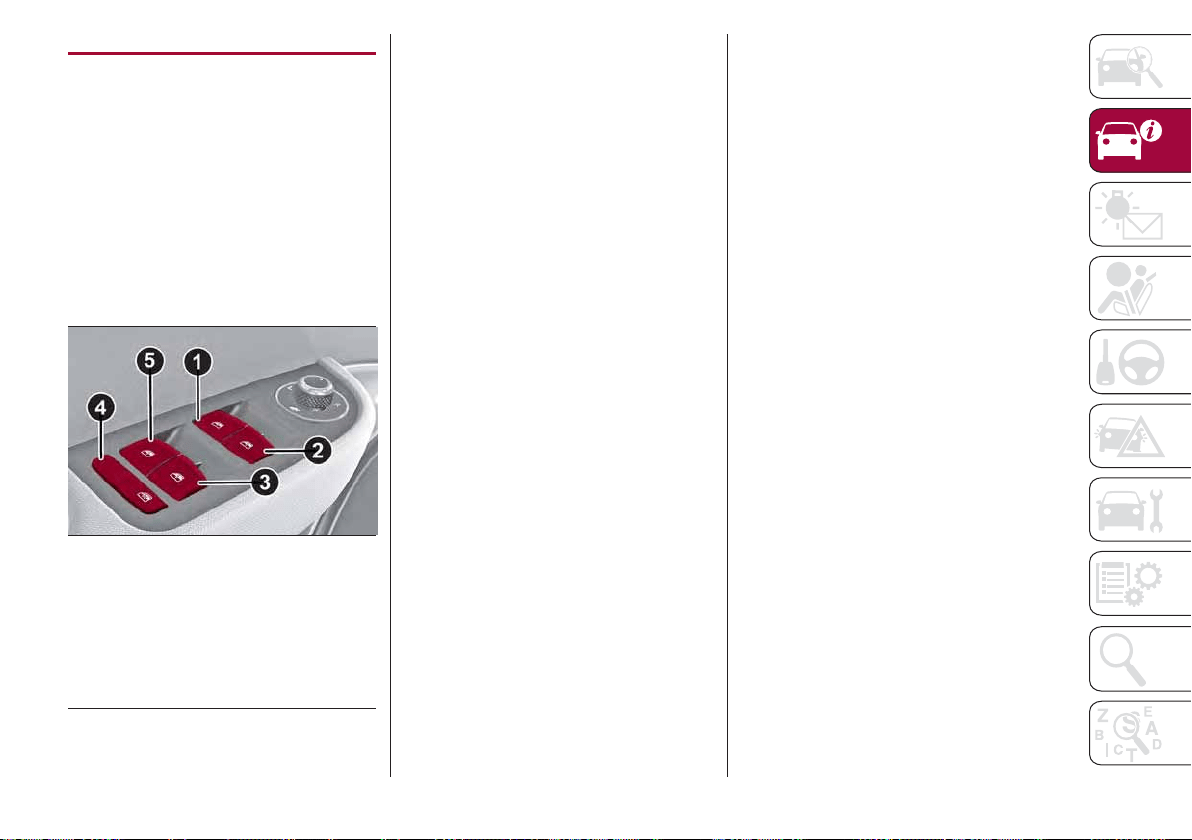
POWER WINDOWS
Power Window Switches
The power window switches work with
the ignition in the ON position and for
three minutes after the ignition has
been placed in the STOP position.
When one of the front doors is opened,
this operation is disabled.
Driver Side Front Door Controls
The switches are located on the door
panel trim. All windows can be
controlled from the driver side door
panel.
Window Opening
Briefly push the window switch once to
move the window downward.
Push the switch a second time to
activate the automatic operation.
Pushing the switch a third time will stop
the window in the desired position.
Window Closing
Pull the window switch up to move the
window upward. Hold the switch for at
least half of a second and the window
will go up automatically.
To stop the window during Auto-Up
operation, push or pull the window
switch again.
Passenger Side Front Door/Rear
Door Controls
There are single window controls on the
passenger and rear door trim panels
which operate the door windows.
Auto-Up Feature With Anti-Pinch
Protection
The vehicle may be equipped with an
anti-pinch safety device for closing the
windows.
If the safety system senses any
obstacle while the window is closing, it
will stop the window’s movement and
reverse it, depending on its position.
This device is also useful if the windows
are activated accidentally by children on
board the vehicle.
The anti-pinch safety function is
activated both during the manual and
the automatic operation of the window.
When the anti-pinch system is
activated, the window closing is
immediately interrupted. Then the
window closing is automatically
reversed and the window lowers by
about eight inches (20 cm) in relation to
the first stop position. The window
cannot be operated during this time.
Note: In the event of an error, or if the
anti-pinch protection is activated three
consecutive times, the automatic
closing operation of the window will be
deactivated. In order to restore the
correct operation of the system, the
window must be lowered.
Power Window System Initialization
If power supply is interrupted, the
electric window automatic operation
must be initialized once more.
The initialization procedure described
below must be carried out for each
door (with the doors closed):
1. Fully close the window to be
initialized, with manual operation.
2. After the window has been closed,
hold the up switch for at least three
seconds.
04166S0001EM
Power Window Switches
1 — Front Left
Window Switch
4 — Window
Lockout Switch
2 — Front Right
Window Switch
5 — Rear Left
Window Switch
3 — Rear Right
Window Switch
49
Loading ...
Loading ...
Loading ...