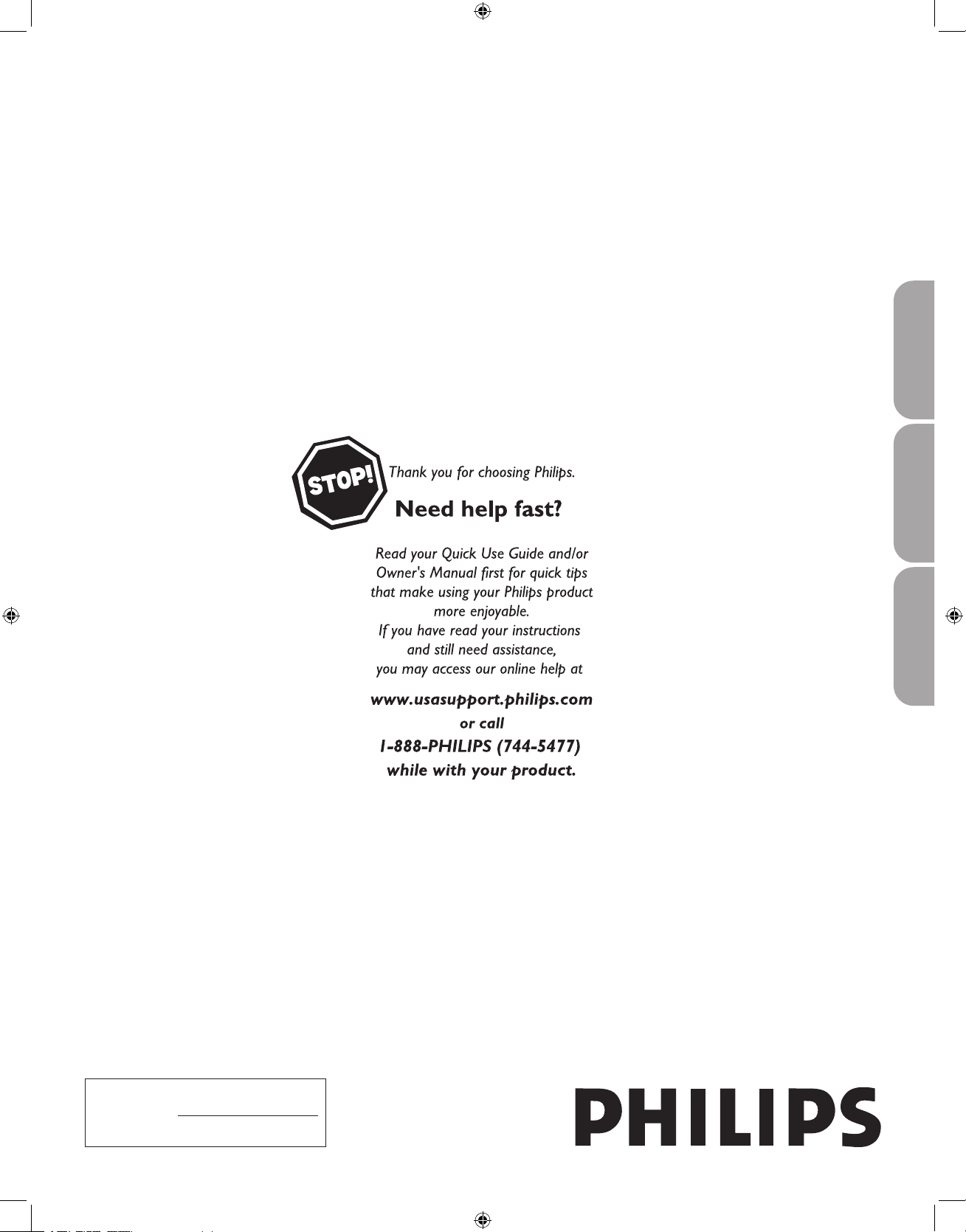
26PF5321D/37
32PF5321D/37
32PF7321D/37
37PF7321D/37
42PF5321D/37
42PF7321D/37
42PF7421D/37
50PF7321D/37
EnglishFrançaiseEspañol
LCD / Plasma HDTV
User Manual
Model No.:
Serial No.:
3139 125 35242 LC06D
(and Model / Serial number)
cover.indd 1 2005-11-27 3:29:39 PM
Loading ...
Loading ...
Loading ...
