Loading ...
Loading ...
Loading ...
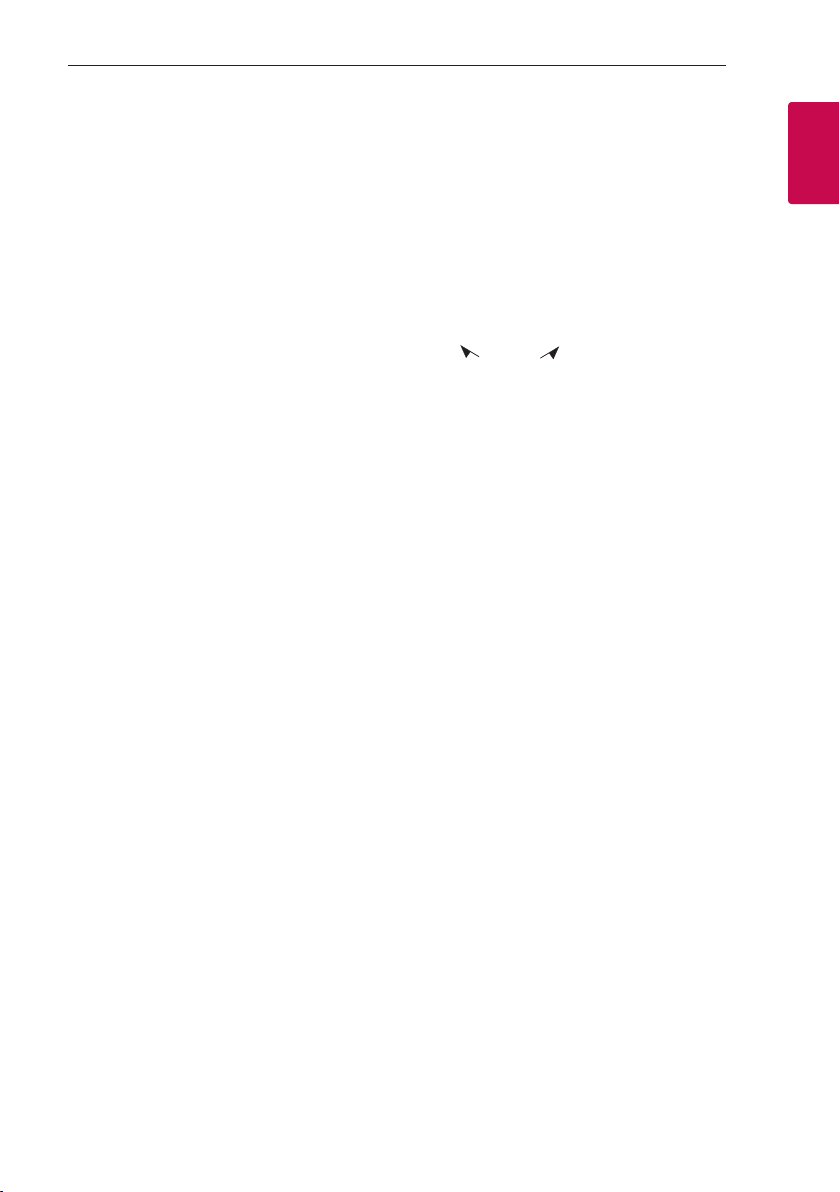
Getting Started 11
Getting Started
1
j Disc tray
k USB REC / DEMO
- Records to USB.
- In power off status, if you press
USB REC / DEMO, show DEMO mode.
I (Stop)
Stops playback or cancels DELETE function.
Y (Skip/Search)
- Skips backward.
- Searches for a section within a track/le.
- Selects the radio stations.
R (Open/Close)
Opens and closes the disc tray.
AUTO DJ
Selects the AUTO DJ mode.
(Page 18)
l LIGHTING
Turns on/off the lighting effects.
REGION EQ / BASS BLAST
- Chooses region equalizer.
- Press and hold to select BASS effect directly.
SEARCH
Moves to folder or file in selection mode.
OK
Selects a folder when searching a file.
m MIC (Microphone) jack
n PORT. (Portable) IN jack
o SEARCH
- Searches a folder or a file.
- Turns clockwise or counterclockwise to control
the REGION EQ, LIGHTING mode.
Loading ...
Loading ...
Loading ...