Loading ...
Loading ...
Loading ...
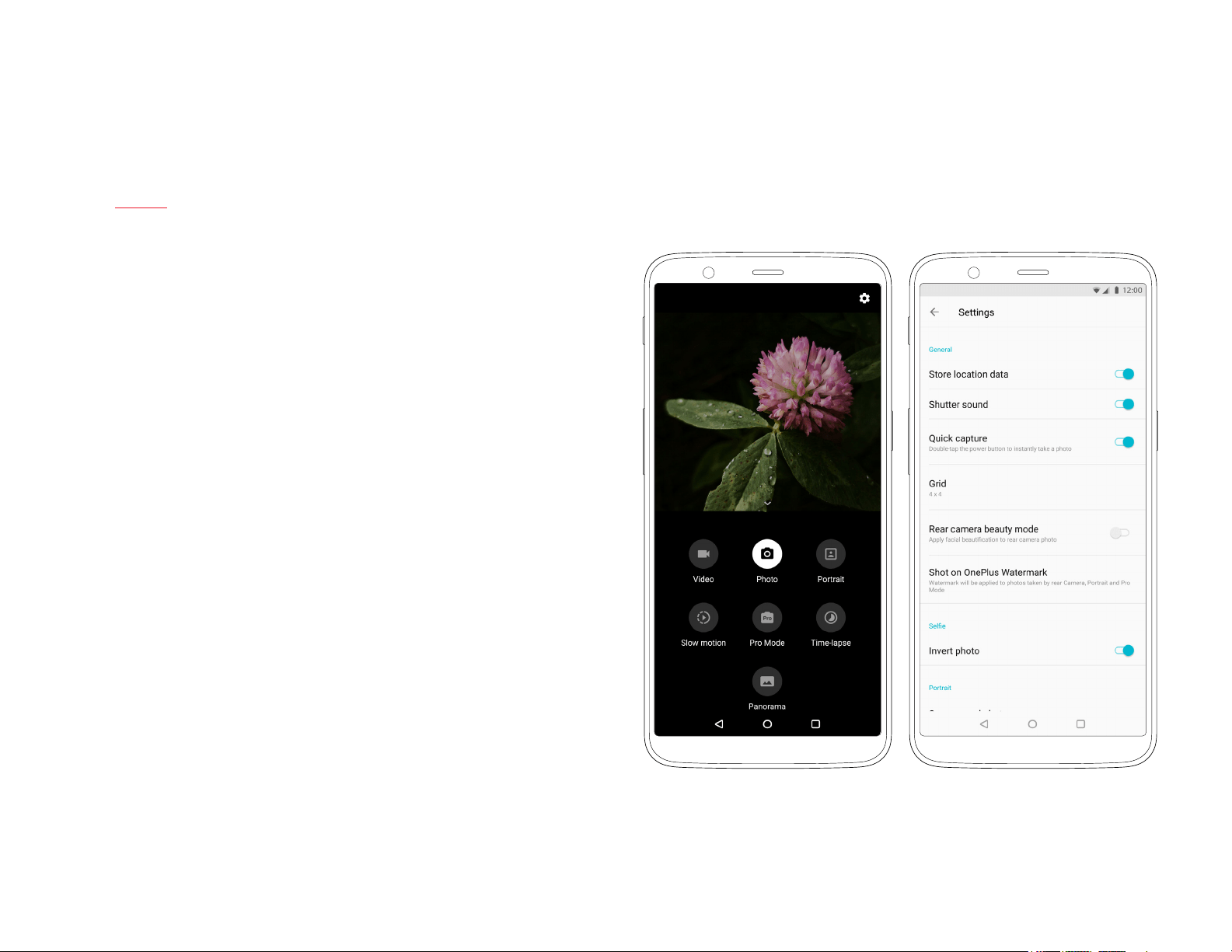
14 | What’s in the Box Device OxygenOS Safety Information
Choosing camera modes and Settings
For additional shooting modes, swipe up on the screen. This menu gives
you access to further recording and photography options, such as Slow
motion, Pro Mode, Time-lapse, and Panorama. You can also tap on the
advanced settings icon in the top-right corner of the screen, which allows
you to enable Location data, Histogram, Grid styles and add a Shot on
OnePlus Watermark.
Loading ...
Loading ...
Loading ...