Loading ...
Loading ...
Loading ...
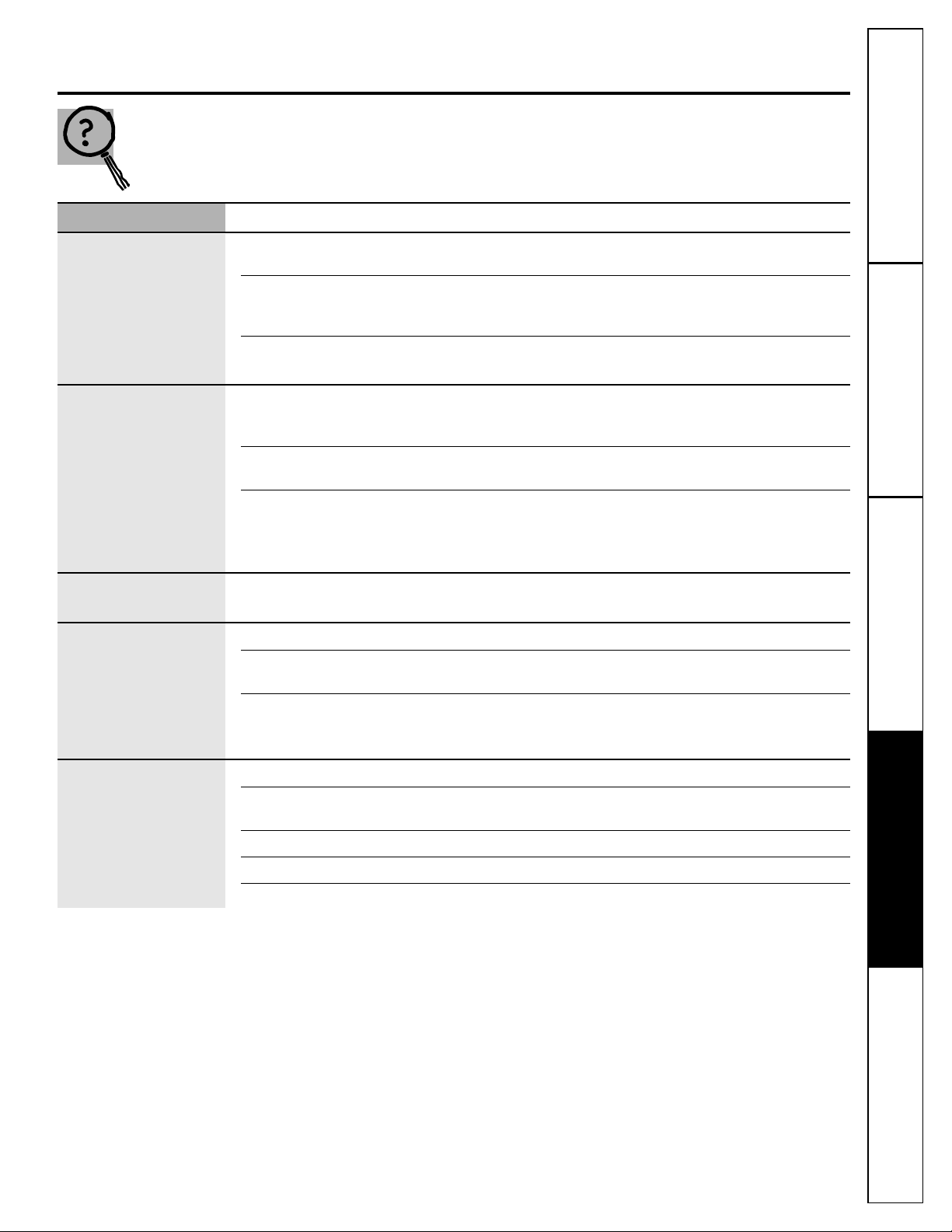
19
Consumer SupportTroubleshooting TipsOperating InstructionsSafety Instructions
Installation Instructions
Before you call for service…
Problem Possible Causes What To Do
Dryer doesn’t start
Dryer is unplugged • Make sure the dryer plug is pushed completely into
the outlet.
Fuse is blown/circuit breaker is • Check the building’s fuse/circuit breaker box and
tripped replace fuse or reset breaker.
NOTE:
Electric dryers
use two fuses/breakers.
Thermal limiter tripped • Check the vent for any obstructions. Call authorized
service person for replacement, if necessary.
Dryer doesn’t heat
Fuse is blown/circuit breaker is • Check the building’s fuse/circuit breaker box and
tripped, the dryer may tumble replace fuse or reset breaker. Your dryer may tumble
but not heat if only one fuse is blown or one breaker tripped.
Gas service is off • Make sure gas shutoff at dryer and main shutoff are
fully open.
LP gas supply tank is empty • Refill or replace tank. Dryer should heat when utility
or there has been a utility service is restored.
interruption of natural gas
(gas models)
Dryer shakes or makes
Some shaking/noise is normal. • Move dryer to an even floor space, or adjust
noise
Dryer may be sitting unevenly leveling legs as necessary until even.
Greasy spots on clothes
Improper use of fabric softener • Follow directions on fabric softener package.
Drying dirty items with clean ones • Use your dryer to dry only clean items. Dirty items can
stain clean items and the dryer.
Clothes were not completely clean • Sometimes stains which cannot be seen when the
clothes are wet
appear
after drying. Use proper
washing procedures before drying.
Lint on clothes
Lint filter is full • Clean lint screen before each load.
Improper sorting • Sort lint producers (like chenille) from lint collectors
(like corduroy).
Static electricity can attract lint • See suggestions in this section under
Static occurs.
Overloading • Separate large loads into smaller ones.
Paper, tissue, etc., left in pockets • Empty all pockets before laundering clothes.
Troubleshooting Tips
Save time and money! Review the charts on the following
pages first and you may not need to call for service.
Loading ...
Loading ...
Loading ...